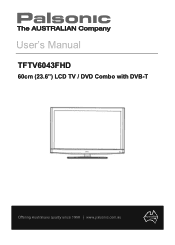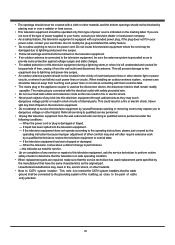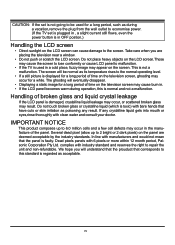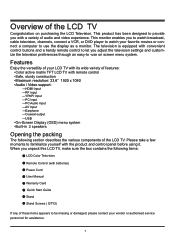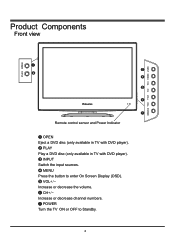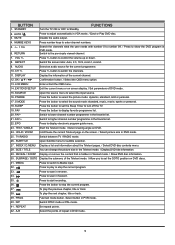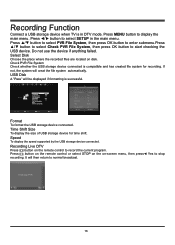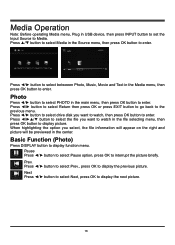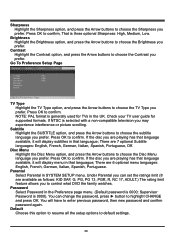Palsonic TFTV6043FHD Support Question
Find answers below for this question about Palsonic TFTV6043FHD.Need a Palsonic TFTV6043FHD manual? We have 1 online manual for this item!
Question posted by philmurada on April 15th, 2016
What Format Does A Movie Need To Be For Playing From A Usb? Palsonic Tftv6043fhd
Mp4 is not supported.
Current Answers
Answer #2: Posted by AbhishekSharma on April 15th, 2016 9:58 AM
Howdy, most commonly used format is mp3. So try that too. or WMV
Please respond to my effort to provide you with the best possible solution by using the "Acceptable Solution" and/or the "Helpful" buttons when the answer has proven to be helpful. Please feel free to submit further info for your question, if a solution was not provided. I appreciate the opportunity to serve you!
Related Palsonic TFTV6043FHD Manual Pages
Similar Questions
Sound
I connected dvd player via hdmi cable. I get a perfect picture but cannot get sound.
I connected dvd player via hdmi cable. I get a perfect picture but cannot get sound.
(Posted by dixbea 7 years ago)
Making The Dvd Able To Play All Regions
how do I change this dvd to an all region 0
how do I change this dvd to an all region 0
(Posted by cairnsgs42 8 years ago)
Showing Power Is On But Screen Won't Come On
where on circuit board is screen power TV power is on green light on but no screen on it did briefly...
where on circuit board is screen power TV power is on green light on but no screen on it did briefly...
(Posted by rollonfeebleboardco 8 years ago)
How Do You Use Usb On This Tv Can't Find Source For It
(Posted by tjarman55 8 years ago)
When We Play A Dvd There Is No Colour, We See Black And White.
(Posted by Ralphesther 9 years ago)