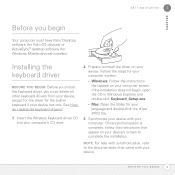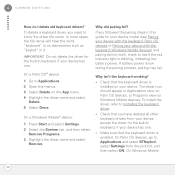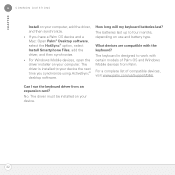Palm 3245WW - Wireless Keyboard With Bluetooth Technology Support and Manuals
Get Help and Manuals for this Palm item

Most Recent Palm 3245WW Questions
Palm 3245 Ww Works With Android 2.3 But Without The Special Signs
Hello, I have an old PALM INFRARED folding keyboard that works perfectly well with my old PDA but n...
Hello, I have an old PALM INFRARED folding keyboard that works perfectly well with my old PDA but n...
(Posted by efrinknight 11 years ago)
Ho To Connect Pal 3245ww
I have palm 3245ww and i want to connect it to hy handset HTC Wildfire. It's paired but not connect...
I have palm 3245ww and i want to connect it to hy handset HTC Wildfire. It's paired but not connect...
(Posted by legoiris1 12 years ago)
Palm 3245WW Videos
Popular Palm 3245WW Manual Pages
Palm 3245WW Reviews
We have not received any reviews for Palm yet.