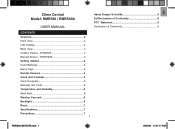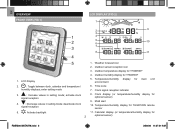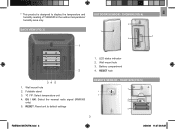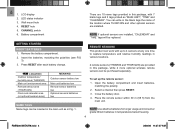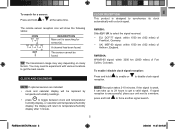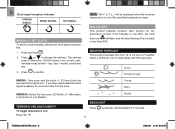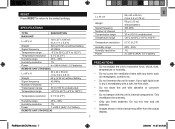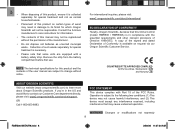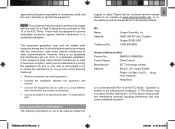Oregon Scientific RMR500A Support and Manuals
Get Help and Manuals for this Oregon Scientific item

View All Support Options Below
Free Oregon Scientific RMR500A manuals!
Problems with Oregon Scientific RMR500A?
Ask a Question
Free Oregon Scientific RMR500A manuals!
Problems with Oregon Scientific RMR500A?
Ask a Question
Most Recent Oregon Scientific RMR500A Questions
Main Unit Does Not Change Temperature/ Humidity
The two remote sensors work & the unit for these areas shows a change in temperature & humid...
The two remote sensors work & the unit for these areas shows a change in temperature & humid...
(Posted by vrichards52 8 years ago)
Popular Oregon Scientific RMR500A Manual Pages
Oregon Scientific RMR500A Reviews
We have not received any reviews for Oregon Scientific yet.