Onkyo T-4030 Support and Manuals
Get Help and Manuals for this Onkyo item
This item is in your list!

View All Support Options Below
Free Onkyo T-4030 manuals!
Problems with Onkyo T-4030?
Ask a Question
Free Onkyo T-4030 manuals!
Problems with Onkyo T-4030?
Ask a Question
Onkyo T-4030 Videos
Popular Onkyo T-4030 Manual Pages
User Manual English - Page 1
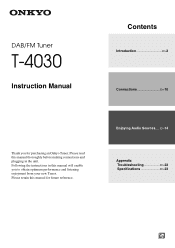
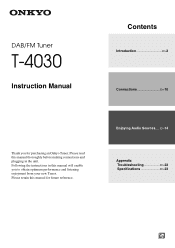
... Troubleshooting En-22 Specifications En-23
En DAB/FM Tuner
T-4030
Instruction Manual
Contents
Introduction En-2
Connections En-10
Thank you to obtain optimum performance and listening enjoyment from your new Tuner.
Following the instructions in the unit. Please read this manual thoroughly before making connections and plugging in this manual for purchasing an Onkyo Tuner...
User Manual English - Page 2
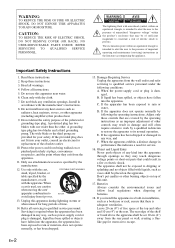
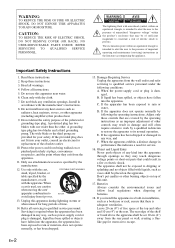
...service.
16. Keep these instructions.
2. Do not install near water.
6. Unplug this indicates a need for replacement of important operating and maintenance (servicing) instructions... obsolete outlet.
10. NO USER-SERVICEABLE PARTS INSIDE. Only use this unit.
...set 10 cm (4") away from the wall outlet and refer servicing to persons. Important Safety Instructions
1. If the apparatus...
User Manual English - Page 3
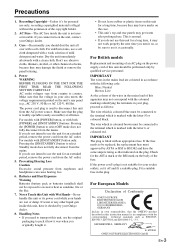
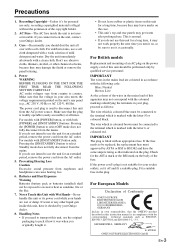
...Models
Declaration of this apparatus may damage the finish or remove the panel lettering.
4. Dry the unit immediately afterwards with a weak solution of the copyright holder.
2. The power cord plug is in this instruction manual... qualified service personnel. Batteries and Heat Exposure Warning Batteries (battery pack or batteries installed) shall not be replaced, the replacement fuse must...
User Manual English - Page 4
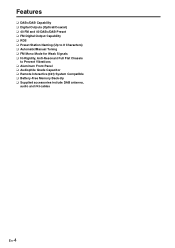
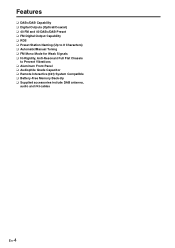
.../Coaxial) ❑ 40 FM and 40 DAB+/DAB Preset ❑ FM Digital Output Capability ❑ RDS ❑ Preset Station Naming (Up to 8 Characters) ❑ Automatic/Manual Tuning ❑ FM Mono Mode for Weak Signals ❑ Hi-Rigidity, Anti-Resonant Full Flat Chassis
to Prevent Vibrations ❑ Aluminum Front Panel ❑ Audiophile...
User Manual English - Page 5


Contents
Important Safety Instructions 2
Precautions 3
Features 4
Supplied Accessories 6 Installing the Batteries 6 Aiming the Remote Controller 6
Getting to Know ...DAB Digital Radio 18
Advanced Setup 21 Setting the Display Brightness 21 Changing radio wave intensity 21 Advanced Setup Menu 21
Troubleshooting 22 Power 22 Audio 22 Tuner 22 Remote Controller 22
Specifications 23
En-5
User Manual English - Page 12
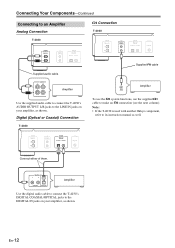
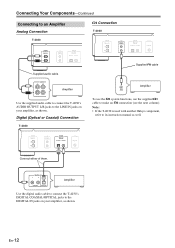
... your amplifier, as shown. Note: • If the T-4030 is used with another Onkyo component,
refer to make an R connection (see the next column).
Digital (Optical or Coaxial) Connection
T-4030
Supplied R cable
Amplifier
To use the R system functions, use the supplied R cable to its instruction manual as well. En-12
Connect either of them.
Connecting...
User Manual English - Page 13
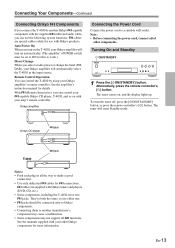
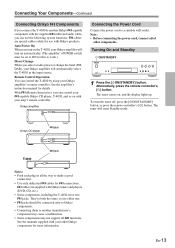
...your Onkyo amplifier will enter Standby mode. See the amplifier's instruction manual for more information.
To turn on the T-4030, your Onkyo ...Onkyo R Components
If you connect the T-4030 to another manufacturer's component may cause a malfunction.
• Some components may not support all the way to make a good
connection.
• Use only dedicated R cables for R connections. Onkyo...
User Manual English - Page 14
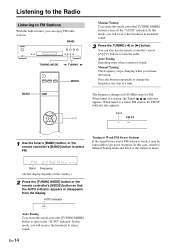
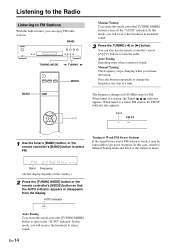
...-in tuner, you can also use the remote controller's arrow [D]/[F] buttons to tune the radio.
Manual Tuning The frequency stops changing when you release the button. FM ST
1 Use the tuner's [... reception. En-14
BAND
TUNING MODE
TUNING
BAND
MODE
/
Manual Tuning To activate this case, switch to Manual Tuning mode and listen to a stereo FM station, the FM ST
indicator also ...
User Manual English - Page 15
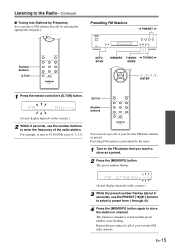
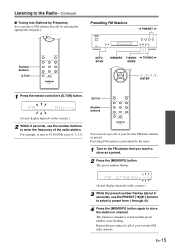
SETUP Number buttons
You can tune to FM stations directly by entering the appropriate frequency. Presetting FM stations is stored and the preset number stops flashing. ...
User Manual English - Page 16


...the custom name will hear only noise when you want to edit the name, and then press the [SETUP] button.
2 Use the arrow [D]/[F] button to select "Name Edit," and then press [ENTER].
3...■ Presetting Automatically
1 Press and hold the [AUTO SCAN] button for lower case letters, and character set , press the [D]/ [F] buttons to display string "Shift I (Left)/J(Right): Select these to delete. ...
User Manual English - Page 17
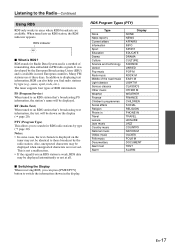
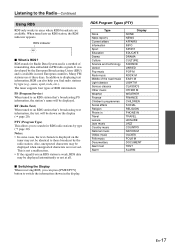
...RDS only works in areas where RDS broadcasts are received. The tuner supports four types of RDS information: PS (Program Service) When tuned to an RDS station that 's broadcasting text information,... in Travel Leisure Jazz music Country music National music Oldies music Folk music Documentary Alarm test Alarm
Display NONE NEWS AFFAIRS INFO SPORT EDUCATE DRAMA CULTURE SCIENCE VARIED POP M ROCK ...
User Manual English - Page 18
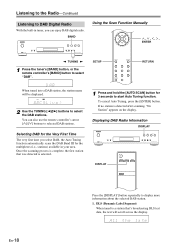
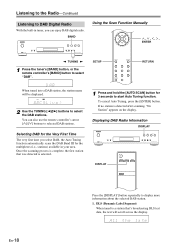
... Information
DISPLAY
DISPLAY
En-18
Press the [DISPLAY] button repeatedly to select "DAB". BAND
Using the Scan Function Manually
& , ( , # , 5 , ENTER
TUNING
1 Press the tuner's [BAND] button, or the ...a station that was detected is detected after scanning, "No Station" appears on the display. SETUP
RETURN
When tuned into a DAB station, the station name will scroll across the display. You...
User Manual English - Page 19
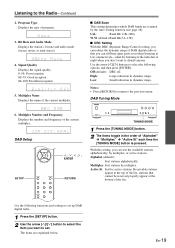
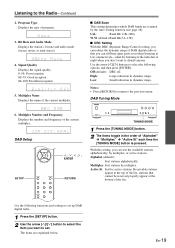
... stations. Use the arrow [A]/[S] buttons to select the following functions and settings to set up DAB digital radio.
1 Press the [SETUP] button. 2 Use the arrow [D]/[F] button to select the
item you... W.W (default):Band III (5A-13F).
■ DRC Setting With the DRC (Dynamic Range Control) setting, you can still hear quiet parts even when listening at low volume levels-ideal for listening to...
User Manual English - Page 21


....
4 Press the [ENTER] button on the remote controller. Note: • Press [RETURN] to return to complete the setting.
"ASb" will automatically enter Standby mode if there is "Strong".
& , ( , # , 5 , ENTER
SETUP
& , ( , # , 5 , ENTER
RETURN
SETUP
RETURN
1 Press the [SETUP] button on the remote controller to the previous menu. Note: • Press [RETURN] to return to receive...
User Manual English - Page 22


...resetting the tuner before contacting your Onkyo...resetting the tuner will be picking up interference. Note that the material will delete your antenna. • Move the tuner away from the wall outlet, set the tuner to unsuccessful recordings caused by the unit's malfunction.
Before disconnecting the power cord from your cables. Troubleshooting
If you have any trouble...8226; Install new ...
Onkyo T-4030 Reviews
Do you have an experience with the Onkyo T-4030 that you would like to share?
Earn 750 points for your review!
We have not received any reviews for Onkyo yet.
Earn 750 points for your review!

