Onkyo DX-R700 Support and Manuals
Get Help and Manuals for this Onkyo item
This item is in your list!

View All Support Options Below
Free Onkyo DX-R700 manuals!
Problems with Onkyo DX-R700?
Ask a Question
Free Onkyo DX-R700 manuals!
Problems with Onkyo DX-R700?
Ask a Question
Onkyo DX-R700 Videos
Popular Onkyo DX-R700 Manual Pages
User Manual English - Page 1


... plugging in the unit. Please read this manual will enable you for future reference. Contents
Audio CD Recorder
Before using
2
DX-R700
Instruction Manual
Connections
14
Operations
16
Thank you to obtain
optimum performance and listening enjoyment from
Other Information
42
your new Audio CD Recorder. Please retain this manual
for purchasing the Onkyo Audio CD
Recorder.
User Manual English - Page 2
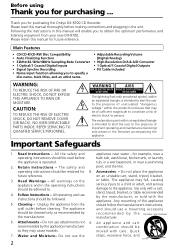
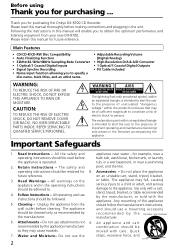
NO USER-SERVICEABLE PARTS INSIDE.
WARNING
AVIS
RISK OF ELECTRIC SHOCK RISQUE ...Onkyo DX-R700 CD Recorder.
All the safety and
appliance near water -for future reference.
Follow Instructions - Any mounting of the appliance should follow the manufacturer's instructions, and should be read this manual thoroughly before making connections and plugging in the operating instructions...
User Manual English - Page 4


..., insert a screwdriver into the groove in a well-ventilated location. DX-R700
VOLTAGE SELECTOR
220-230 V
120 V
VOLTAGE SELECTOR
220-230 V
120...AUDIO CD RECORDER MODEL NO. Never place it may overheat and malfunction.
Points to remember If this switch to an authorized service center for your... appropriate. Do not place near tuners or TV sets. Do not use rough material, thinners, alcohol...
User Manual English - Page 6


...fitted in any trouble, please contact the store where you purchased the unit. If in this Instruction Manual carefully. Modele pour les ...BS1362. ploys a laser inside the cabinet. 2. Refer servicing to use this model properly, read this plug. IMPORTANT A 5 ampere fuse... be replaced, please ensure that the replacement fuse has a rating of the fuse. Precautions
For Canadian model
NOTE:...
User Manual English - Page 8


...
PLAY
PHONES PHONES LEVEL
MIN
MAX
AUDIO CD RECORDER DX-R700
22 21 20
19 18 17 16 15 14 13 12 11 10
A
C
B M
L K J IH
G
D E
F
ANALOG INPUT OUTPUT (REC) (PLAY)
L
L
R
R
REMOTE CONTROL
DIGITAL INPUT
1
2
OPTICAL
COAXIAL
DIGITAL OUTPUT
OPTICAL
COAXIAL
AUDIO CD RECORDER
MODEL NO. DX-R700
VOLTAGE SELECTOR
220-230 V
120 V
23
24
25...
User Manual English - Page 9


... Press to confirm displayed settings during playback to pause the...Power cord [15]
28 VOLTAGE SELECTOR [4] (Worldwide models only)
9 Press the s button to resume ...part is on the main power.
2 STANDBY/ON button and STANDBY indicator [16] Press to turn the MULTI JOG dial.
18 DISPLAY button [27-29] Press to change the contents of a disc or a track. To select a displayed operation, turn the DX-R700...
User Manual English - Page 14


...remove this protection cap and store it safely.
Wall outlet
14 DX-R700
5
L
RL
R
Analog input
Analog output
z cable
Optical ...MODEL NO.
To L channel of the DX-R700 (White) To R channel of the DX-R700 (Red)
(White) To L channel of other component (Red) To R channel of other components
The DX-R700 contains components that are extremely heat sensitive, so do not place the DXR700...
User Manual English - Page 18


...are not equipped with the input signals from the Onkyo products that have the optical or coaxial cable from the CD player connected to the DX-R700 (Analog recording only)
Note: If you can ...be adjusted manually. Also, during the digital recording "D.In Unlock" or "Cannot Copy" appears in response to any recordable signals that may need to record the signal in case of the DX-R700. Normal...
User Manual English - Page 20


... time display (the recording standby state).
"Rec setup" appears in the DXR700 (see page 17). • Verify that can be recorded The DX-R700 contains an internal sampling rate converter, and therefore ...a digital recording from HDCDs, DTS CDs, and the like, be adjusted manually.
The recording level can be sure to set the recording level to On (see page 21).
Types of digital source ...
User Manual English - Page 22


...Setup" appears in the DXR700 (see page 17). • Verify that the input dial and recording selection button of the amplifier are not equipped with an z connector, refer to "Synchronous recording" on the DX-R700...8226; Synchronous recording uses a sub-code signal that are set to start recording in synchronization with the input signals from the Onkyo products that is contained in the ...
User Manual English - Page 23


...signal synchronous recording is flashing
together with an Onkyo CD player connected to the DX-R700 using the z terminal, pressing the stop...The FINALIZE indicator appears flashing.) Finalization starts automatically when the DX-R700 is set in the state of the recording
source.
6 Press ...the track numbers are updated automatically as soon as the DX-R700 receives signals from the recording source.
Enter a ...
User Manual English - Page 24


... CD-RW in the DXR700 (see page 17).
1 Repeatedly press the INPUT button
until "Digital In 1" or "Analog In" appears. Synchronous recording to the DX-R700
Preparation • Turn...K L 5
MNO SCROLL 6
TUV 8
WXYZ CLEAR 9
10/0
DISPLAY ENTER
oREC REC
When you connect the DX-R700 to other Onkyo products using z cable, you select "Digital In 1" or "Digital In 2" for this case, use the ...
User Manual English - Page 25


... recording starts at the DXR700.
Proceed to step 6 if you perform the digital synchronous recording from the CD player, the stop the recording manually using the e STOP button on the source
device to enter the recording standby state. Synchronous recording
3 Press the o REC button. DX-R700
RC-448C
REC
REC
"Rec Setup" appears in the...
User Manual English - Page 37


...appears.
Note: New disc identification data will overwrite any existing data retained in the DX-R700.
• If you do not wish to perform the erase again.
37 Pressing ...DXR700 will stop erasing Press and hold the e STOP button for 10 seconds.
appears. A display conforming the erase appears and erasing begins. appears in the display.
• To make CD TEXT retained in the DX-R700...
User Manual English - Page 43


... upside down. While "Repair" is displayed, the DX-R700 is possible. When the message disappears, finalization of the disc is tracing back through the recorded area and repairing the track numbers and recording time data. Display Disc Error
Cause
• Playback was already playing.
If the same message appears again, contact an Onkyo service representative. In Unlock...
Onkyo DX-R700 Reviews
Do you have an experience with the Onkyo DX-R700 that you would like to share?
Earn 750 points for your review!
We have not received any reviews for Onkyo yet.
Earn 750 points for your review!

