Olympus 750-GP1 - Stylus 750 7.1 MP 5X Optical Zoom All Weather Support and Manuals
Get Help and Manuals for this Olympus item
This item is in your list!

View All Support Options Below
Free Olympus 750-GP1 manuals!
Problems with Olympus 750-GP1?
Ask a Question
Free Olympus 750-GP1 manuals!
Problems with Olympus 750-GP1?
Ask a Question
Most Recent Olympus 750-GP1 Questions
My D-720 Has Almost Completely Frozen.
The on/off works but the lens opens to max. The playback button switches camera on but locks on la...
The on/off works but the lens opens to max. The playback button switches camera on but locks on la...
(Posted by johnmoyneis 10 years ago)
Popular Olympus 750-GP1 Manual Pages
Stylus 750 Instruction Manual (English) - Page 1


...you start to enjoy optimum performance and a longer service life. We recommend that you for future reference. DIGITAL CAMERA
/ /
Instruction Manual
Quick Start Guide
Get started using your camera before taking important photographs. Keep this manual in Stylus750/µ750.
Button operations
Menu operations
Printing pictures
Using OLYMPUS Master
Getting to know your new camera, please...
Stylus 750 Instruction Manual (English) - Page 16


... operations, the button to be used and its function are displayed at g, press m to display the shooting guide screen. Follow the guide for operations.
IMAGE QUALITY
RESET
CAMERA SETUP MENU
SCN
SILENT MODE
EXIT MENU
SET OK
BACK ym: Returns to select a setting. Operation
guide
m
button
1243 on the top menu differ according to the shooting...
Stylus 750 Instruction Manual (English) - Page 17


...
CAMERA MENU
1 AF MODE
iESP
2R
SPOT
PANORAMA
BACK MENU
SET OK
K h s n
1
4 CAMERA MENU
IMAGE
QUALITY
2
RESET
CAMERA SETUP MENU
SCN
SILENT MODE
WB 4 ISO
DRIVE 5 ESP/n
DIGITAL ZOOM AF MODE R PANORAMA*1
EXIT MENU
SET OK
*1 An Olympus xD-Picture Card is displayed when there are not available according to the selected mode. Select...
Stylus 750 Instruction Manual (English) - Page 22


...
5
7 PLAYBACK MENU
0 y*2 R*2 ALBUM ENTRY*1
5 EDIT*1 INDEX
2
MOVIE PLAY
EDIT
OPP RRDINETR
3
PLAYBACK
CALENDAR MENU SETUP
ALBUM EXIT MENU
ERASE
SILENT MODE
SET OK
4*1*4
87
g "SETUP menus" (P. 29) "SILENT MODE Setting to turn off operational sounds" (P. 21)
• The factory default settings are displayed in gray (
).
*1 A card is required.
*2 This is not displayed when a movie is...
Stylus 750 Instruction Manual (English) - Page 28
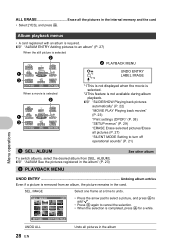
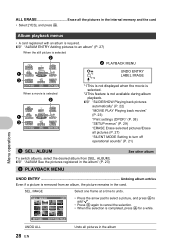
... the card.
Menu operations
Album playback menus
• A card registered with an album is not available during album playback. PLAYBACK ALBUM MENU SETUP
3 CLOSE ALBUM
SILENT ERASE MODE
EXIT MENU
SET OK
2 PLAYBACK MENU
0 y*1 R*1*2
UNDO ENTRY LABEL IMAGE
*1This is not displayed when the movie is selected.
*2This feature is required. g "ALBUM...
Stylus 750 Instruction Manual (English) - Page 30


... this camera. QUICK VIEW Setting to a computer before starting the copy, or use
the AC adapter. BACKUP Copying pictures in playback mode.)
PW ON SETUP Setting the startup screen and volume...transfer important data to allow you must format
them with the provided OLYMPUS Master software.
If a picture is already registered, the [IMAGE EXISTING] screen is activated.
/ 1...
Stylus 750 Instruction Manual (English) - Page 34
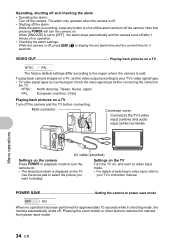
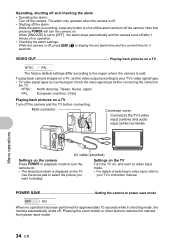
... to video input mode. • For details of no operation has been performed for 3 seconds. POWER SAVE Setting the camera to your TV's instruction manual. Operating, shutting off and checking the alarm
• Operating the alarm: Turn off the alarm and turn the camera on. • The last picture taken ...
Stylus 750 Instruction Manual (English) - Page 35
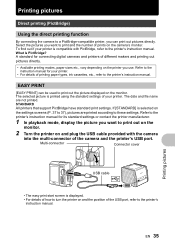
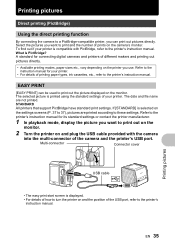
... printing modes, paper sizes etc., vary depending on and plug the USB cable provided with PictBridge, refer to the printer's instruction manual. STANDARD
All printers that support PictBridge have standard print settings.
Refer to the instruction manual for your printer.
• For details of your printer is PictBridge? The date and file name are printed according...
Stylus 750 Instruction Manual (English) - Page 39


...30)
Single-frame reservation
Follow the operation guide to make DPOF print reservations for a ...set by another device, entering reservations using DPOF
• Pictures stored in the playback mode and display the top menu.
2 Select [PRINT ORDER] [
You can make a print reservation for up to a card before taking them. The pictures need to the printer's instruction manual...
Stylus 750 Instruction Manual (English) - Page 42


... 1,024 × 768 pixels, 32,000 colors or more
Note
• Windows 98 is not supported. • Data transfer is only guaranteed on the back cover of this manual.
Using OLYMPUS Master
Install the OLYMPUS Master software
Before installing the OLYMPUS Master software, please confirm that your computer. • Windows XP corresponds to Windows XP Professional/Home...
Stylus 750 Instruction Manual (English) - Page 44
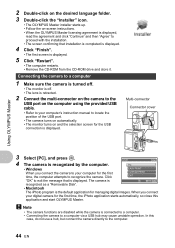
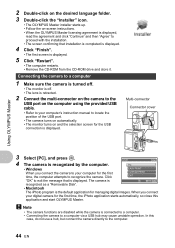
...
SET OK
recognized as a "Removable Disk".
• Macintosh
The iPhoto program is displayed. 2 Double-click on the desired language folder. 3 Double-click the "Installer" icon.
• The OLYMPUS Master installer starts up. • Follow the on and the selection screen for the USB
connection is displayed. When you connect the camera to your computer's instruction manual...
Stylus 750 Instruction Manual (English) - Page 49
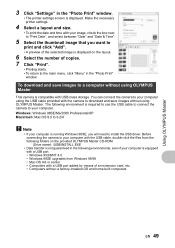
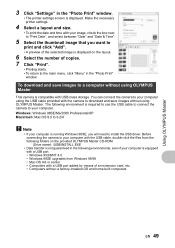
... "Date & Time".
5 Select the thumbnail image that you will need to install the USB driver. You can connect the camera to your computer using the USB cable provided with the camera to download and save images to a computer without using OLYMPUS Master
This camera is compatible with the USB cable, double-click the...
Stylus 750 Instruction Manual (English) - Page 59


... memory.
There is damaged. Replace the card or erase unwanted data. Use image processing software to know your camera better
Monitor indication
q
CARD ERROR
q
WRITE-PROTECT
>
MEMORY FULL
q
CARD FULL
L
NO PICTURE
r
PICTURE ERROR
r
THE IMAGE CANNOT BE
EDITED
CARD-COVER OPEN
g
BATTERY EMPTY
CARD SETUP
POWER OFF FORMAT
SET OK
Possible cause
There is...
Stylus 750 Instruction Manual (English) - Page 73


...-42B/LI-40B) or Olympus AC
adapter : 96 mm (W) × 54 mm (H) × 24.3 mm (D) (3.7 × 2.1 × 0.9 in accordance with
: Design rule for shooting and displaying) Digital recording, JPEG (in .)
(excluding protrusions) : 120 g (4.2 oz) (Stylus750/µ750), 114 g (3.9 oz) (Stylus740/µ740)
without battery and card
Miscellaneous
EN 73 SPECIFICATIONS
(Camera
Product type...
Stylus 750 Instruction Manual (English) - Page 79
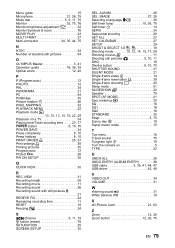
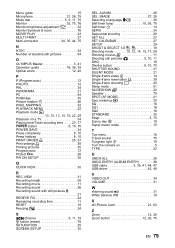
...10, 55, 75 Self-timer Y 14 SEPIA 24 Sequential shooting 20 SET ALL 27 SET CALENDAR 27 SETUP 29 SHOOT & SELECT 1/2 e, f 19 Shooting mode 10, 12...
N
NTSC 34 Number of storable still pictures 54
O
OLYMPUS Master 3, 41 Operation guide 16, 36, 39 Optical zoom 12, 20
P
P...ENTRY (ALBUM ENTRY 28 USB cable 3, 35, 41, 44, 47 USB driver 42, 49
V
VIDEO OUT 34 VOLUME 31
W
Warning sound 8 31 ...
Olympus 750-GP1 Reviews
Do you have an experience with the Olympus 750-GP1 that you would like to share?
Earn 750 points for your review!
We have not received any reviews for Olympus yet.
Earn 750 points for your review!
