Olympus 262856 Support and Manuals
Get Help and Manuals for this Olympus item
This item is in your list!

View All Support Options Below
Free Olympus 262856 manuals!
Problems with Olympus 262856?
Ask a Question
Free Olympus 262856 manuals!
Problems with Olympus 262856?
Ask a Question
Popular Olympus 262856 Manual Pages
E-PL1 Instruction Manual (English) - Page 1
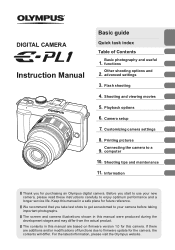
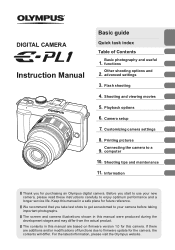
... the actual product. The screen and camera illustrations shown in this manual in this manual are additions and/or modifications of Contents
Basic photography and useful
1. DIGITAL CAMERA
Instruction Manual
Basic guide
Quick task index Table of functions due to firmware update for the camera, the contents will differ. The contents in a safe...
E-PL1 Instruction Manual (English) - Page 24
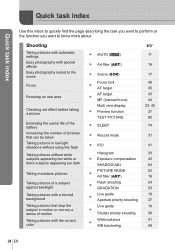
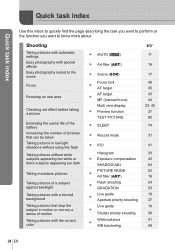
...11
Art filter (ART)
16
Scene (SCN)
Focus lock AF target AF target MF (manual focus) Multi view display Preview function TEST PICTURE
SLEEP
17
46 45 45 44 33, 40 ...
GRADATION
53
Live guide
18
Aperture priority shooting
37
Live guide
18
Shutter priority shooting
38
White balance
41
WB bracketing
49
24 EN Shooting
Taking pictures with automatic settings Easy photography with ...
E-PL1 Instruction Manual (English) - Page 25


...Close-up playback Index display/Calendar display Playback on a TV Brightening a dark backlit image
Camera Settings
Saving the settings Changing the menu display language
Live guide Exposure compensation HIGH KEY/LOW KEY NOISE REDUCT. Taking pictures so that whites come out white and... TV JPEG EDIT
g 69 14, 60 14, 60 67 63
CUSTOM RESET MY MODE SETUP W
g 70
73, 104
69
EN 25
Quick task index
E-PL1 Instruction Manual (English) - Page 26


...guide
3
Preparations for shooting ...........3
Charging and inserting the battery 3
Inserting and removing cards .....4
Attaching a lens to the camera ...5
Power on 6
Setting the date/time 7
Names of parts... shutter speed (S shutter-priority mode)...........38
Choosing aperture and shutter speed (M manual mode 39
Choosing when the exposure ends (bulb 39
Controlling exposure (exposure ...
E-PL1 Instruction Manual (English) - Page 27
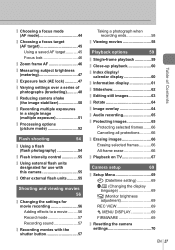
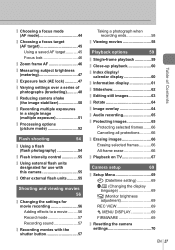
...frame AF 46
Measuring subject brightness (metering 47
Exposure lock (AE lock 47
Varying settings over a series of photographs (bracketing)..........48
Reducing camera shake (the image stabilizer 50...setup
69
Setup Menu 69 X (Date/time setting 69 W (Changing the display language 69 s (Monitor brightness adjustment 69
REC VIEW 69
c MENU DISPLAY 69
FIRMWARE 69
Resetting the camera settings...
E-PL1 Instruction Manual (English) - Page 55
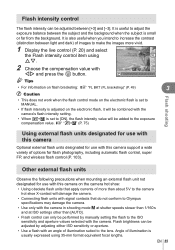
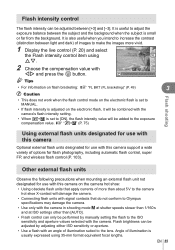
...following precautions when mounting an external flash unit not designated for use with this camera support a wide variety of options for use with this camera
Optional external flash units ... is useful to increase the contrast (distinction between light and dark) of illumination is set to MANUAL.
• If flash intensity is small or far from the background. Flash...
E-PL1 Instruction Manual (English) - Page 68


... to the TV's instruction
manual.
• Use an HDMI mini-cable that supports HDMI control.
1 ...Select [HDMI] in c Custom Menu (P. 71) tab U. 2 Select [HDMI CONTROL] and choose [ON]. 3 Operate the camera by using the TV remote control.
• You can operate the camera by following the operation guide...; Depending on the TV's settings, the displayed images and information...
E-PL1 Instruction Manual (English) - Page 73
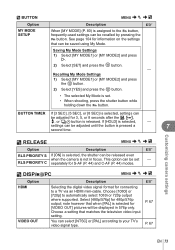
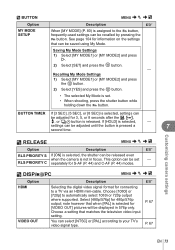
... 3, 5, or 8 seconds after the F, P,
#, or jY button is released. Customizing camera settings
T RELEASE
MENU c T
Option
Description
g
RLS PRIORITY S If [ON] is selected, the shutter...output; S BUTTON
Option MY MODE SETUP
MENU c S
Description
g
When [MY MODE] (P. 80) is assigned to automatically select 1080i or 720p output where supported. Saving My Mode Settings
1) Select [MY MODE1] or [...
E-PL1 Instruction Manual (English) - Page 82
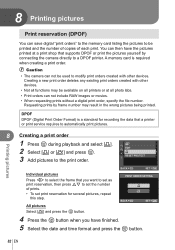
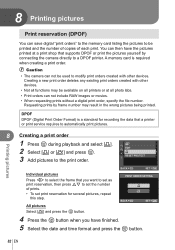
...
1 Press i during playback and select [ A memory card is a standard for recording the data that supports DPOF or print the pictures yourself by frame number may be printed and the number of copies of each... to be available on all printers or at a print shop that a printer or print service requires to modify print orders created with other devices. You can then have the pictures printed...
E-PL1 Instruction Manual (English) - Page 83


... press the i button.
The pictures are printed without the date and time. X
NO DAζTထE
TIME
BACK
SET
Resetting the print reservation data
You can reset all print reservation data or just the data for selected pictures.
1 Press i during playback and select [
NO
...
E-PL1 Instruction Manual (English) - Page 87
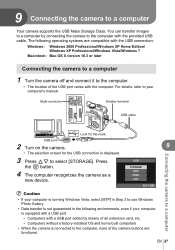
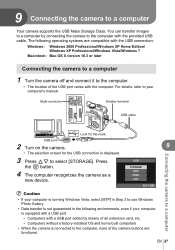
...The selection screen for this mark. USB
STORAGE MTP PRINT EXIT
SET
# Caution
• If your computer is running Windows Vista...extension card, etc. • Computers without a factory-installed OS and home-built computers
• When the camera...to a computer
Your camera supports the USB Mass Storage Class.
The following environments, even if your computer's manual. For details, refer to ...
E-PL1 Instruction Manual (English) - Page 91
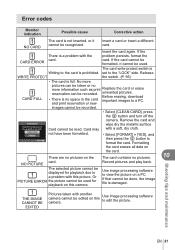
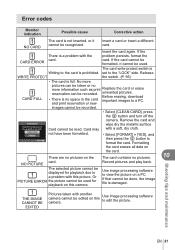
...is no more information such as print Replace the card or erase reservation can be ... the card and
CARD SETUP Clean the contact area ...SET
Card cannot be recorded.
Or
PICTURE ERROR the picture cannot be used .
Error codes
Monitor indication
Possible cause
Corrective action
The card is not inserted, or it cannot be used for playback due to the card is a problem with the
problem...
E-PL1 Instruction Manual (English) - Page 95


...
data or format.
All data stored on a computer or other camera must be formatted with this manual refers to enable writing.
# Caution
• The data in shooting menu W
CARD SETUP
Information
(P. 106).
2 Select [FORMAT]. If you set the switch
to the "LOCK" side, you still want to keep on the card.
11
1 Select...
E-PL1 Instruction Manual (English) - Page 104
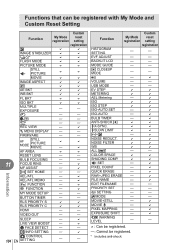
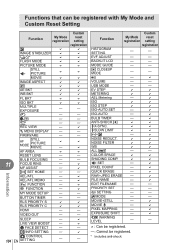
...
R FUNCTION
k
D
MY MODE SETUP
k
k
BUTTON TIMER
k
k
RLS PRIORITY S
D
D
RLS PRIORITY C
D
D
HDMI
k
k
VIDEO OUT
k
k
SLEEP
k
D
LIVE VIEW BOOST
k
D
g FACE DETECT
k
k
G/INFO SETTING
k
D
K CONTROL
104 EN SETTING
k
k
Custom
Function
My Mode reset registration setting
registration
HISTOGRAM SETTING
EVF ADJUST
BACKLIT LCD
MODE GUIDE q CLOSEUP MODE 8 VOLUME
USB...
E-PL1 Instruction Manual (English) - Page 120
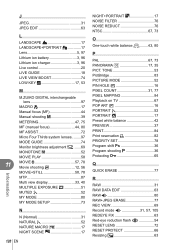
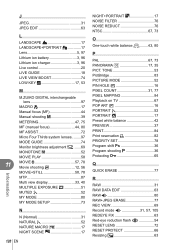
...
lens 97 MACRO 17
Manual focus (MF 44 Manual shooting M 39
METERING 47, 75
MF (manual focus 44, 80
MF ASSIST 72
Micro Four Thirds system lenses.........97
MODE GUIDE 74 Monitor brightness adjustment ... 96 Live control 20 LIVE GUIDE 18 LIVE VIEW BOOST 74 LOW KEY I 17 Preset white balance 42 PREVIEW 37 PRINT 84 Print reservation 82 PRIORITY SET 78 Program shift 36 Program ...
Olympus 262856 Reviews
Do you have an experience with the Olympus 262856 that you would like to share?
Earn 750 points for your review!
We have not received any reviews for Olympus yet.
Earn 750 points for your review!
