Olympus 225765 Support and Manuals
Get Help and Manuals for this Olympus item
This item is in your list!

View All Support Options Below
Free Olympus 225765 manuals!
Problems with Olympus 225765?
Ask a Question
Free Olympus 225765 manuals!
Problems with Olympus 225765?
Ask a Question
Popular Olympus 225765 Manual Pages
Stylus 720 SW Advanced Manual (English) - Page 1
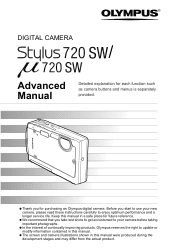
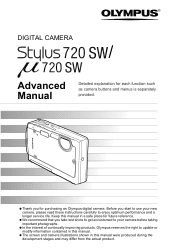
... improving products, Olympus reserves the right to enjoy optimum performance and a longer service life. Before you take test shots to get accustomed to your new camera, please read these instructions carefully to update or modify information contained in this manual in this manual were produced during the development stages and may differ from the actual...
Stylus 720 SW Advanced Manual (English) - Page 3


...13 < button Printing pictures 13
2 Menu operations 14
Learn everything about the menus, from basic operations to default settings s (Scene) ..... About the menus
Using the menus
Shooting mode menu IMAGE QUALITY Changing the image quality RESET ...
17 17 18 18
3
Contents
How to use this manual 2 Contents ...3
1 Button operations 8
Test out the functions of each menu and their various...
Stylus 720 SW Advanced Manual (English) - Page 5


... 35 VIDEO OUT Playing back pictures on the camera 32 PW ON SETUP Setting the startup screen and volume 32 SCREEN SETUP ..... Adjust the volume of beep when the button is pressed 32 8 Adjust the volume of pictures 33 PIXEL MAPPING ......... Direct printing (PictBridge 38 Using the ...
Stylus 720 SW Advanced Manual (English) - Page 29
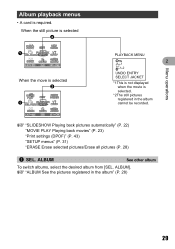
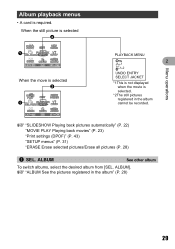
...required. g "SLIDESHOW Playing back pictures automatically" (P. 22) "MOVIE PLAY Playing back movies" (P. 23) "Print settings (DPOF)" (P. 43) "SETUP menus" (P. 31) "ERASE Erase selected pictures/Erase all pictures (P. 28)
1 SEL.
ALBUM MENU SETUP
INDEX EXIT MENU
ERASE
CLOSE ALBUM
SET OK
PLAYBACK MENU
0
2
y*1
R*1*2
UNDO ENTRY
SELECT JACKET
*1This is not displayed when the movie is...
Stylus 720 SW Advanced Manual (English) - Page 36
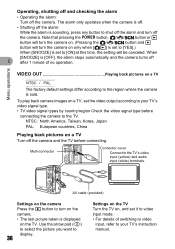
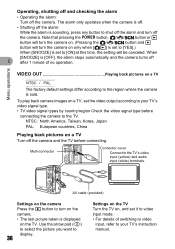
... PAL: European countries, China
Playing back pictures on only when [Kq] is set to [ON] at this time, the setting will turn the camera on. (Pressing the K/h/s button and q button will ...connecting. AV cable (provided)
Settings on the camera Press the q button to turn off
2
after 1 minute of switching to video
input, refer to your TV's instruction manual. The alarm only operates when ...
Stylus 720 SW Advanced Manual (English) - Page 38
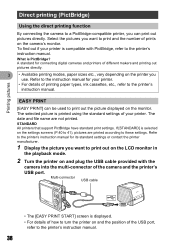
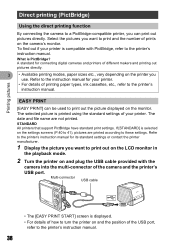
...out the picture displayed on the printer you want to the printer's instruction manual. Printing pictures
Direct printing (PictBridge)
Using the direct printing function
By connecting the camera to the printer's instruction manual.
38 STANDARD All printers that support PictBridge have standard print settings.
Multi-connector USB cable
• The [EASY PRINT START] screen is printed...
Stylus 720 SW Advanced Manual (English) - Page 43


...settings...before taking them. If a card contains DPOF reservations set by another device, entering reservations using this camera....also be copied to print.
Note • DPOF reservations set by this camera may overwrite the previous reservations. •... store. Printing using the original device. To use print services without using the following procedures. For more details, refer ...
Stylus 720 SW Advanced Manual (English) - Page 50
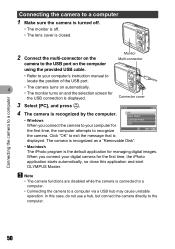
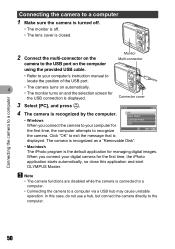
...attempts to the USB port on the computer using the provided USB cable. Monitor Multi-connector
• Refer to your computer's instruction manual to the computer.
50
The camera is recognized as a "Removable Disk".
• Macintosh The iPhoto program is recognized by ... cover is closed.
2 Connect the multi-connector on the
camera to recognize
CUSTOM PRINT EXIT
SET OK
the camera.
Stylus 720 SW Advanced Manual (English) - Page 65
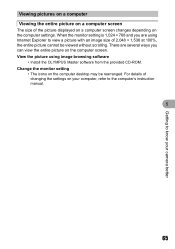
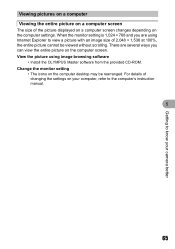
...monitor setting is 1,024 × 768 and you can view the entire picture on the computer desktop may be viewed without scrolling. View the picture using Internet Explorer to the computer's instruction manual.
...to view a picture with an image size of changing the settings on the computer settings. Change the monitor setting
• The icons on the computer screen. There are several ...
Stylus 720 SW Advanced Manual (English) - Page 66
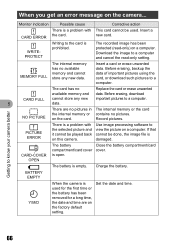
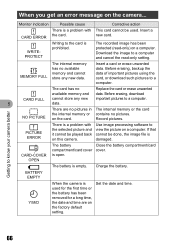
...the internal memory or contains no
Replace the card or erase unwanted
q
available memory and data. The recorded image has been protected (read -only setting.
>
MEMORY FULL
The internal memory....
Insert a card or erase unwanted data. The card has no pictures.
r
PICTURE ERROR
There is a problem with the card. If that cannot be played back on a computer.
Y/M/D
When the camera ...
Stylus 720 SW Advanced Manual (English) - Page 67
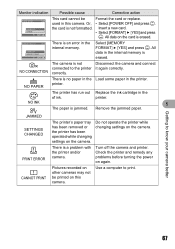
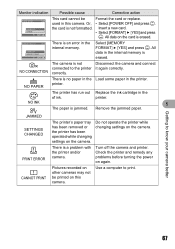
... SETUP
ŜŊŏŞ
POWER OFF MEMORY FORMAT
SET OK
There is a problem with the printer and/or camera.
The camera is erased.
Remove the jammed paper.
There is an error in...cameras may not be
Format the card or replace. Monitor indication
Possible cause
Corrective action
CARD SETUP
ŜŹŅŞ
POWER OFF FORMAT
SET OK
This card cannot be printed on ...
Stylus 720 SW Advanced Manual (English) - Page 68
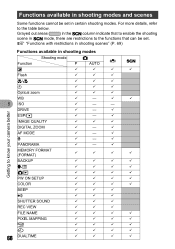
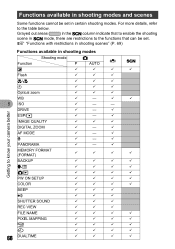
...in the s column indicate that can be set . g "Functions with restrictions in shooting scenes...9
9
9
9
-
9
AF MODE R PANORAMA
9
-
9
9
-
9
9
-
9
MEMORY FORMAT (FORMAT)
9
9
9
BACKUP W
9
9
9
9
9
9
Kq
9
9
9
PW ON SETUP
9
9
9
COLOR
BEEP 8
9
9
9
9
9
9
9
9
9
SHUTTER SOUND REC VIEW
9
9
9
9
9
9
FILE NAME
9
9
9
PIXEL MAPPING s X
9
9
9
9
9
9
...
Stylus 720 SW Advanced Manual (English) - Page 70


...the monitor setting is used to capture an image.
The EV then increases by 1 each , the user can easily have the desired images printed by a printer or print lab that supports the DPOF... Print Order Format)
This is 1 second. Eclipsing (Vignetting)
This refers to when an object obscures part of the field of view so that passes through the lens into RGB signals to build a single ...
Stylus 720 SW Advanced Manual (English) - Page 76
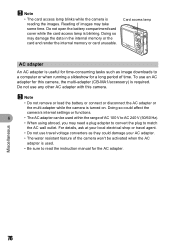
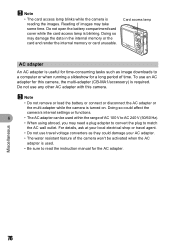
... resistant feature of the camera won't be used .
• Be sure to read the instruction manual for this camera. Miscellaneous
76 Card access lamp
AC adapter
An AC adapter is turned on.... when running a slideshow for time-consuming tasks such as they could affect the
camera's internal settings or functions.
6
• The AC adapter can be activated when the AC
adapter is required...
Stylus 720 SW Advanced Manual (English) - Page 81
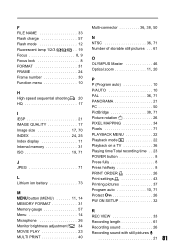
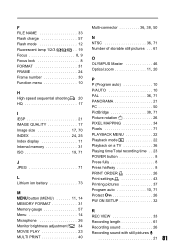
... q 22 Playback on a TV 36 Playing time/Total recording time . . 23 POWER button 8 Press fully 8 Press halfway 8 PRINT ORDER 26 Print settings 43 Printing pictures 37 Program auto 10, 71 Protect 0 26 PW ON SETUP 32
R REC VIEW 33 Recording length 61 Recording sound 26 Recording sound with still pictures R
21 81
Olympus 225765 Reviews
Do you have an experience with the Olympus 225765 that you would like to share?
Earn 750 points for your review!
We have not received any reviews for Olympus yet.
Earn 750 points for your review!
