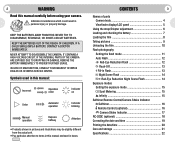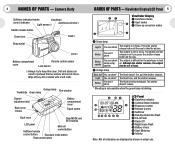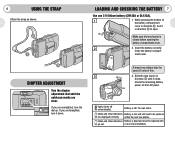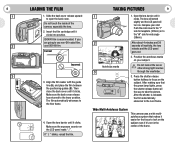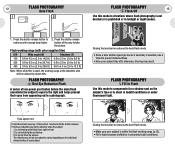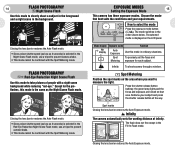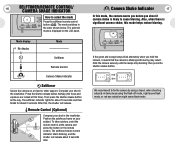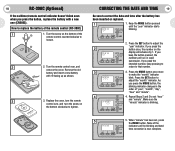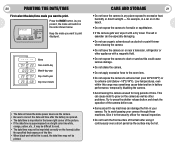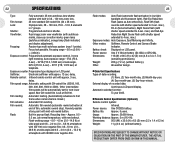Olympus 120 - Stylus 120 Autofocus Point Support and Manuals
Get Help and Manuals for this Olympus item

Most Recent Olympus 120 Questions
Colors In Prints Are Not Correct
The red colors come out orange, orange comes out a rust color, etc. on my Olympus Stulus 120 film ca...
The red colors come out orange, orange comes out a rust color, etc. on my Olympus Stulus 120 film ca...
(Posted by gsdgenny1 10 years ago)
Olympus 120 Videos
Popular Olympus 120 Manual Pages
Olympus 120 Reviews
We have not received any reviews for Olympus yet.