Oki OKIPAGE12i Support and Manuals
Get Help and Manuals for this Oki Data item
This item is in your list!

View All Support Options Below
Free Oki OKIPAGE12i manuals!
Problems with Oki OKIPAGE12i?
Ask a Question
Free Oki OKIPAGE12i manuals!
Problems with Oki OKIPAGE12i?
Ask a Question
Popular Oki OKIPAGE12i Manual Pages
Network User's Guide for OkiLAN 6020e - Page 7
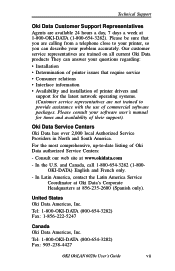
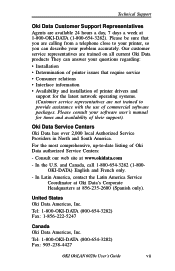
...Interface information • Availability and installation of printer drivers and
support for times and availability of Oki Data authorized Service Centers:
- Oki Data Service Centers Oki Data has over 2,000 local Authorized Service Providers in North and South America.
In the U.S. Tel: 1-800-OKI-DATA (800-654-3282) Fax: 1-856-222-5247
Canada Oki Data Americas, Inc. and Canada, call...
PrintView for Oki Installation and Quick Setup - Page 2


... NT4 legacy systems, locate and run the MDAC installer manually from the PrintView folder or go to the Start menu and launch the shortcut.
2 Figure 1 Install MDAC Support dialog window • Click OK and follow the installation process.
You need to utilize the Access database feature set on -screen instructions. Running PrintView
To run the application, select...
Troy Etherwind 802.11b Print Server Users Guide - Page 56


...REPAIR OR REPLACE AS SET FORTH ABOVE.
12-2 Warranty
TROY EtherWind products are warranted to be billed for the standard repair charges. This warranty does not apply if the Product has been damaged by accident, misuse, natural catastrophe, modification, improper service, or conditions resulting from the TROY Technical Support... +1 (208) 955-1000 (Americas, Asia, and Australia) or +49 (0) 7032...
Flash Simm Hardware Installation Guide - Page 2


....
Oki Data assumes no issue for the results of software products manufactured by other companies does not necessarily constitute endorsement by Oki Data. S. Written and produced by Oki Data Americas, Inc. Every effort has been made by other manufacturers and referred to :
Training and Publications Department Oki Data Americas, Inc. 2000 Bishops Gate Blvd. Mention of errors...
Users' Guide for the OkiLAN 6010e - Page 7
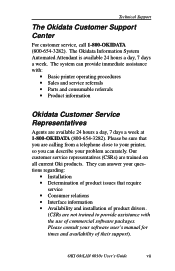
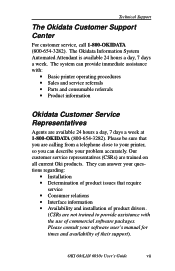
...; Installation • Determination of product issues that you are not trained to your problem accurately. The Okidata Information System Automated Attendant is available 24 hours a day, 7 days a week.
OKI OkiLAN 6010e User's Guide
vii Technical Support
The Okidata Customer Support Center
For customer service, call 1-800-OKIDATA (800-654-3282). The system can describe your printer...
Users' Guide for the OkiLAN 6010e - Page 228
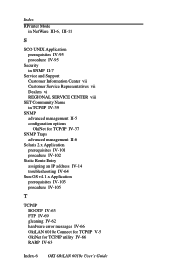
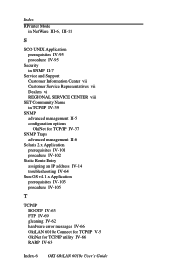
...IV-95 procedure IV-95
Security in SNMP II-7
Service and Support Customer Information Center vii Customer Service Representatives vii Dealers vi REGIONAL SERVICE CENTER viii
SET Community Name in TCP/IP IV-39
SNMP advanced ... address IV-14 troubleshooting IV-64
Sun-OS v4.1.x Application prerequisites IV-103 procedure IV-105
T
TCP/IP BOOTP IV-63 FTP IV-69 gleaning IV-62 hardware error messages IV-66...
English: OKIPAGE 12i User's Guide - Page 9


... web site at http://www.okidata.com and download the printer drivers. Follow the instructions in the Windows environment.
1 Setting UpYour Printer
Printer Software
No CD-ROM Drive?
Use the enclosed 3.5" diskette. Advanced Driver The standard OKIPAGE 12i (PCL 5, HP6P) driver is ideal for printing in the following Windows environments:
•
Windows 95
•
Windows 98...
English: OKIPAGE 12i User's Guide - Page 14


..., the
OKIPAGE 12iPS Installer appears.
¯14
OKIPAGE 12i User's Guide This brings up the driver to your Macintosh, consult your Macintosh dealer for more information on configuring the printer on your printer.
1. The Adobe Printer Driver tries to configure your network. ¶ Host I/F, Network must be set up the PostScript Printer Description (PPD) setup screen. 4. Insert the...
English: OKIPAGE 12i User's Guide - Page 28


... ready to resume printing. OFF=When low toner is performed or not.
Generally, the Better setting won't cause overrun. Negative values lighten, positive values darken. When printer receives data, fuser warms up before flushing job when requesting manual paper input. LOW TNR ON*, OFF
Notes: ON=When low toner is received. TNR SAVE DISABLE*, MEDIUM, LIGHT...
English: OKIPAGE 12i User's Guide - Page 43


... Install new toner cartridge. Contact service. 4 Problem Solving
MESSAGE: MACRO OVERFLOW
Explanation: Data in optional serial I/F. Action:
Call Service if turning the power off /on does not
clear error. Problem: Solution:
Static electricity, generally from dry, cotton fiber papers, causes toner to stick to release error. Controller Errors
MESSAGE: ERROR nn aaaaaaaa
Explanation: Error...
English: OKIPAGE 12i User's Guide - Page 46


... printing a document.
Problem: Incorrect driver is installed. Solution: Install an appropriate driver. Symptom: Size of lines per page of 216ths). Then send the command to set selected corresponds to the printer, printer prints only 64 lines on a page, looses the 65 and 66 line and prints 67th line on . Symptom: "Garbage" prints out. Symptom: Printer ignores control codes sent prior...
English: OKIPAGE 12i User's Guide - Page 48


... : • Software drivers • Product guides • Customer support • Corporate information • Dealers • Documentation
Your Dealer Consult the store where you purchased your printer, or call 1-800-OKIDATA. Be sure to retain your software user's manual for times and availability of purchase is required for service or support. Have your printer • Determination...
Network Card Users' Guide for the OKILan 6010e - Page 7


... can answer your problem accurately. OKI OkiLAN 6010e User's Guide
vii Please consult your printer, so you are not trained to your software user's manual for times and availability of product drivers.
(CSRs are calling from a telephone close to provide assistance with :
• Basic printer operating procedures • Sales and service referrals • Parts and consumable referrals...
Network Card Users' Guide for the OKILan 6010e - Page 228


...IV-95 procedure IV-95
Security in SNMP II-7
Service and Support Customer Information Center vii Customer Service Representatives vii Dealers vi REGIONAL SERVICE CENTER viii
SET Community Name in TCP/IP IV-39
SNMP advanced ... address IV-14 troubleshooting IV-64
Sun-OS v4.1.x Application prerequisites IV-103 procedure IV-105
T
TCP/IP BOOTP IV-63 FTP IV-69 gleaning IV-62 hardware error messages IV-66...
OKIPAGE12i; OKIPAGE12i-n; OkiLAN 310+ - Page 2


...de C.V.
However, the procedure for such warranty service information. This warranty gives you specific legal rights, and you . OKI DATA SHALL NOT BE RESPONSIBLE OR LIABLE FOR ANY SPECIAL, INCIDENTAL OR CONSEQUENTIAL DAMAGES OR LOSS ARISING FROM THE USE OF THIS PRODUCT. OKIDATA Service Centers
UNITED STATES Oki Data Americas, Inc. Oki Data will remedy any other rights which vary from...
Oki OKIPAGE12i Reviews
Do you have an experience with the Oki OKIPAGE12i that you would like to share?
Earn 750 points for your review!
We have not received any reviews for Oki yet.
Earn 750 points for your review!
