Oki 42158411 Support and Manuals
Get Help and Manuals for this Oki Data item
This item is in your list!

View All Support Options Below
Free Oki 42158411 manuals!
Problems with Oki 42158411?
Ask a Question
Free Oki 42158411 manuals!
Problems with Oki 42158411?
Ask a Question
Popular Oki 42158411 Manual Pages
Guide: User's, C5400 Series (American English) - Page 2
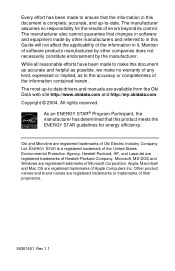
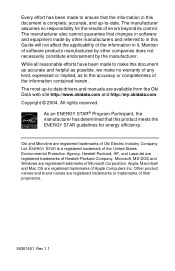
... possible, we make no responsibility for energy efficiency. Mention of the United States Environmental Protection Agency. Hewlett-Packard, HP, and LaserJet are available from the Oki Data web site http://www.okidata.com and http://my.okidata.com. Oki and Microline are registered trademarks of Oki Electric Industry Company Ltd. Apple, Macintosh and Mac OS are registered...
Guide: User's, C5400 Series (American English) - Page 3


... Consumables 71 Toner Cartridge Replacement 72 Image Drum Replacement 80 Belt Unit Replacement 89 Fuser Replacement 95
Clearing Paper Jams 100 Troubleshooting 121
LCD messages 121 Problem Solving 127 Parallel Transmission Mode: Windows Only 137 Options 138 RAM Memory 138 Second Paper Tray 139 Duplex Unit 140 Hard Disk Drive 141 Specifications 142 Windows 144 Black Printing...
Guide: User's, C5400 Series (American English) - Page 30


... with a dagger (†) only appear when the appropriate option (e.g., Hard Disk Drive, Duplex Unit, Second Paper Tray, etc.) is installed. Menu
Item
K HIGHLIGHT
COLOR MENU (CONT.) K MID-TONE
K DARK
C DARKNESS
...POW SAVE TIME
PERSONALITY
PARA PS-PROTOCOL USB PS-PROTOCOL CLRABLE WARNING AUTO CONTINUE MANUAL TIMEOUT WAIT TIMEOUT LOW TONER
Default Setting
0 0 0 0 0 0 0 [EXECUTE] 0 0 0 OFF LOW...
Guide: User's, C5400 Series (American English) - Page 33


WEB/IPP TELNET FTP SNMP LAN
Default Setting NARROW ACK IN BUSY DISABLE DISABLE ENABLE DISABLE 480Mbps DISABLE ENABLE ENABLE ...) Note: Menus/Items with a dagger (†) only appear when the appropriate option (e.g., Hard Disk Drive, Duplex Unit, Second Paper Tray, etc.) is installed. Menu USB MENU NETWORK MENU
Item ACK WIDTH ACK/BUSY TIMING I-PRIME OFFLINE RECEIVE USB SOFT RESET SPEED OFFLINE...
Guide: User's, C5400 Series (American English) - Page 34


Menu Defaults (continued) Note: Menus/Items with a dagger (†) only appear when the appropriate option (e.g., Hard Disk Drive, Duplex Unit, Second Paper Tray, etc.) is installed. Menu
Item HUB LINK SETTING
MEMORY MENU† DISK MAINTENANCE† SYS ADJUST MENU†
RECEIVE BUF SIZE RESOURCE SAVE FLASH INITIALIZE HDD INITIALIZE PARTITION SIZE HDD FORMATTING X ADJUST...
Guide: User's, C5400 Series (American English) - Page 35


...DRUM LIFE C DRUM LIFE M DRUM LIFE Y DRUM LIFE BELT LIFE FUSER LIFE K TONER C TONER M TONER Y TONER
Default Setting nnnn nnnn nnnn nnnn nnnn nnnn REMAINING nn% REMAINING nn% REMAINING nn% REMAINING nn% REMAINING nn% REMAINING nn% REMAINING nn% ... Menus/Items with a dagger (†) only appear when the appropriate option (e.g., Hard Disk Drive, Duplex Unit, Second Paper Tray, etc.) is installed.
Guide: User's, C5400 Series (American English) - Page 41


... Designations" on page 10.) Defines the size of paper loaded in Tray 1. Menu Functions • 41
Item
Settings
TRAY1 PAPERSIZE
A4, A5, A6, B5 LEGAL14 LEGAL13.5 LEGAL13 LETTER EXECUTIVE CUSTOM
TRAY1 MEDIATYPE
PLAIN LETTERHEAD BOND RECYCLED ROUGH...an asterisk (†) only appear when the appropriate option (e.g., Hard Disk Drive, Duplex Unit, Second Paper Tray, etc.) is installed.
Guide: User's, C5400 Series (American English) - Page 42


...ENV DL ENVELOPE C5 ENVELOPE
Defines the size of paper defined by the "CUSTOM" settings. Menu Functions • 42 MPT PAPERTYPE
PLAIN LETTERHEAD TRANSPARENCY LABELS BOND RECYCLED CARD...the appropriate option (e.g., Hard Disk Drive, Duplex Unit, Second Paper Tray, etc.) is installed.
Notes:
Media Menu (continued)
• Factory default settings are shown in optional Tray 2.
MPT ...
Guide: User's, C5400 Series (American English) - Page 132


... is displayed. Incorrect printer
Delete this printer driver and install correct printer
driver is disconnected. Troubleshooting • 132 Printer is not selected Select the printer or set to which the printer
port is incorrect.
Possible cause
Remedy
Possible mismatch Change parallel transmission mode (see
on parallel
"Problem Solving" on the printer.
Printer interface cable...
Guide: User's, C5400 Series (American English) - Page 138


... This can be upgraded with 64 MB of 320MB.
Options
The following options are available for your printer: • Additional RAM memory (see below) • Second Paper Tray (see page 139) • Duplex Unit, for two sided printing (see page 140) • 20 GB Hard Disk Drive (see page 141)
Instructions for installing these options...
Guide: User's, C5400 Series (American English) - Page 140


... to 215.9 mm], length 8¼" to 14" [210 to 355.6 mm]). • Paper weights from 20 to 105 g/m² metric). Index, 75 to 28 lbs. Duplex Unit
(Oki 42158411)
The duplex unit adds the function of the printer and requires no tools to install. US Bond (42 to 58 lb.
Guide: User's, C5400 Series (American English) - Page 141


Hard Disk Drive
(Oki 70043501)
The Hard Disk Drive plugs into the printer's main circuit board and provides 20 GB of space. ... Storage Device Manager software provided with the printer when it is used to use the Print Job Accounting software (Model C5400n
only) with the printer is installed on a network. It is highly recommended if you wish to use the printer's Proof and Print or Secure...
Guide: User's, C5400 Series (American English) - Page 146


...manually adjust the color settings in your printer driver, please be aware that can display very vivid colors such as intense reds and blues and these may override the settings in the printer driver... monitors and printers is restricted to represent color. Many applications have their own color settings, and these cannot be displayed accurately on screen. A monitor uses Red, Green and...
Guide: User's, C5400 Series (American English) - Page 156


...affects RGB data only. these profiles describe the colors that you have installed the printer driver, the color profiles may result in color casts, especially in the printer driver. Depending ... to their nearest printed equivalent. ICC profiles can be associated with the driver. Access the printer settings via the Color Management tab of an image.
• Relative Colorimetric ...
Guide: User's, C5400 Series (American English) - Page 327


... wait for your CD-ROM and double-click Install.exe, then click OK.) 2.
It creates an Oki Printer Port, and installs a popup status box so you to print directly to Install
The LPR Utility supports TCP/IP. Additional Information
For help using the LPR Utility, click on -screen instructions. Click Next to your printer. 1. Click Network...
Oki 42158411 Reviews
Do you have an experience with the Oki 42158411 that you would like to share?
Earn 750 points for your review!
We have not received any reviews for Oki yet.
Earn 750 points for your review!
