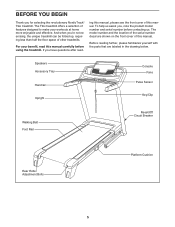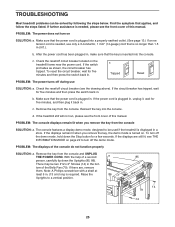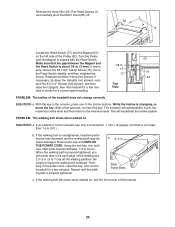NordicTrack T9 Si Cwl Treadmill Support and Manuals
Get Help and Manuals for this NordicTrack item

View All Support Options Below
Free NordicTrack T9 Si Cwl Treadmill manuals!
Problems with NordicTrack T9 Si Cwl Treadmill?
Ask a Question
Free NordicTrack T9 Si Cwl Treadmill manuals!
Problems with NordicTrack T9 Si Cwl Treadmill?
Ask a Question
Most Recent NordicTrack T9 Si Cwl Treadmill Questions
T9si Nordic Track Treadmill Is Jerking When Running Please Can You Help
Hi just changed the motor and board and reset it since then the belt seems to be jerking when in use...
Hi just changed the motor and board and reset it since then the belt seems to be jerking when in use...
(Posted by Deewillacy 9 years ago)
The Incline And Fan Works But The Belt As Stop Working Won't Run
(Posted by Grego75 9 years ago)
Nordictrack Belt Replacement
Nordictfack Model T9si Folding Model Netl99809.0 i Have The Users Manual But No Instructions On How...
Nordictfack Model T9si Folding Model Netl99809.0 i Have The Users Manual But No Instructions On How...
(Posted by ronaldcampbell5 10 years ago)
Popular NordicTrack T9 Si Cwl Treadmill Manual Pages
NordicTrack T9 Si Cwl Treadmill Reviews
We have not received any reviews for NordicTrack yet.