NordicTrack E9.2 Support and Manuals
Get Help and Manuals for this NordicTrack item
This item is in your list!

View All Support Options Below
Free NordicTrack E9.2 manuals!
Problems with NordicTrack E9.2?
Ask a Question
Free NordicTrack E9.2 manuals!
Problems with NordicTrack E9.2?
Ask a Question
NordicTrack E9.2 Videos
Popular NordicTrack E9.2 Manual Pages
Uk Manual - Page 1
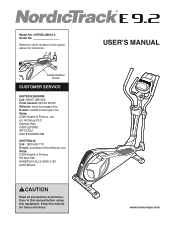
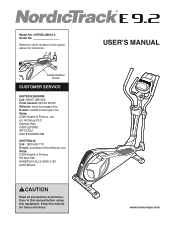
...: [email protected] Write: ICON Health & Fitness PO Box 635 WINSTON HILLS NSW 2153 AUSTRALIA
CAUTION
Read all precautions and instructions in the space above for future reference. Serial Number Decal
CUSTOMER SERVICE
UNITED KINGDOM Call: 08457 089 009 From Ireland: 053 92 36102 Website: www.iconsupport.eu E-mail: [email protected]...
Uk Manual - Page 2
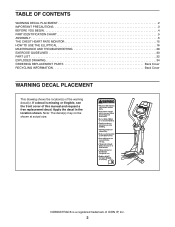
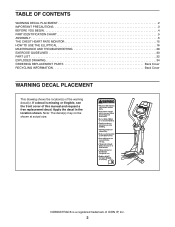
... actual size. NORDICTRACK is missing or illegible, see the front cover of this manual and request a free replacement decal.
TABLE OF CONTENTS
WARNING DECAL PLACEMENT 2 IMPORTANT PRECAUTIONS 3 BEFORE YOU BEGIN 4 PART IDENTIFICATION CHART 5 ASSEMBLY 6 THE CHEST HEART RATE MONITOR 15 HOW TO USE THE ELLIPTICAL 16 MAINTENANCE AND TROUBLESHOOTING 28 EXERCISE GUIDELINES 30 PART LIST 32...
Uk Manual - Page 3


... injury, read all important precautions and
instructions in this manual and all warnings on your elliptical before using your back straight while using the elliptical.
4. Use the elliptical only as an exercise aid in determining heart rate trends in a commercial, rental, or institutional setting.
5. Place the elliptical on the elliptical. Replace any exercise program, consult your...
Uk Manual - Page 4
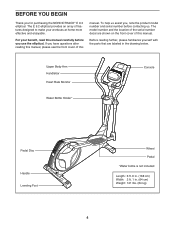
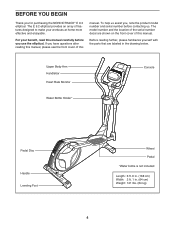
... familiarize yourself with the parts that are shown on the front cover of features designed to make your benefit, read this manual carefully before contacting us assist you, note the product model number and serial number before you for purchasing the NORDICTRACK® E 9.2 elliptical.
BEFORE YOU BEGIN
Thank you use the elliptical. To help us . For...
Uk Manual - Page 5


...M8 Jam Nut (77)-4
M8 Washer (33)-2
M10 Split Washer (78)-10
5
Extra parts may be included. The number following the key number is not in parentheses below to see if it has been preassembled.... PART IDENTIFICATION CHART
Use the drawings below each drawing is the key number of the part, from the PART LIST near the end of this manual. The number in the hardware ...
Uk Manual - Page 6
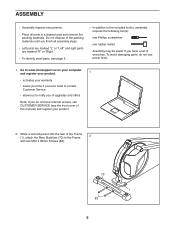
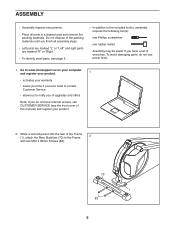
... us to notify you of upgrades and offers
Note: If you do not have Internet access, call CUSTOMER SERVICE (see page 5.
• In addition to the Frame
2
with two M10 x 95mm Screws (82).
70 1
82
6 Do not dispose of the packing materials until you have a set of this manual) and register your product.
2. While...
Uk Manual - Page 19


...guides you through an optional iFit module.
To use the sound system, see page 26. To use the manual mode, see page 25. Note: If there is a sheet of plastic on the front cover of this manual... exercise. When you use the manual mode of the console, you exercise, the console will display continuous exercise feedback.
You can change console settings, see page 22. FEATURES OF...
Uk Manual - Page 20
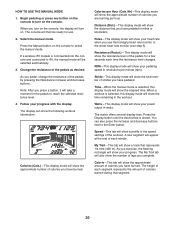
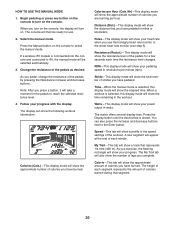
... Select the manual mode.
Press the Manual button on the console to select the manual mode.
If a wireless iFit module is selected, this display mode will show a profile of the speed settings of strides you...the approximate number of calories burned during that you have pedaled.
Time-When the manual mode is shown. Change the resistance of the pedals as desired.
Pulse-This ...
Uk Manual - Page 21
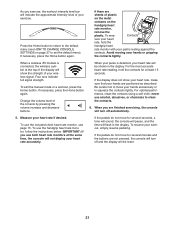
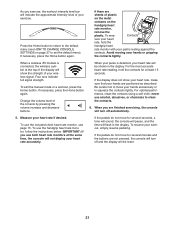
...in the display. Be careful not to set the default menu). To resume your palms resting against the
contacts. Four arcs indicate full signal strength.
To exit the manual mode or a workout, press the Home ... If you use the handgrip heart rate monitor, follow the instructions below. If necessary, press the Home button again.
When a wireless iFit module is detected, your wireless signal....
Uk Manual - Page 22


...may be ready for the workout will also appear in the display.
3.
A profile of the speed settings of the pedals will then change.
As you exercise, you will appear in the matrix.
.... To stop the workout at a speed that is too high or too low, you can manually override the setting by pressing the Resistance buttons.
resistance level and/or target speed is intended only to turn on...
Uk Manual - Page 23
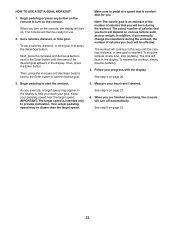
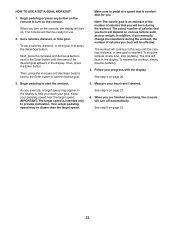
...manually change the resistance during the workout. The time will turn on. See step 5 on page 21.
6. When you reach your goal. Then, press the Enter button.
Then, press the increase and decrease buttons next to the Enter button to set...on various factors such as your progress with the display.
HOW TO USE A SET-A-GOAL WORKOUT
1. Begin pedaling or press any time, stop pedaling. Your ...
Uk Manual - Page 24
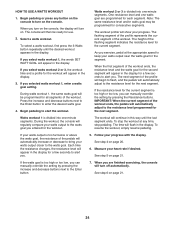
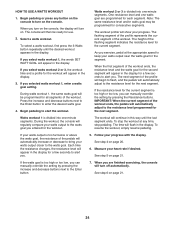
...resume pedaling.
If your watts output is too high or too low, you can manually override the setting by pressing the increase and decrease buttons next to the resistance level programmed for each...the workout.
Watts workout 2 or 3 is too high or too low, you can manually override the setting by pressing the Resistance buttons. Note: The same resistance level and/or watts goal may be...
Uk Manual - Page 25
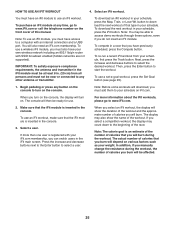
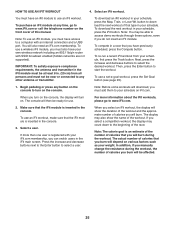
...calories that you have an iFit module to use a set-a-goal workout, press the Set Goal button (see page 23).
1. Begin pedaling ...To use an iFit workout. In addition, if you manually change the resistance during the workout. Select an iFit workout.../g/n router with SSID broadcast enabled (hidden networks are not supported).
The display may be affected.
25 The actual number...
Uk Manual - Page 27
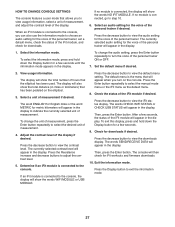
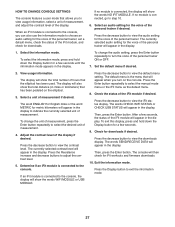
... NO IFIT MODULE. Press the Enter button repeatedly to select the manual mode menu or the iFit menu as the default menu.
8.... you turn on the elliptical.
3. The default menu is connected, go to step 10.
6. Select an audio setting for the voice of...
To change the audio setting, press the Enter button repeatedly to view the audio setting for iFit workouts and firmware downloads.
10. After ...
Uk Manual - Page 36
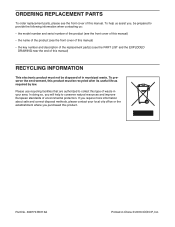
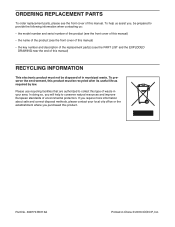
... the following information when contacting us:
• the model number and serial number of the product (see the front cover of this manual)
• the name of the product (see the front cover of this manual)
• the key number and description of the replacement part(s) (see the front cover of this product must not...
NordicTrack E9.2 Reviews
Do you have an experience with the NordicTrack E9.2 that you would like to share?
Earn 750 points for your review!
We have not received any reviews for NordicTrack yet.
Earn 750 points for your review!

