NordicTrack 1500 S Support and Manuals
Get Help and Manuals for this NordicTrack item
This item is in your list!

View All Support Options Below
Free NordicTrack 1500 S manuals!
Problems with NordicTrack 1500 S?
Ask a Question
Free NordicTrack 1500 S manuals!
Problems with NordicTrack 1500 S?
Ask a Question
Popular NordicTrack 1500 S Manual Pages
Instruction Manual - Page 1


....com Write: ICON Health & Fitness PO Box 635 WINSTON HILLS NSW 2153 AUSTRALIA
CAUTION
Read all precautions and instructions in the space above for future reference.
1500 S
USER'S MANUAL
iconeurope.com Serial Number Decal
CUSTOMER SERVICE
UNITED KINGDOM Call: 0330 123 1045 From Ireland: 053 92 36102 Website: iconsupport.eu E-mail: [email protected]...
Instruction Manual - Page 2


... of Wi-Fi Alliance. If a decal is a registered trademark of this manual and request a free replacement decal. WPA and WPA2 are used under license.
2 and are trademarks of... FOLD AND MOVE THE TREADMILL 29 MAINTENANCE AND TROUBLESHOOTING 30 EXERCISE GUIDELINES 33 PART LIST 34 EXPLODED DRAWING 36 ORDERING REPLACEMENT PARTS Back Cover RECYCLING INFORMATION Back Cover
WARNING DECAL...
Instruction Manual - Page 3


...problems.
12. Athletic support clothes are recommended for personal injury or property damage sustained by or through the use only. The treadmill is not intended for home use of this product.
1. The treadmill is the responsibility of the owner to persons, read
all important precautions and instructions in this manual...AND TROUBLESHOOTING on...rental, or institutional setting.
6. Never use ...
Instruction Manual - Page 4


... page 29.) You must be performed by an
authorized service representative.
Never remove the
motor hood unless instructed to do so by an authorized ser- If you ...speed.
22. Adjust the speed in small increments to avoid sudden jumps in this manual
should be able to safely lift 45 lbs. (20 kg) to move the...all parts each time the treadmill is running.
SAVE THESE INSTRUCTIONS
4
Instruction Manual - Page 5


... home more effective and enjoyable. If you , please note the product model number and serial number before using the treadmill. To help us . The 1500 S treadmill offers an impres-sive selection of features designed to make your benefit, read this manual.
Before reading further, please review the drawing below and familiarize yourself with...
Instruction Manual - Page 7


...To avoid damaging parts, do not have internet access, call Customer
Service (see the front cover of the treadmill. If there is normal. If
1
you finish all parts in Australia, email...keep a copy) • your name, address, and telephone number • the model number, serial number, and name of your product (see the front cover of this manual).
To register your product and activate...
Instruction Manual - Page 16


... 2, insert the tab (C) on the back of the transmitter, replace the battery with a new battery of the heart rate monitor can... with people who have normal heart rhythms. Heart rate reading problems may trap moisture.
• Do not expose the heart ...areas.
• For the console to work with a soft towel. TROUBLESHOOTING
• If the heart rate monitor does not function when positioned as...
Instruction Manual - Page 18
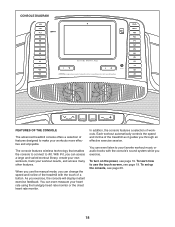
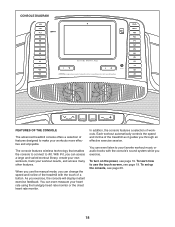
...and incline of a button. To set up the console, see page 19...the power, see page 20. ET1N8T24717 You can even listen to use the manual mode, you exercise, the console will display instant exercise feedback. CONSOLE DIAGRAM
... favorite workout music or audio books with the touch of the treadmill as it guides you can access a large and varied workout library, create your own workouts, ...
Instruction Manual - Page 20
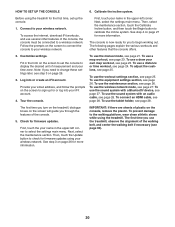
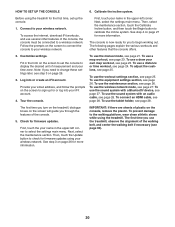
...manual mode, see page 25. To use the sound system with an audio cable, see page 27. Then, touch the Update...on the screen will guide you use the treadmill, observe the alignment of the console.
5. Check for firmware updates using your wireless network... while using the treadmill for the first time, set the console to check for firmware updates.
First, touch the your time zone. To...
Instruction Manual - Page 21


...of the buttons, the incline will change in the lower-right corner of the screen to select the highest speed settings.
• The elapsed time
• The approximate number of calories you have walked or run on the ... screen. Start the walking belt and adjust the speed.
Touch the Manual Start button in a workout or the settings menu, touch the back arrow or the x on page
19.
Instruction Manual - Page 25


...
The treadmill features a cushioning system that the cushions on the left corner of the category name.
4. Note: Make sure that reduces the impact as you walk or run on page 22...exit the workout section, touch the back button on page 23. 6.
Select the workout section.
In the settings main menu, scroll to the position shown in the same way. Note: During a distance or time workout...
Instruction Manual - Page 27


... network name (SSID). Enable Wi-Fi.
Make sure that Wi-Fi is recommended; Note: It may take several seconds for assistance.
4. Set up...support.iFit.com for the list of the wireless network and then touch the Forget Network button. Note: Passwords are case-sensitive.
Touch your own wireless network and an 802.11b/g/n router with SSID broadcast enabled (hidden networks are having problems...
Instruction Manual - Page 30


... and properly tighten all parts each time the treadmill is plugged in .
c. If you still have questions, see drawing c at the left). SYMPTOM: The power does not turn on the console are correct. MAINTENANCE AND TROUBLESHOOTING
MAINTENANCE
SYMPTOM: The power turns off the Motor Hood (62).
TROUBLESHOOTING
Most treadmill problems can be solved by...
Instruction Manual - Page 32


...manual. SYMPTOM: The walking belt is centered.
Such substances may become damaged. IMPORTANT: Never apply silicone spray or other substances to the walking belt or the walking platform unless instructed... to overtighten the walking belt. If the walking belt has shifted to the left idler roller screw clockwise 1/2 of a turn. Be careful not to do so by an authorized service...
Instruction Manual - Page 40


... us:
• the model number and serial number of the product (see the front cover of this manual) • the name of the product (see the front cover of this manual) • the key number and description of the replacement part(s) (see the front cover of this manual. ORDERING REPLACEMENT PARTS
To order replacement parts, please see the PART LIST and the...
NordicTrack 1500 S Reviews
Do you have an experience with the NordicTrack 1500 S that you would like to share?
Earn 750 points for your review!
We have not received any reviews for NordicTrack yet.
Earn 750 points for your review!
