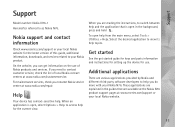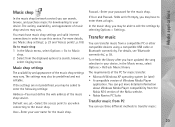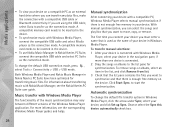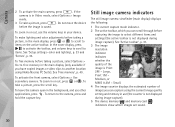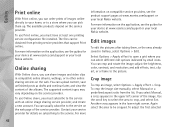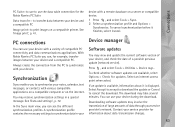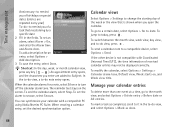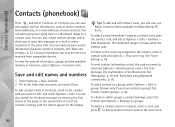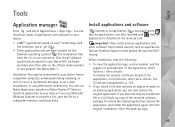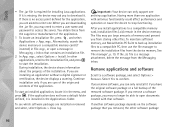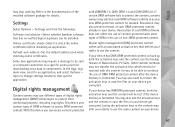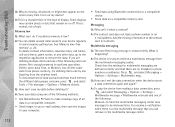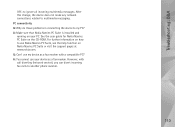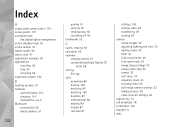Nokia NOKIA N76 Support and Manuals
Get Help and Manuals for this Nokia item

View All Support Options Below
Free Nokia NOKIA N76 manuals!
Problems with Nokia NOKIA N76?
Ask a Question
Free Nokia NOKIA N76 manuals!
Problems with Nokia NOKIA N76?
Ask a Question
Most Recent Nokia NOKIA N76 Questions
Is Nokia Working On A New Product To Come Back At The Top
We all know that Nokia went from 1st place and 50% market share to god knows which position and less...
We all know that Nokia went from 1st place and 50% market share to god knows which position and less...
(Posted by LanmiS 5 years ago)
Nokia NOKIA N76 Videos
Popular Nokia NOKIA N76 Manual Pages
Nokia NOKIA N76 Reviews
We have not received any reviews for Nokia yet.