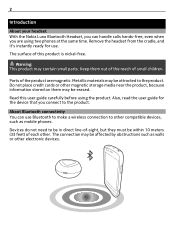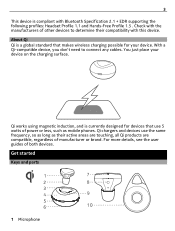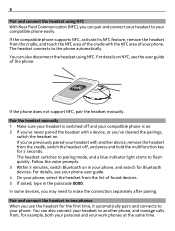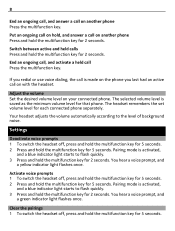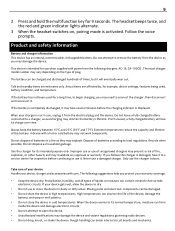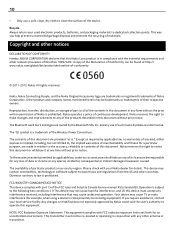Nokia BH-220 Support and Manuals
Get Help and Manuals for this Nokia item

View All Support Options Below
Free Nokia BH-220 manuals!
Problems with Nokia BH-220?
Ask a Question
Free Nokia BH-220 manuals!
Problems with Nokia BH-220?
Ask a Question
Most Recent Nokia BH-220 Questions
Luna Only Blinking Red In Cradle
(Posted by lindsleupold80 1 year ago)
Nokia BH-220 Videos
Popular Nokia BH-220 Manual Pages
Nokia BH-220 Reviews
We have not received any reviews for Nokia yet.