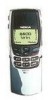Nokia 8860 - Cell Phone - AMPS Support and Manuals
Most Recent Nokia 8860 Questions
Nokia 8860e
HiI want buy 7 cellphone Nokia 8860 e .Can you help me .I want it unlock And Arabic keyboard .
HiI want buy 7 cellphone Nokia 8860 e .Can you help me .I want it unlock And Arabic keyboard .
(Posted by Saddam9 11 years ago)
Nokia 8860 Videos
Popular Nokia 8860 Manual Pages
Nokia 8860 User Guide in English - Page 2
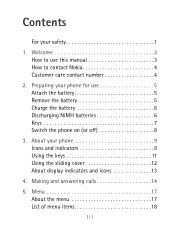
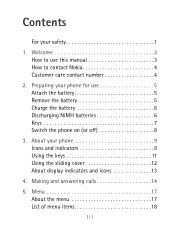
... keys 11 Using the sliding cover 12 About display indicators and icons 13
4. Welcome 3 How to contact Nokia 4 Customer care contact number 4
2. Making and answering calls 14
5. About your safety 1
1. Preparing your phone for use this manual 3 How to use 5 Attach the battery 5 Remove the battery 5 Charge the battery 6 Discharging NiMH batteries 6 Keys...
Nokia 8860 User Guide in English - Page 8


...: Some networks may be available on Nokia's World Wide Web site at www.nokia.com.
[ 3 ]
Before you can take advantage of any of these Network Services, you must subscribe to use this manual
Using this Guide
The wireless phone described in this guide is approved for their use in this Owner's Manual may not support all language-dependent characters.
Nokia 8860 User Guide in English - Page 24
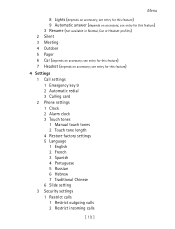
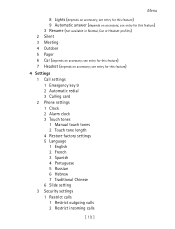
see entry for this feature) 7 Headset (depends on accessory; see entry for this feature)
4 Settings 1 Call settings 1 Emergency key 9 2 Automatic redial 3 Calling card 2 Phone settings 1 Clock 2 Alarm clock 3 Touch tones 1 Manual touch tones 2 Touch tone length 4 Restore factory settings 5 Language 1 English 2 French 3 Spanish 4 Portuguese 5 Russian 6 Hebrew 7 Traditional Chinese 6 Slide ...
Nokia 8860 User Guide in English - Page 25
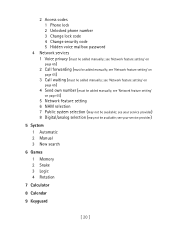
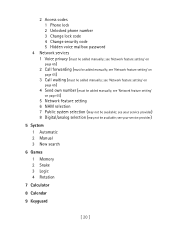
...Calendar
9 Keyguard
[ 20 ] 2 Access codes 1 Phone lock 2 Unlocked phone number 3 Change lock code 4 Change security code 5 Hidden voice mailbox password
4 Network services 1 Voice privacy (must be added manually; see 'Network feature setting' on page 65) 4 Send own number (must be available; see 'Network feature setting' on page 65) 5 Network feature setting 6 NAM selection 7 Public system...
Nokia 8860 User Guide in English - Page 40


You cannot utilize all of these texts are network services. If these options at all of the following in progress) (see "Phone book" on page 24). • New call (to make a call when you can manually enter a touch tone string or search for one in your phone is connected to a headset, the option Lock keys...
Nokia 8860 User Guide in English - Page 43


... when you're on page 65 for more information. 1 Press Menu 4 4 2 (Settings - Note: Before you can use the feature code manually, if you have active. 1 Highlight Activate and press OK. 2 Enter phone number at Number: (or press Search to locate
number in phone book). 3 Press OK. However, you can activate this feature may not appear...
Nokia 8860 User Guide in English - Page 48


... the tone sounds for details. Note that touch tones are produced when you press the keys on your service provider for as long as you want to find a digital network but selects an analog network if no digital network is available. Contact your phone's keypad. Touch tones -
Network services - Setting manual touch tones
1 Press Menu...
Nokia 8860 User Guide in English - Page 50


... ] Phone settings Touch tones - Manual touch tones) is not set to Off.
2 During a call, press Options. 3 Scroll to Touch tones and press OK. 4 Enter the touch tone string or recall the string from the phone book. 5 Press OK.
Advanced calling features If you include a "p" character instead of a "w", your phone pauses for 2.5 seconds, then automatically sends your password...
Nokia 8860 User Guide in English - Page 61


...a group must be stored in your phone book. See "Saving names and numbers" on page 26. 1 At the Start Screen, press until you see Group ringing tone, then press
Select. 5 Use...calling you .
[ 56 ] Defining a ringing tone for more information.
• Caller groups
Note: To use this feature, caller ID must already be supported by the way your service provider for a caller group
1 At the...
Nokia 8860 User Guide in English - Page 66


... can manually enter the
phone number as it is activated and you don't wish to prevent accidental key presses (when your phone is in a pocket or purse, for example) by locking your phone without entering the lock code each time you turn your phone on
Press any key except and . Security settings Access codes - Security settings
Calling the unlocked phone number...
Nokia 8860 User Guide in English - Page 70


...each service. Network services Network feature setting).
2 At Feature code:, enter the feature code or deactivation code received from your service provider or dealer. Network settings
• Network feature setting
Call forwarding (page 37), Call waiting (see page 36), Send own number (page 41), and Voice privacy (page 15) are used to verify you store the appropriate code in your phone...
Nokia 8860 User Guide in English - Page 91
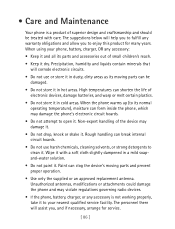
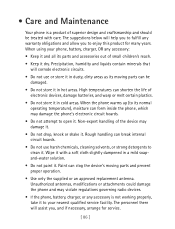
...parts and prevent proper operation.
• Use only the supplied or an approved replacement antenna. The personnel there will help you to clean it . • Care and Maintenance
Your phone is not working properly, take it . When the phone warms up (to your phone... device may damage the phone's electronic circuit boards.
• Do not attempt to enjoy this product for service.
[ 86 ] The...
Nokia 8860 User Guide in English - Page 97


... in your wireless service password or are not properly
properly connected to the
connected.
Call your wireless service provider.
You have forgotten your Call your phone. I can't listen to the charger.
You have voice mail service.
phone.
The voice mail number you are indoors, move toward a window. • Troubleshooting
Problem My phone isn't charging. Make...
Nokia 8860 User Guide in English - Page 105


... time the Consumer returns the Product for repair, determined by the price paid by NMP in Product failure during normal usage. The limited warranty does not cover defects in the United States.
4. NOKIA One-Year
Limited Warranty
Nokia Mobile Phones, Inc. ("NMP") warrants that result in repairing or replacing the defective parts. 21. No charge will be liable...
Nokia 8860 User Guide in English - Page 111


... 18 missed calls 31
N
NAM selection 42 network feature setting 65 network services 3
P
page receiving 71
phone book 24 erasing names and numbers 27 recalling numbers 27 saving names and numbers 26
phone lock 60 answering a call 61 calling the unlocked number 61 storing the unlocked number 60 turning off 61
power key 11 profiles
customizing...
Nokia 8860 Reviews
Do you have an experience with the Nokia 8860 that you would like to share?
Earn 750 points for your review!
We have not received any reviews for Nokia yet.
Earn 750 points for your review!