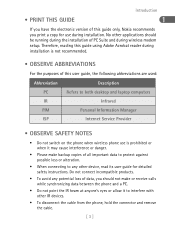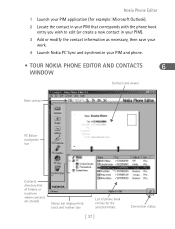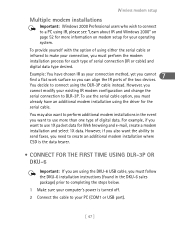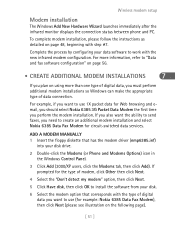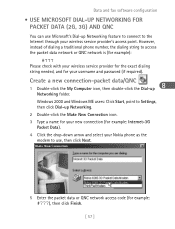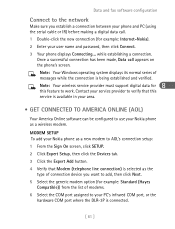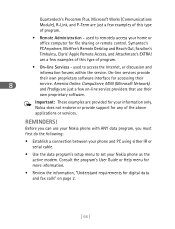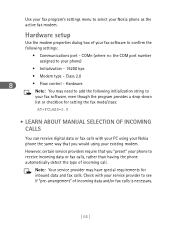Nokia 8260 - Cell Phone - AMPS Support and Manuals
Get Help and Manuals for this Nokia item
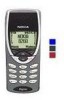
Most Recent Nokia 8260 Questions
I Am Getting.General:Already In Use.I Guess I Am Jammed Have An 82
(Posted by Emily75006 11 years ago)
Nokia 8260 Videos
Popular Nokia 8260 Manual Pages
Nokia 8260 Reviews
We have not received any reviews for Nokia yet.