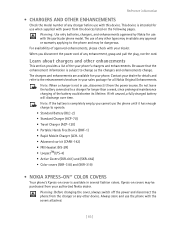Nokia 3587i Support and Manuals
Get Help and Manuals for this Nokia item

Most Recent Nokia 3587i Questions
My 3587i Is Intermittently Shutting Down After I Turn It On!
my 3587i is intermittently shutting down after I turn it on. The battery, tho' 8 yrs old, was 'fully...
my 3587i is intermittently shutting down after I turn it on. The battery, tho' 8 yrs old, was 'fully...
(Posted by byronkings 10 years ago)
Nokia 3587i
Has anyone had any problems with a Nokia 3587i not shutting off?
Has anyone had any problems with a Nokia 3587i not shutting off?
(Posted by bkpolson 11 years ago)
Constant Busy Signal On All Calls
P
(Posted by ductworksystems 12 years ago)
Popular Nokia 3587i Manual Pages
Nokia 3587i Reviews
We have not received any reviews for Nokia yet.