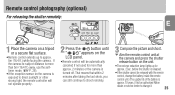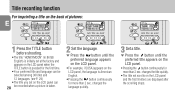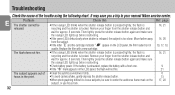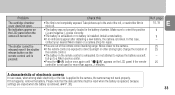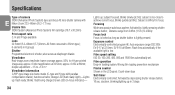Nikon Nuvis S - Point & Shoot Support and Manuals
Get Help and Manuals for this Nikon item

View All Support Options Below
Free Nikon Nuvis S manuals!
Problems with Nikon Nuvis S?
Ask a Question
Free Nikon Nuvis S manuals!
Problems with Nikon Nuvis S?
Ask a Question
Most Recent Nikon Nuvis S Questions
Nikon Nuvis S Videos
Popular Nikon Nuvis S Manual Pages
Nikon Nuvis S Reviews
We have not received any reviews for Nikon yet.