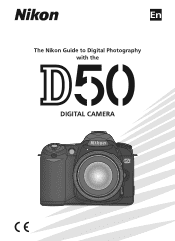Nikon 541535241 - D50 6.1MP Digital SLR Camera Support and Manuals
Get Help and Manuals for this Nikon item
This item is in your list!

View All Support Options Below
Free Nikon 541535241 manuals!
Problems with Nikon 541535241?
Ask a Question
Free Nikon 541535241 manuals!
Problems with Nikon 541535241?
Ask a Question
Popular Nikon 541535241 Manual Pages
D50 User's Manual - Page 7


...manual or the other device may be provided for business use this product
for customers in Canada
CAUTION
ATTENTION
This class B digital...documents stipulated by • Comply with your Nikon product are
registered trademarks of securities is prohibited.... Do not use by means of a scanner, digital camera or other documentation provided with copyright notices
the government ...
D50 User's Manual - Page 8


...Camera 2 First Steps ...7
Attaching a Lens 7 Charging and Inserting the Battery 8 Basic Setup 10 Inserting Memory Cards 11 Adjusting Viewfinder Focus 13
Tutorial: Photography and Playback 14 Taking Photographs in Mode 14 Digital... 44 M: Manual ...45 Exposure Compensation (P, S, A, and M Modes Only 47 Optimizing Images 48 White Balance 49 Restoring Default Settings 50
Reference:...
D50 User's Manual - Page 10
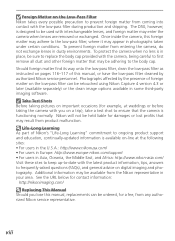
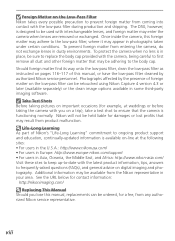
... general advice on digital imaging and photography.
To protect the camera when no lens is available on-line at weddings or before taking the camera with you lose this manual, or have the low-pass filter cleaned by the presence of Nikon's "Life-Long Learning" commitment to ongoing product support and education, continually-updated information is...
D50 User's Manual - Page 11
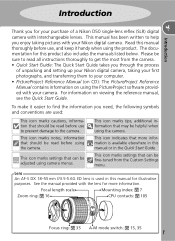
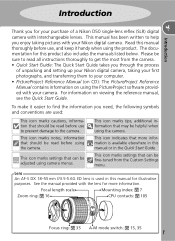
... settings that can be helpful when using the camera. See the manual provided with the lens for more information is used :
This icon marks cautions, information that may be fine-tuned from the camera. • Quick Start Guide: The Quick Start Guide takes you through the process
of a Nikon D50 single-lens reflex (SLR) digital camera...
D50 User's Manual - Page 36
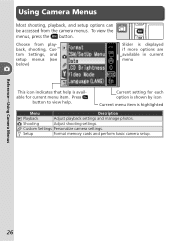
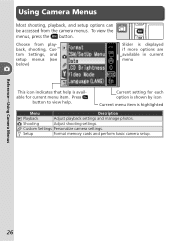
...
26 Press
button to view help is highlighted
Menu
Description
Playback
Adjust playback settings and manage photos. Using Camera Menus
Most shooting, playback, and setup options can be accessed from playback, shooting, Custom Settings, and setup menus (see below)
Slider is displayed if more options are available in current menu
This icon indicates that help...
D50 User's Manual - Page 45
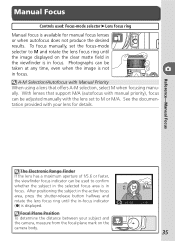
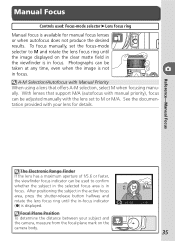
... that support M/A (autofocus with manual priority), focus can be taken at any time, even when the image is not in focus.
After positioning the subject in the active focus area, press the shutter-release button halfway and rotate the lens focus ring until the image displayed on the camera body.
35 To focus manually, set...
D50 User's Manual - Page 72
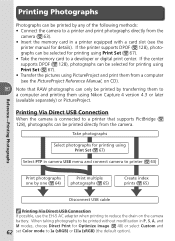
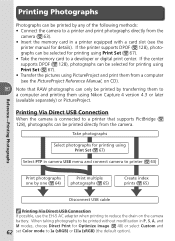
... to a developer or digital print center. If the printer supports DPOF ( 128), photographs can be selected for printing using Print Set ( 67). • Transfer the pictures using Nikon Capture 4 version 4.3 or later (available separately) or PictureProject.
Printing Photographs
Photographs can be printed by any of the following methods: • Connect the camera to a printer and...
D50 User's Manual - Page 87


... later (available separately). See the Nikon Capture 4 manual for details. Photographs are adapted to Adobe RGB color space. Color Mode Choose from the following options for images that do not support color management.
77 This color space is Auto; Choose the amount of colors.
Tone Comp. The default setting is capable of expressing wider...
D50 User's Manual - Page 97


... options, select Detailed for a complete list of default settings. See pages 101-103 for the CSM/Setup Menu option in the setup menu ( 69):
Option
Option
7 AF Assist 8 AF... Reset to restore all Custom Settings (including those that are used to customize camera settings to their default values.
Custom Settings
The Custom Settings Menu
Custom Settings are not affected by a twobutton...
D50 User's Manual - Page 114
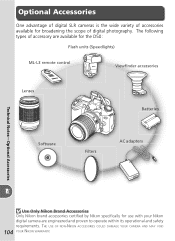
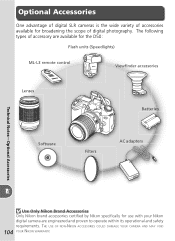
... broadening the scope of accessory are available for the D50:
Flash units (Speedlights)
ML-L3 remote control
Viewfinder accessories
Lenses
Batteries
Software
Filters
AC adapters
Technical Notes-Optional Accessories
Use Only Nikon Brand Accessories Only Nikon brand accessories certified by Nikon specifically for use with your Nikon digital camera are engineered...
D50 User's Manual - Page 134


..., adjust settings
24
flash fires) . and try again.
(blinks)
(blinks)
Speedlight that does not support i-TTL flash control attached and set to S....service representative.
setting
on
110 127
selected in monitor; If error per-
(blinks) Camera malfunction. mode M.
45
selected in flash.
36
Subject too dark; Indicator
Control View- panel finder
Problem...
D50 User's Manual - Page 138
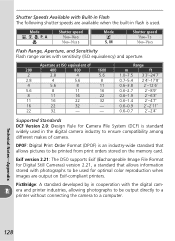
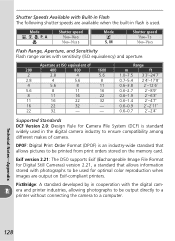
...
-
22
32
-
- Exif version 2.21: The D50 supports Exif (Exchangeable Image File Format for Digital Still Cameras) version 2.21, a standard that allows pictures to be used for Camera File System (DCF) is used in the digital camera industry to a computer. PictBridge: A standard developed by in cooperation with the digital camera and printer industries, allowing photographs to be printed...
D50 User's Manual - Page 139


...Nikon F mount (with AF coupling and AF contacts)
Compatible lenses* Type G or D AF Nikkor Micro Nikkor 85 mm f/2.8D Other AF Nikkor† AI-P Nikkor
Non-CPU
All functions supported All functions supported except autofocus and some exposure modes All functions supported... status
• Manual focus (M)
129 electronic...Single-lens reflex digital camera with superimposed focus brackets ...
D50 User's Manual - Page 142
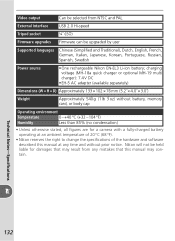
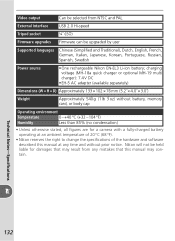
...Nikon reserves the right to change the specifications of the hardware and software described this manual may result from NTSC and PAL
External interface
USB 2.0 Hi-speed
Tripod socket
¼˝ (ISO)
Firmware upgrades Firmware can be held liable for a camera...lb 3 oz) without prior notice. Nikon will not be upgraded by user
Supported languages Chinese (Simplified and ...
Nikon 541535241 Reviews
Do you have an experience with the Nikon 541535241 that you would like to share?
Earn 750 points for your review!
We have not received any reviews for Nikon yet.
Earn 750 points for your review!