Netgear M4100-50-POE Support and Manuals
Get Help and Manuals for this Netgear item
This item is in your list!

View All Support Options Below
Free Netgear M4100-50-POE manuals!
Problems with Netgear M4100-50-POE?
Ask a Question
Free Netgear M4100-50-POE manuals!
Problems with Netgear M4100-50-POE?
Ask a Question
Netgear M4100-50-POE Videos
Popular Netgear M4100-50-POE Manual Pages
Hardware Installation Guide - Page 4


... Panels and LEDs
The following :
M4100-26G M4100-50G M4100-26-POE M4100-26G-POE M4100-50G-POE+ M4100-50-POE M4100-D10-POE M4100-D12G M4100-12GF M4100-D12G-POE+ M4100-24G-POE+ M4100-12G-POE+
This guide describes hardware installation and basic troubleshooting for each product, visit the NETGEAR website at http://www.netgear.com. The M4100 Series switches include the following figures show the...
Hardware Installation Guide - Page 5
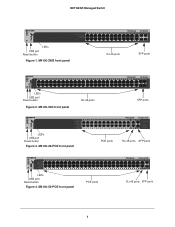
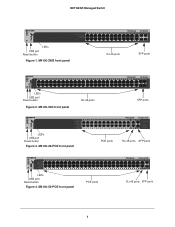
...
Figure 3. M4100-26-POE front panel
POE ports
RJ-45 ports SFP ports
LEDs USB port Reset button
Figure 4. M4100-26G front panel
RJ-45 ports
SFP ports
Combo Ports
Power Fan RPS
Reset USB
RJ45 SPD/Link/ACT mode: Green = 1G Yellow = 10/100M Blink = ACT
LEDs
USB port Reset button
Figure 2. NETGEAR Managed Switch
LEDs...
Hardware Installation Guide - Page 28


Fast Ethernet switches physical specifications
Fast Ethernet Switches
M4100-26-POE (FSM7226P)
M4100-50-POE (FSM7250P)
M4100-D10-POE (FSM5210P)
Interface (AutoUplink on all RJ-45 ports)
24 RJ-45 ports for...;C
1,661.39 hrs 38.9 dB @ 25°C
298.04 0
Maximum power consumption (W) (100-240V AC, 50-60 Hz)
456.29
486.64
87.30
Technical Specifications 28 NETGEAR Managed Switch
Table 6.
CLI Manual - Page 1


ProSafe Managed Switch
Command Line Interface (CLI) User Manual
350 East Plumeria Drive San Jose, CA 95134 USA
February 2013 202-11166-02 1.0
10.0.1
M7100-24X M4100-24G-POE+ M4100-26G M4100-26-POE M4100-26G-POE M4100-50G M4100-50-POE M4100-50G-POE+ M4100-12GF M4100-12G-POE+ M4100-D12G M4100-D10-POE M4100-D12G-POE+
CLI Manual - Page 135


... messages filtration by the DHCP Snooping application. ProSafe M4100 and M7100 Managed Switches
Format Mode
ip dhcp snooping limit {rate pps [burst interval seconds]} Interface Config
no ip dhcp snooping limit
Use this command to control the logging DHCP messages filtration by the DHCP Snooping application. Default Format Mode
disabled ip dhcp snooping log-invalid Interface Config
no...
CLI Manual - Page 480


... the name exists.
Quality of an existing IP ACL. ProSafe M4100 and M7100 Managed Switches
If an IP ACL by this name exists, this command.
Each rule is not supported, since the rules within an IP ACL cannot be deleted and respecified. Format Mode
ip access-list rename Global Config
{deny | permit} (IP ACL)
This command creates a new rule for...
CLI Manual - Page 571


... the bootp client. Format Mode
no ip dhcp ping packets Global Config
service dhcp
This command enables the DHCP server. Format Mode
no ip dhcp ping packets
This command prevents the server from pinging pool addresses and sets the number of the addresses to 0.
ProSafe M4100 and M7100 Managed Switches
Format Mode
ip dhcp ping packets Global Config
no...
CLI Manual - Page 590


ProSafe M4100 and M7100 Managed Switches
no debug ip dvmrp packet Use this command to disable debug tracing of MDATA packet ...
When neither keyword is displayed on the console. Default Format Mode
disabled debug ip mcache packet [receive|transmit] Privileged EXEC
no debug ip dvmrp packet [receive|transmit] Privileged EXEC
debug ip igmp packet
Use this command for tracing MDATA packet ...
CLI Manual - Page 592


ProSafe M4100 and M7100 Managed Switches
no debug ip vrrp Use this command to and from the local DHCPv6 client. Format Mode
no debug ipv6... on which the packet is received or transmitted is used in the command, then all data packet traces are dumped.
Default Format Mode
disabled debug ipv6 mcache packet [receive|transmit] Privileged EXEC
no debug ipv6 mcache packet Use this command to ...
CLI Manual - Page 655


... to disable the password strength-check.
ProSafe M4100 and M7100 Managed Switches
Mode Default
Global Config Disable
no passwords strength-check Use this command to the default value. Format Mode
no passwords strength-check Global Config
passwords strength minimum uppercase-letters
Use this command to the default value. Format Mode Default
passwords strength minimum lowercase...
CLI Manual - Page 718


...Unable Appears when a read /write lock creations fails
Appears when this component fails.
ProSafe M4100 and M7100 Managed Switches
Table 22. Appears when a dtl call fails to add an entry into the ...lock for vlanMac
fails
Unable to register for a VLAN add notify event. IP Subnet VLANS Log Messages
Component IPsubnet vlans IPsubnet vlans IPsubnet vlans IPsubnet vlans
IPsubnet vlans ...
CLI Manual - Page 734
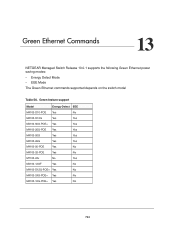
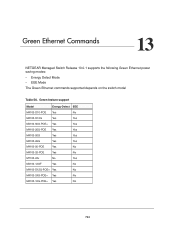
...
13
NETGEAR Managed Switch Release 10.0.1 supports the following Green Ethernet power saving modes:
• Energy Detect Mode • EEE Mode
The Green Ethernet commands supported depends on the switch model
Table 56. Green feature support
Model
Energy-Detect EEE
M4100-D10-POE Yes
No
M4100-D12G
Yes
Yes
M4100-50G-POE+ Yes
Yes
M4100-26G-POE Yes
Yes
M4100-50G
Yes
Yes
M4100-26G...
Software Administration Manual - Page 88


...(Netgear Switch) (Interface 1/0/3)#ip ospf (Netgear Switch) (Interface 1/0/3)#ip ospf areaid 0.0.0.3 (Netgear Switch) (Interface 1/0/3)#ip ospf priority 255 (Netgear Switch) (Interface 1/0/3)#ip ospf cost 64 (Netgear Switch) (Interface 1/0/3)#exit (Netgear Switch) (Config)#exit
88 | Chapter 7. Enable OSPF, and set the OSPF priority and cost for the switch. ProSafe M4100 and M7100 Managed Switches...
Software Administration Manual - Page 148


ProSafe M4100 and M7100 Managed Switches
• In the IP Address field, enter 192.168.100.1. • In the Network Mask field, enter 255.255.255.0. The ports display. A screen similar to the following information: • In the Vlan ID field, enter 200. • In the IP...
Enter the following displays. The ports display.
Enable IP routing. b. e. a. c. Click Unit 1. e. ...
Software Administration Manual - Page 508


Enable IP routing on Switch A
1. MLD ProSafe M4100 and M7100 Managed Switches
5. Enable MLD on interface 1/0/24.
(Netgear Switch) (Config)#interface 1/0/21 (Netgear Switch) (Interface 1/0/21)#routing (Netgear Switch) (Interface 1/0/21)#ipv6 address 2001:1::2/64 (Netgear Switch) (Interface 1/0/21)#ipv6 enable (Netgear Switch) (Interface 1/0/21)#ipv6 pim dense (Netgear Switch) (Interface ...
Netgear M4100-50-POE Reviews
Do you have an experience with the Netgear M4100-50-POE that you would like to share?
Earn 750 points for your review!
We have not received any reviews for Netgear yet.
Earn 750 points for your review!

