Netgear M4100-12G-POE Support and Manuals
Get Help and Manuals for this Netgear item
This item is in your list!

View All Support Options Below
Free Netgear M4100-12G-POE manuals!
Problems with Netgear M4100-12G-POE?
Ask a Question
Free Netgear M4100-12G-POE manuals!
Problems with Netgear M4100-12G-POE?
Ask a Question
Netgear M4100-12G-POE Videos
Popular Netgear M4100-12G-POE Manual Pages
Hardware Installation Guide - Page 2


For product updates and web support, visit http://support.netgear.com.
Phone (US & Canada only): 1-888-NETGEAR. Phone (Other Countries): Check the list of phone numbers at https://my.netgear.com. After installing your device, locate the serial number on the label of Microsoft Corporation. NETGEAR recommends registering your product before you for selecting NETGEAR products. Revision ...
Hardware Installation Guide - Page 3


... the M4100-D12G or M4100-D10-PoE Using Magnets 19 Check the Installation 20 Connect to Power and Check the LEDs 20 SFP Modules 21 Connect Equipment to the Switch 22 RJ-45 Ports 22 Connect a Console to the Switch 22
Chapter 3 Troubleshooting
Troubleshooting Chart 24 Additional Troubleshooting Suggestions 25
Appendix A Technical Specifications Appendix B Default Configuration Settings...
Hardware Installation Guide - Page 4


...
1
The NETGEAR ProSafe® 4100 series managed switches provide state-of the ProSafe 4100 series ...M4100-26G M4100-50G M4100-26-POE M4100-26G-POE M4100-50G-POE+ M4100-50-POE M4100-D10-POE M4100-D12G M4100-12GF M4100-D12G-POE+ M4100-24G-POE+ M4100-12G-POE+
This guide describes hardware installation and basic troubleshooting for each product, visit the NETGEAR website at http://www.netgear...
Hardware Installation Guide - Page 7


...Blink = ACT
SPD/Link/ACT
M4100-12G-POE+
SFP SPD/Link/ACT mode Green = Link at 1G Yellow = Link at 100M Blink = ACT
USB
DB9
Console(USB) 115200,N,8,1
POE ports
Console Mini switch
SFP ports...USB port Reset button
Figure 11. NETGEAR Managed Switch
Power Fan PD MaxPoE
Reset
USB
PoE (Max 30W per port): Off = No PD
Green = PoE Powered Yellow = PoE Fault
PoE SPD/Link/ACT
RJ45 SPD/Link/ACT...
Hardware Installation Guide - Page 8


... Only for M4100-D12G, -24G-POE, D12G-POE, 12G-POE+, -12GF
Solid yellow: Indicates less than 7 watts of PoE power is at )
8 Note: Only for M4100-26G, 50G, 26-POE, 26G-POE, 50G-POE+, and 50-POE
Solid green:... or reception is present but has failed. NETGEAR Managed Switch
Table 1. Blinking yellow: RPS is occurring on the port. Off: No PoE powered device (PD) connected. Solid yellow:...
Hardware Installation Guide - Page 9


...console port, a mini USB port (only for M4100-26G, 50G, 26-POE, 26G-POE, 50G-POE+, 50-POE, D12-PoE, and D12G), a redundant power supply connector (only for M4100-26G, 50G, 26-POE, 26G-POE, 50G-POE+, 50-POE, 12GF, 24G-POE+, and 12G-POE+), and a standard AC power receptacle for the ... port. Solid green: A valid 1000 Mbps link is occurring on the port.
NETGEAR Managed Switch
Table 1.
Hardware Installation Guide - Page 10


... panels
Console port
RPS
Lock
power supply
connector
Figure 15. M4100-D12G-POE+ rear panel
AC power connector
Safety Instructions
Use the following precautions.
• Observe and follow service markings. -
Do not service any product except as explained in your system from potential damage. NETGEAR Managed Switch
Console switch
Console ports
Lock
Power adapter connector
Figure...
Hardware Installation Guide - Page 13


... M4100-D12G, and M4100-D12G-POE+ only) • Magnetic mounting kit (M4100-D10-POE and M4100-D12G only) • USB console cable with preinstalled software • Power cord • Rubber footpads for tabletop installation • Rubber caps for the managed switches. Hardware Installation
2
This chapter explains how to access them:
- This hardware installation guide • ProSafe...
Hardware Installation Guide - Page 16


...-PoE, M4100-D12G, and M4100-D12G-POE+ are not rack mountable. The rubber footpads cushion the switch against shock and vibrations.
Therefore, consider installing the equipment in a closed or multiunit rack
assembly, the ambient operating temperature of the switch. To ensure this concern. • Reliable grounding. If the switch is not compromised. • Mechanical loading. NETGEAR...
Hardware Installation Guide - Page 17


Hardware Installation 17 NETGEAR Managed Switch
2. Use the provided Phillips head screws to fasten the brackets to secure the switch in the rack. Tighten the screws with nylon washers ... each bracket to fasten each bracket.
4. Tighten the screws with a No. 2 Phillips screwdriver to the sides of the switch. Align the bracket and rack holes. M4100-24G-POE+
Mounting bracket
3.
Hardware Installation Guide - Page 19


... no more than 75 centimeters (29.5 inches) above the floor is 75 centimeters (29.5 inches). NETGEAR Managed Switch
Install the M4100-D12G or M4100-D10-PoE Using Magnets
If you use the magnets (included) to install the M4100-D12G or M4100-D10-PoE switch to a vertical metal surface, the maximum height above the floor. Attach the magnets to the...
Hardware Installation Guide - Page 20


.... 2. Supported RPS models are installed correctly. 3. Check cable routing to pass data. The only way to apply or remove power is working and ready to ensure that is not available.
The PSE device should light in the following checks: 1. Inspect the equipment thoroughly. 2. Note: The M4100-26G, 50G, 26-PoE, 26G-PoE, 50-PoE+, 50G-PoE, 12GF, 24G-POE+, 12G-POE...
Hardware Installation Guide - Page 21


... cable is plugged in correctly and that it supports IEEE802.3at. Insert the module into the switch's ports. Check the PoE device specification to make sure that the power source is ... insert an SFP module into the connector. Hardware Installation 21 For more information, see Troubleshooting on the front panel of the M4100-D12G and M4100-D12G-POE+ blinks green, port 1 is good.
SFP ...
Hardware Installation Guide - Page 27
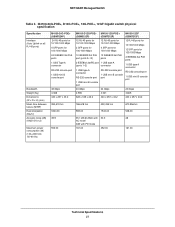
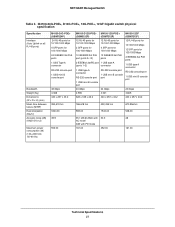
...Mbps 4 SFP ports for 100/1000 Mbps 24 IEEE802.3at PoE ports 1 USB Type A connector RS-232 console port 1 USB mini B console port
48 Gbps 4.368 440 x 257 x 43.2
M4100-D12G-POE+ M4100-12G-POE+
(GSM5212P)
(GSM7212P)
M4100-12GF (GSM7212F)
12 RJ-45 ports for 10/100/1000...25dC with AC mode 0dB with PD mode
167.00
50.3 452.00
48 161.00
Technical Specifications 27 NETGEAR Managed Switch
Table 5.
Hardware Installation Guide - Page 28


Fast Ethernet switches physical specifications
Fast Ethernet Switches
M4100-26-POE (FSM7226P)
M4100-50-POE (FSM7250P)
M4100-D10-POE (FSM5210P)
Interface (AutoUplink on all RJ-45 ports)
24 RJ-45 ports for 10/100 Mbps
48 RJ-45 ...@ 25°C
298.04 0
Maximum power consumption (W) (100-240V AC, 50-60 Hz)
456.29
486.64
87.30
Technical Specifications 28 NETGEAR Managed Switch
Table 6.
Netgear M4100-12G-POE Reviews
Do you have an experience with the Netgear M4100-12G-POE that you would like to share?
Earn 750 points for your review!
We have not received any reviews for Netgear yet.
Earn 750 points for your review!

