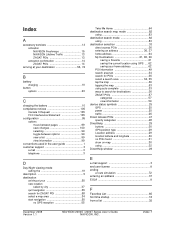Navigon 2200T - Automotive GPS Receiver Support and Manuals
Get Help and Manuals for this Navigon item

View All Support Options Below
Free Navigon 2200T manuals!
Problems with Navigon 2200T?
Ask a Question
Free Navigon 2200T manuals!
Problems with Navigon 2200T?
Ask a Question
Most Recent Navigon 2200T Questions
Where Can I Find A Battery For My Navigon 81xx?
(Posted by bspanky1 11 years ago)
How Do I Use In Dominican Republic
(Posted by mick207 12 years ago)
Switching Languages
How do I change the language from german to english?
How do I change the language from german to english?
(Posted by imcawalker 12 years ago)
Navigon 2200T Videos
Popular Navigon 2200T Manual Pages
Navigon 2200T Reviews
We have not received any reviews for Navigon yet.