Navigon 10000320 - 2000S - Automotive GPS Receiver Support and Manuals
Get Help and Manuals for this Navigon item
This item is in your list!

View All Support Options Below
Free Navigon 10000320 manuals!
Problems with Navigon 10000320?
Ask a Question
Free Navigon 10000320 manuals!
Problems with Navigon 10000320?
Ask a Question
Most Recent Navigon 10000320 Questions
Why Cant I Update My Navigon On My Iphone ? I Get The Message 'navigon Cannot Be
(Posted by brianhaefeli 12 years ago)
Popular Navigon 10000320 Manual Pages
2000S User Guide - Page 4


...NAVIGATION OR AIRCRAFT COMMUNICATIONS, OR IN THE DESIGN, CONSTRUCTION, OPERATION OR MAINTENANCE OF ANY NUCLEAR FACILITY OR FOR USE IN THE CONTROL OF MASS TRANSIT OR MEDICAL APPLICATIONS OR IN ANY OTHER INHERENTLY DANGEROUS APPLICATION. Upon the termination of the Content apart from NAVIGON...for service ...the restrictions set forth in...NAVIGON 2000S | 2200T Series User's Guide
September 2008
NAVIGON...
2000S User Guide - Page 6
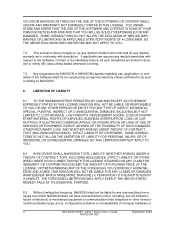
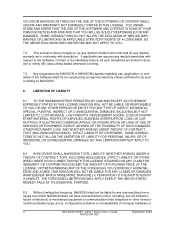
...REPLACEMENT GOODS, LOSS OF PROPRIETARY MATERIAL, RIGHTS OR SERVICES, BUSINESS INTERRUPTION, LOSS OR CORRUPTION OF ELECTRONIC COMMUNICATIONS, OR INTERRUPTION OR LOSS OF USE OF SERVICES... of computer hardware or
vi
NAVIGON 2000S | 2200T Series User's Guide
September 2008
NAVIGON, INC. THE FOREGOING LIMITATIONS ...telephone or other interconnection problems; YOU FROM NAVIGON OR THROUGH THE USE...
2000S User Guide - Page 7


... one or more of the covenants set forth in this License, use of Illinois located within Cook County, Illinois. You agree that NAVIGON will not have adequate remedy at the end of same.
9. September 2008
NAVIGON 2000S | 2200T Series User's Guide
vii
NAVIGON, INC. You hereby agree to your telephone or telephone services;
or the termination of traffic...
2000S User Guide - Page 9


... may require that software upgrades (including, but not limited to, version changes) be downloaded into your device to receive NAVIGON FreshMaps updates. September 2008
NAVIGON 2000S | 2200T Series User's Guide
ix
NAVIGON, INC. Retain proof of the accessory to assist with future customer support. NAVIGON hereby reserves any and all rights to and may potentially change your product...
2000S User Guide - Page 14


... 84
NAVIGON Lifetime Traffic (NAVIGON 2200T only) Accessing the TMC (Traffic Message Channel) Window 85
The TMC (Traffic Information) Window 86 Types of Messages 86
Specify the type of traffic messages to display 86
Traffic Flow Severity Indicators 87 Event or Incident Icons 88 Displaying traffic messages 89
xiv
NAVIGON 2000S | 2200T Series User's Guide
September 2008
NAVIGON...
2000S User Guide - Page 15


... about a setting 99 Toggling between options 99 Changing an option setting 100
Legal Notices NOTICE TO DRIVERS IN CALIFORNIA AND MINNESOTA ......... 101 GPS 101
Technical Data Specifications 103 Compliance Notices 104
Federal Communication Commission Interference Statement........ 104 Canada C Request 104
Index
September 2008
NAVIGON 2000S | 2200T Series User's Guide
xv
NAVIGON, INC.
2000S User Guide - Page 25


... car charger cable is not impaired. September 2008
NAVIGON 2000S | 2200T Series User's Guide
9
NAVIGON, INC. Do not use a moist cloth only. Caution! The navigation device requires power in standby mode, and may damage the device or impair its function. This may drain the vehicle's battery. Connect the charger to replace the battery.
Protect the device from moisture...
2000S User Guide - Page 33


...For the NAVIGON 2090S model only, quarterly map updates are provided for updates.
Follow on the device. Go to www.navigon.com 2. Select ACTIVATE YOUR SERVICE ACCESSORIES. 5. To activate:
1. Select the Registration & Activation tab. 3.
Getting Started Optional Accessory Services
10. The DEVICE UNLOCK WINDOW displays.
12. September 2008
NAVIGON 2000S | 2200T Series User's Guide
17...
2000S User Guide - Page 38
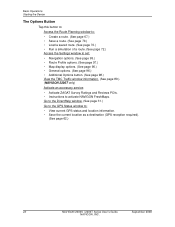
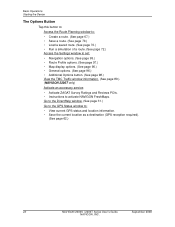
... window information. (See page 89.) (NAVIGON 2200T only)
Activate an accessory service:
• Activate ZAGAT Survey Ratings and Reviews POIs. • Instructions to : • View current GPS status and location information. • Save the current location as a destination (GPS reception required).
(See page 62.)
22
NAVIGON 2000S | 2200T Series User's Guide
September 2008
NAVIGON, INC.
2000S User Guide - Page 102


... on TMC antenna reception. Not on route: traffic jams
Information on severe traffic events (traffic jams) not occurring on the route, based on TMC antenna reception.
Tap Options > Traffic.
86
NAVIGON 2000S | 2200T Series User's Guide
September 2008
NAVIGON, INC. NAVIGON Lifetime Traffic (NAVIGON 2200T only) The TMC (Traffic Information) Window
The TMC (Traffic Information) Window
Types...
2000S User Guide - Page 106


... that a problem exists on your changes.
90
NAVIGON 2000S | 2200T Series User's Guide
September 2008
NAVIGON, INC. In the Recalculate Route, select how you want to set route recalculation:
Automatically The navigation system determines when to recalculate a route and when to ignore a traffic event, based on the severity of the impact on screen.
NAVIGON Lifetime Traffic (NAVIGON 2200T...
2000S User Guide - Page 107


...Avoid) appears next to be handled. September 2008
NAVIGON 2000S | 2200T Series User's Guide
91
NAVIGON, INC. Details of the event are :
Avoid Traffic
The navigation software recalculates a route to select the alternative setting.
3. fic obstruction. A (Ignore) appears next to On Request. NAVIGON Lifetime Traffic (NAVIGON 2200T only) Reroutes
Reroutes
Requesting a route recalculation...
2000S User Guide - Page 109


... the signal becomes poor.
September 2008
NAVIGON 2000S | 2200T Series User's Guide
93
NAVIGON, INC. Select another station
On the TMC STATUS WINDOW:
• Tap
(To the Left) and
(To the Right) to tune to another station if reception becomes poor.
2. Tap
(List) to save your changes.
Tap Options > Traffic > Settings.
Hold station
The system searches...
2000S User Guide - Page 122


... 17 NAVIGON Lifetime Traffic
accessing the TMC window 85 activation 16 cancel a reroute calculation 92 event or incident icons 88 request a route recalculation 91 select reroute settings 90 tdisplaying traffic messages 89 TMC window 86 traffic flow severity indicators 87 types of messages 86
specify 86 NAVIGON webshop 4
Index-2
NAVIGON 2000S | 2200T Series User's Guide NAVIGON, INC...
2000S User Guide - Page 124


... the map 55 telephone support 3 TMC
accessing the TMC window 85 recalculate route 90 tuning 93 TMC settings recalculate route 90 trademarks 2 traffic accessing the TMC window 85 cancel a reroute calculation 92 displaying traffic messages 89 event or ... list 73 removing route section blocking 74
volume setting device 23
Index-4
NAVIGON 2000S | 2200T Series User's Guide NAVIGON, INC.
Navigon 10000320 Reviews
Do you have an experience with the Navigon 10000320 that you would like to share?
Earn 750 points for your review!
We have not received any reviews for Navigon yet.
Earn 750 points for your review!
