NEC XT4100 Support and Manuals
Popular NEC XT4100 Manual Pages
User Manual - Page 3


...installed as near to the equipment as possible, and should be read this manual carefully before using your NEC XT5100/XT4100 Projector and keep the manual handy for a Class A digital device, pursuant to Part...interference in a commercial environment.
NO USER-SERVICEABLE PARTS INSIDE. Precautions: Please read carefully in ...problems.
DOC compliance Notice
This Class A digital apparatus meets...
User Manual - Page 4


... NEC Dealer for a replacement. A damaged cord can cause damage to the projector... be strong enough to support the projector and the installation must be displayed after the...projector.
2. If the lamp does explode, smoke will be installed by a qualified your projector and to prevent fire and shock. iii Important Safeguards
These safety instructions are to ensure the long life of your service...
User Manual - Page 6


... authorized service center, call NEC Technologies at 800-836-0655. Damage to other damages whether incidental, consequential or otherwise. HOW STATE LAW RELATES TO THE WARRANTY
This warranty gives you specific legal rights, and you are the responsibility of user controls. To get approval, call NECTECH at 800-836-0655. Repair or attempted repair by...
User Manual - Page 7


... E-10
3. E-35 Setup E-36
Page 1: Orientation/Background/S-Video Mode Select . E-17 When Used with Two or More Switchers (100 Inputs) ........ E-22 Using the RGB DIGITAL Connectors (XT5100 only E-23
5. E-11 Set up the Projector E-12 Keystone E-13 Setting up Your Projector E-8 Screen Size and Projection Distance E-8 Table of Menu Items Available on the Projector ..... PART NAMES AND...
User Manual - Page 8


... time.
Digital Light Processing and DLP are missing, contact your PC or Macintosh computer (desktop or notebook), VCR, document camera, laser disc player, DVD player and even an HD VCR or HD laser disc player.
Make sure your NEC dealer for easy setup and operation of Texas Instruments. The XT5100/XT4100 enables you ever need to project...
User Manual - Page 13


... button rotates "On/Off Timer" → "Sleep Timer" → "Menu" → "Setup" → "Link Mode" → "Switcher Control".
9 INPUT Use to select an input,..." → "Gamma Correction".
8 IMAGE/PROJECTOR Press to turn off the projector.
3 MENU Press to display the main menu. Pressing this button clears all the menus or adjustment/setting screen. Remote Control
POWER
OFF
ON
2
...
User Manual - Page 22


...This will harm the screen image. • Ensure that you can be installed on the projector. Ceiling Rear Projection Use [Projector Options] →[Setup] →[Page 1] →[Orientation] to select "Ceiling Rear". (See page E-36.)
Transparent screen
Desktop Rear Projection Use [Projector Options] →[Setup] →[Page 1] →[Orientation] to select "Ceiling Front". (See page E-36...
User Manual - Page 23


...manual for more information about your camera's video output requirements .
Turn on your projector and VCR or laser disc player.
2. Turn off the power to your projector...connect to the projector.
3. Use a signal cable (not provided) to connect your XT5100/XT4100 Projector. Turn on ...screen saver installed on the projector and the document camera.
Turn on the projector and the...
User Manual - Page 24
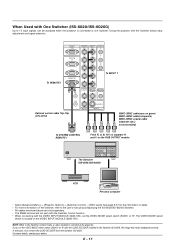
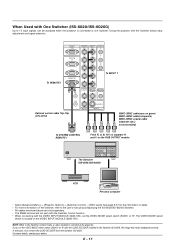
... * When connecting with the VIDEO INPUT MODULE (6020-VID), set the VIDEO MODE select switch (S3001) to "8" with the QUAD DECODER installed in detail. • For more details, contact your dealer....the user's manual accompanying the ISS-6020/ISS-6020G Switcher. • All cables mentioned above are sold separately. • The RGB2 terminal will not be accepted when the projector is connected ...
User Manual - Page 25


... slave). NOTE: • Be sure to set the VIDEO MODE select switch (S3001) to "8". Set the one on the VIDEO INPUT MODULE (6020-VID). How to the REMOTE 1 terminal of the Switcher. and the REMOTE 2 of the ninth slave to the REMOTE 1 of the projector using the NEC ISS-6020 Switcher.
Signal Switcher
10...
User Manual - Page 34


...Setup Link Mode Switcher Control
Contents Source Information Projector Information
Cross Hatch,Gray Bars,Color Bars, Black Raster,GrayRaster,White Raster, ANSI Checker,Focus, Aspect Ratios (Red/Green/Blue)
Lamp Mode Lamp Output
XT5100: Auto / High-Bright / Variable XT4100... Name / Serial Number / Lamp Hour Meter / Projector Usage / Projector ID Version (BIOS / Firmware / Data / SUB-CPU) Formatter ...
User Manual - Page 42


...the projector cancels your changes for about 3 days after the main power is active.
The "Manual" is off in stand-by mode at the time of seven languages for the on -screen instructions.
... is en- NOTE: When On Timer is set the current time, month, date, and year. The menu will keep working or an error occurs. The projector will not be displayed on the remote control....
User Manual - Page 43


... made any one adjustment manually.
However there may be set to select composite video standards manually. NOTE: The default setting is unable to display a blue/ black screen or logo when no RGB input for turning off .
Power Off Confirmation This option determines whether a confirmation dialog for five minutes or more, the projector will automatically turn...
User Manual - Page 44


... the projector. If you to save your current keystone settings. if not, select No. It supports data rates from the pull-down menu. First select Enable. The function performs a setting that there will appear. NOTE: The shift, focus, and zoom adjustment values can be stored regardless of its own unique addresses when used for specific...
User Manual - Page 48


Specifications are trademarks of from -15 to change without notice. E - 41
Digital Light Processing, DLP, Digital ... VAC, 50/60Hz
11 A / 7.3 A
1.0 kW / 1.5 KW
Mechanical
Installation Dimensions Net Weight Environment
Regulations
Orientation: Stacking:
Desktop/Front, Desktop/Rear, Ceiling/Front, Ceiling/Rear Up to 3 projectors can be gravity stacked
22.0" (W) x 26.9" (D) x 11.8" (H) / ...
NEC XT4100 Reviews
Do you have an experience with the NEC XT4100 that you would like to share?
Earn 750 points for your review!
We have not received any reviews for NEC yet.
Earn 750 points for your review!

