NEC P555-MPi4E Support and Manuals
Get Help and Manuals for this NEC item
This item is in your list!

View All Support Options Below
Free NEC P555-MPi4E manuals!
Problems with NEC P555-MPi4E?
Ask a Question
Free NEC P555-MPi4E manuals!
Problems with NEC P555-MPi4E?
Ask a Question
Popular NEC P555-MPi4E Manual Pages
Raspberry Pi Compute Module Setup Guide - Page 2
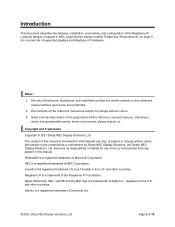
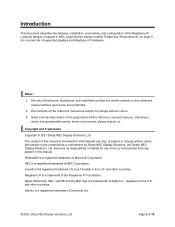
... Module 4 support in NEC Large-Screen display models. however, should not be construed as a commitment by Sharp NEC Display Solutions, Ltd. and other countries. Sharp NEC Display Solutions, Ltd. Great care has been taken in the preparation of part or whole contents in this reference manual;
assumes no responsibility or liability for any questionable points, errors or omissions...
Raspberry Pi Compute Module Setup Guide - Page 3


...the screen image to portrait orientation 34 5.6 To enable support for the IR Remote receiver using "lirc 35 5.7 To test support for programming the Compute Module 19 3.3 LAN connections ...21...and Bluetooth 10 Operating System Programming Procedure 10 1 Basic Setup and Configuration Steps 12 2 Installing the Compute Module and NEC Compute Module Interface Board to the
Display ...13 3 ...
Raspberry Pi Compute Module Setup Guide - Page 7


...settings.
LAN1 port should be necessary to configure such software with the IR codes for the remote control units being used. o (Multiple LAN port display models1) Two of 73 o (Display models...P555
©2021 Sharp NEC Display Solutions, Ltd. This port can be switched between the display and the Raspberry Pi Compute Module.
1 Current display models...Operating System support o ...specific...
Raspberry Pi Compute Module Setup Guide - Page 8


...can be read and set the system time when no periodic reset signal is received from the Compute Module within a certain time period.
• Built in touchscreen support o For display models integrated with an optional... is turned on from the Compute Module. See Python Based NEC PD SDK on page 64.
• Real Time Clock support via the Compute Module, using the internal serial connection and the...
Raspberry Pi Compute Module Setup Guide - Page 9


... of 73 driving GPIO 24 to write-protect the Compute Module's EEPROM by installing a jumper across the two pins. internal serial connection to the display for ...NEC display models
o M431 o MA431 o ME431 o P435
o M491 o MA491 o ME501 o P495
o M551 o MA551 o ME551 o P555
o M651
o ME651
• NEC Compute Module 4 Interface Board
o DS1-IF20CE
• Raspberry Pi Compute Module 4
o Supports...
Raspberry Pi Compute Module Setup Guide - Page 19


...models with an optional 3rd party touchscreen, the internal USB connection from the touch sensor will also follow the "PC SOURCE" setting...powered on the currently selected video input or fixed to a specific source. Page 19 of the Interface Board are USB 2.0 ... OSD menu: MA431, MA491, MA551, P435, P495, P555
©2021 Sharp NEC Display Solutions, Ltd. Both connectors are for programming the ...
Raspberry Pi Compute Module Setup Guide - Page 21


...P555
©2021 Sharp NEC Display Solutions, Ltd. o LAN1 port should be used for daisy-chaining other displays that are not daisy-chained correctly using a single network connection.
• The display's LAN control interface and the Compute Module will have their own IP address and network settings...1 Current models with multiple LAN ports on it.
• (Multiple LAN port models only1) Two...
Raspberry Pi Compute Module Setup Guide - Page 35
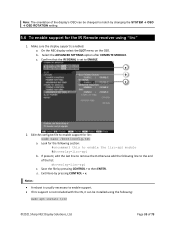
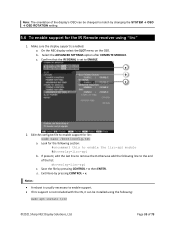
... Remote receiver using the following:
sudo apt install lirc
©2021 Sharp NEC Display Solutions, Ltd.
If present, edit the last line to remove the # otherwise add the following section: #uncomment this to match by changing the SYSTEM OSD OSD ROTATION setting.
5.6 To enable support for the following line to the end...
Raspberry Pi Compute Module Setup Guide - Page 40


... select the "Performance" tab. The Python SDK includes support for sending the Watchdog Timer reset commands to the display... options: https://github.com/raspberrypi/firmware/blob/master/boot/overlays/README
©2021 Sharp NEC Display Solutions, Ltd. See sections...sets the threshold temperature to 70°C and uses GPIO 24 to signal the fan. See section 6.5 on , manually via the OSD, or manually...
Raspberry Pi Compute Module Setup Guide - Page 42


... for off- Main features of the NEC Display Firmware Update Tool:
• Automatically locates networked NEC display models and determines if newer firmware is copied to a USB drive and
instructions on how to 20 displays can be updated via USB, the correct firmware is available.
• Details of the changes between the installed firmware and the latest version are listed. •...
Raspberry Pi Compute Module Setup Guide - Page 50


...installed), and an External PC connected to switch automatically depending on the currently selected video input. For display models...models with a "USB-A" port on the terminal panel and PC SOURCE in the OSD menu: MA431, MA491, MA551, P435, P495, P555
©2021 Sharp NEC Display Solutions, Ltd. This setting...also follow the PC SOURCE setting so that any CEC device drivers are changed . Page 50...
Raspberry Pi Compute Module Setup Guide - Page 51


Page 51 of 73
Note: A USB Type-A port, and therefore the USB PC SOURCE OSD menu setting, is only applicable on the following display models:
MA431 MA491 MA551
P435 P495 P555
Figure 6.1: USB Routing with the Compute Module selected as the source
©2021 Sharp NEC Display Solutions, Ltd.
Raspberry Pi Compute Module Setup Guide - Page 58


... of the OSD, confirm that POWER SUPPLY is set to ON. • Check that the Compute Module..., or the Compute Module is not installed or not installed correctly. • On the SLOT ...Problem: "RPi Boot" is unable to the Interface Board, or the Compute Module is not installed or not installed correctly.
©2021 Sharp NEC... Troubleshooting
Problem: No video when switching to the Compute Module...
Raspberry Pi Compute Module Setup Guide - Page 61


... the display within the TIME PERIOD set on the OSD.
©2021 Sharp NEC Display Solutions, Ltd.
Follow the previous instructions for more details. Problem: The Compute Module continually restarts
Solution:
• Confirm the OSD COMPUTE MODULE setting for WDT (Watchdog Timer) is set to DISABLE or, if set to be enabled.
Problem: Serial communications with "console=serial0...
Raspberry Pi Compute Module Setup Guide - Page 64


... highly recommended to refer to the "External Control" document for the model being used to set the Operating System's clock when it very easy to integrate support for remote diagnostics and asset management into any software running on GitHub:
©2021 Sharp NEC Display Solutions, Ltd. However, it is also possible to communicate with...
NEC P555-MPi4E Reviews
Do you have an experience with the NEC P555-MPi4E that you would like to share?
Earn 750 points for your review!
We have not received any reviews for NEC yet.
Earn 750 points for your review!
