NEC MA431-MPi4E Support and Manuals
Get Help and Manuals for this NEC item
This item is in your list!

View All Support Options Below
Free NEC MA431-MPi4E manuals!
Problems with NEC MA431-MPi4E?
Ask a Question
Free NEC MA431-MPi4E manuals!
Problems with NEC MA431-MPi4E?
Ask a Question
Popular NEC MA431-MPi4E Manual Pages
User Manual English - Page 5


.... English−1 in a residential installation. No.:
(630) 467-3000
Type of the FCC Rules.
This equipment has been tested and found to provide reasonable protection against harmful interference in this manual is commonly provided to part 15 of Product:
Display Monitor
Equipment Classification:
Class B Peripheral
Model:
P435, P495, P555, MA431, MA491, MA551
•...
User Manual English - Page 6


...SETTING UP AND USING THE LCD COLOR MONITOR:
About the Symbols
To ensure safe and proper use the product if it could result in the product.
Failing to heed this manual... qualified service personnel. Do not open or remove the product's cabinet. There are described below. Refer all servicing to repair the product on your dealer for repairs. Do not use of the product, this manual uses...
User Manual English - Page 18


... a problem is detected, please refer to qualified personnel for service.
• Regularly check the mounting location for signs of damage or weakness that may occur over time. WARNING: Please refer to the table top stand manual of ST-401 or ST-43M for "structure of Prevent Tipping". Removing the logo ornament: unscrew the installed...
User Manual English - Page 32


...2.2 or HDR, please set [OVERSCAN] to [AUTO] or [OFF] as display drivers may not be fully
compatible and may not show an image correctly due to different HDMI specifications. • HDCP is... an image is 4K, please use a DisplayPort cable with the 8K logo.
Supports HDCP (High-bandwidth Digital Contents Protection) coding, a type of video data sent over a digital signal.
See page 57...
User Manual English - Page 34


... (ARC) by the included ARC supported HDMI cable. AUDIO RECEIVER
System Audio Control
Please connect an audio equipment with ARC function to the user's manual supplied with the "Change Language function... (CEC version, Physical Address). Please refer to the same language, which is automatically set to start the search.
This function obtains the information for the selected device.
If ...
User Manual English - Page 35


...supported devices. See page 74.
NOTE: When connecting a color sensor to the Service (2A) port, please set [EXTERNAL CONTROL] in the [USB] settings...refer to the specifications pages for available ...installed in the monitor, it will show as cameras, flash memory, keyboards, etc.)
USB-B (Ctrl):
USB upstream port (Type-B). Please contact an authorized NEC dealer for future software upgrades...
User Manual English - Page 43


...set the date and time, select the languages of the default picture modes, manually adjust the color settings, adjust the aspect ratio, and adjust other settings related to the input signal source. NETWORK: Set...and select settings related to an Option Board if installed. INPUT: Select settings related to the picture. PROTECT: Select options related to be notified when an error occurs ...
User Manual English - Page 49


...
WHITE
RED
0.3
0.2
0.1
0
BLUE
0 0.1 0.2 0.3 0.4 0.5 0.6 0.7 0.8
x
y
NOTE: • Settings for [EMULATION], [6 AXIS COLOR TRIM], and [UNIFORMITY] are not supported.
NOTE: • For best calibration results, it is recommended. Connecting PC and the monitor with a color sensor are taken manually and each monitor's USB Service (2A) port is recommended. Using Stand-alone...
User Manual English - Page 50


... ZOOM button to [SPECTRAVIEW ENGINE]. Highlight a menu then press SET/POINT ZOOM button. 6. When an NEC MDSVSENSOR 3 color sensor is connected to the monitor's USB Service (2A) port, the monitor takes measurements and is recommended to determine if the Self Calibration operation should be updated. If the dE value is higher than 3.0, Self Calibration...
User Manual English - Page 61


... monitors with HDMI cable • Use the same monitor model. • Set the same ([MODE1] or [MODE2]) at the same ..., there may stop .
• This monitor's signal output function supports contents protected by HDCP and might not be output from HDMI out... produced Blu-rays and DVDs, television broadcast, and streaming media services. In this case, the video output of the HDCP community ...
User Manual English - Page 68


... DNS
Select an option for IP ADDRESS setting of the network connected to the network when [MANUAL] is connected to the network.
Set your network administrator if you have any trouble. NOTE: Enter [0.0.0.0] to delete the setting. NOTE: Enter [0.0.0.0] to delete the setting. NOTE: Set as [0.0.0.0] to delete the setting. Network Settings
Click on "NETWORK" on the left-hand...
User Manual English - Page 71


... when viewing a list of protocol used . Set a password for class1 and class2 command. An HTTP PASSWORD is the monitor's model name. The device supports all commands of the monitor network condition. Name Settings
Click on "NAME" on the left-hand column below HOME.
Type in 2005. Network Service Settings
Click on "NETWORK SERVICE" on the left column below HOME...
User Manual English - Page 75


... please refer to the user's manual of the HDCP community (Digital Content...As with all personal display devices, NEC DISPLAY SOLUTIONS recommends showing moving images,...a repeater or a distributor, or replace the cable with respect to compatibility and... Check the [OPTION POWER] setting when you unplug the signal cable...be cases in which is approved to support 4K resolution.
• When inputting 8K...
User Manual English - Page 101


... the power button on the device. Shows the signals supported by the device installed in the option slot.
This function is available when [POWER SUPPLY] is not installed. Allows the monitor to the specifications of the installed Option Board. English−97
Select [YES] then press SET on the remote control to an Option Board. When...
Raspberry Pi Compute Module Setup Guide - Page 35
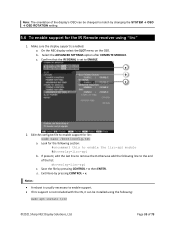
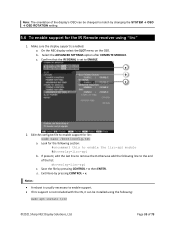
..., edit the last line to remove the # otherwise add the following :
sudo apt install lirc
©2021 Sharp NEC Display Solutions, Ltd.
Page 35 of 73 On the NEC display select the SLOT menu on the OSD.
Make sure the display support is set to match by changing the SYSTEM OSD OSD ROTATION...
NEC MA431-MPi4E Reviews
Do you have an experience with the NEC MA431-MPi4E that you would like to share?
Earn 750 points for your review!
We have not received any reviews for NEC yet.
Earn 750 points for your review!
