NEC NP-PA653UL-41ZL Support and Manuals
Get Help and Manuals for this NEC item
This item is in your list!

View All Support Options Below
Free NEC NP-PA653UL-41ZL manuals!
Problems with NEC NP-PA653UL-41ZL?
Ask a Question
Free NEC NP-PA653UL-41ZL manuals!
Problems with NEC NP-PA653UL-41ZL?
Ask a Question
Popular NEC NP-PA653UL-41ZL Manual Pages
RS232 codes- Projectors - Page 35


...CODE Function: This command sends remote control key codes of Response Error Codes
DATA01 DATA2
Error
Error Types description
00H
00H
00H
01H
01H
00H
01H
01H
02H
03H
02H
0DH
Error...(*3)
6. Setting not possible. Table of projector.
This current model does not support this function. Power Off inhibited.
050. DATA02
Results 00H : Normal 01H : Error
Response: At...
Projector Flyer - Page 1
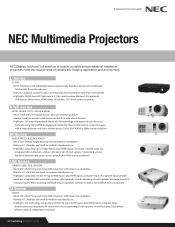
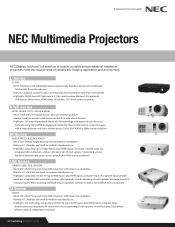
NEC Multimedia Projectors
NEC Display Solutions' full selection of mobile, portable and professional installation projectors meet the requirements of use and long... input; XGA & WXGA native resolutions
U Series
• U321H • Need: Ultra short throw, wall-mountable projectors with interactive capabilities • Markets: K-12 facilities and small-to-medium-sized businesses • ...
PJ control command reference manual appendixes - Page 1


.../ NP-UM280W
NP-V311W / NP-V281W / NP-V311X
NP-V300X / NP-V260X / NP-V300W / NP-V260W / NP-V230X / NP-V260 /
NP-V230 / NP-V260R
NP-VE281X / NP-VE280X / NP-VE281 / NP-VE280
Contents
1. ASPECT ADJUST]
Eco mode
7
[097-8. Projector Control Command Reference Manual Appendixes
The Appendixes provide supplementary information about the control commands.
ECO MODE SET]
Base model type...
NEC Products Flyer - Page 1
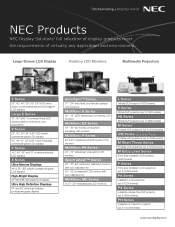
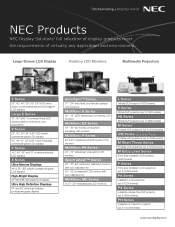
... Series (Ultra Short Throw)
Portable LCD projectors (up to 3600 lumens)
M Short Throw Series
Portable LCD projectors (up to 3500 lumens)
M Entry Level Series
Entry-level installation DLP projector (4000 lumens)
P Series
Entry-level installation LCD projectors (up to 5000 lumens)
PA Series
Installation LCD projectors (up to 7200 lumens)
PX Series
Installation Single Chip DLP projector (up to 8000...
Users Manual - Page 1
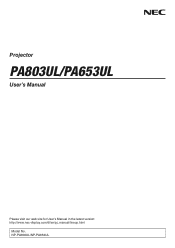
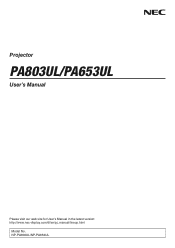
Projector
PA803UL/PA653UL
User's Manual
Please visit our web site for User's Manual in the latest version: http://www.nec-display.com/dl/en/pj_manual/lineup.html
Model No. NP-PA803UL/NP-PA653UL
Users Manual - Page 14


... for Wireless Remote Control 12
2. Introduction...1
❶ What's in the Box?...1 ❷ Introduction to the Projector 2
General...2 Light source · Brightness 2 Installation...2 Videos...2 Network...3 Energy-saving...3 About this user's manual 4 ❸ Part Names of the Projector 5 Front/Top...5 Rear...6 Mounting the cable cover 7 Controls/Indicator Panel 8 Terminals...9 ❹...
Users Manual - Page 18


For the types of lens and throw distances, see page 152.
Remote control (7N901081)
AA alkaline batteries (x2)
Input selection character sticker
Power cord (US: 7N080533) (EU: 7N080030)
Power cord stopper (24FU2631 for the power cord 7N080533) (24FU2621 for lens (24F54091) * The projector is set on.)
NEC Projector CD-ROM User's manual (PDF) (7N952581)
For North America only Limited...
Users Manual - Page 63


... the L/R INVERT in the on -screen menu to [AUTO] or a format that is not supported by the projector. The internal battery of the 3D video contents is flat. Please turn on -screen menu to [OFF]. Please maintain sufficient distance between the optical receiver of the 3D eyewear. Please remove the obstacle. Please check...
Users Manual - Page 97
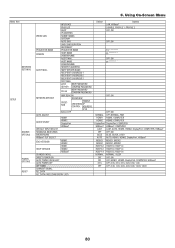
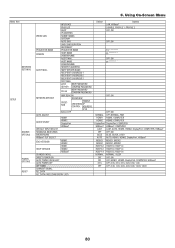
5. Using On-Screen Menu
Menu Item
NETWORK SETTINGS
SETUP
SOURCE OPTIONS
POWER OPTIONS RESET
INTERFACE
PROFILES
DHCP
IP ADDRESS
WIRED LAN
SUBNET MASK
GATEWAY
AUTO DNS
DNS CONFIGURATION
RECONNECT
PROJECTOR NAME
PROJECTOR NAME
DOMAIN
HOST NAME DOMAIN NAME
ALERT MAIL
HOST NAME
DOMAIN NAME
SENDER'S ADDRESS
ALERT MAIL
SMTP SERVER NAME
RECIPIENT'S ADDRESS 1
RECIPIENT'S ADDRESS...
Users Manual - Page 169


...(→ page 153), H (screen width) = 127.2"/323.1 cm. For instructions on this page and use a lens suited for the installation environment (screen size and throw distance).
Ex.: Throw distance when projecting on a 150" screen using the NP41ZL lens: According to the information on this projector. Appendix
❶ Throw distance and screen size
Three separate bayonet style lenses can be...
Users Manual - Page 175


...on/ standby, on-screen display/selection, etc. ❸ Specifications
Model name
Method
Specifications of option lens (→ 160 page) Laser diode Integrator, Dichroic Mirror, XDP PA803UL: 8000 lm PA653UL: 6500 lm 2500000:1 with Sync) Cb, Cr (Pb,...for all black) Screen size (throw distance) Color reproducibility
Scanning frequency Horizontal
Vertical Main adjustment functions
Max.
Users Manual - Page 187
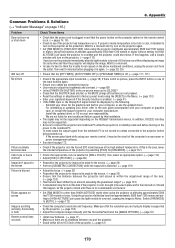
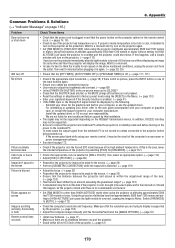
... 165.)
Problem Does not turn on -screen menu set to [CLOSE]? • Check that the SHUTTER (lens shutter) or AV-MUTE (image off) buttons are not liable for any trouble and failure caused by the projector. (→ page 155)
• Adjust the computer image manually with your computer or graphics card, or contact the support center...
Users Manual - Page 194


...Model number: Length: inch/m
Distribution amplifier Model number:
Switcher Model number:
Adapter Model number:
Installation environment
Screen size:
inch
Screen type: □ White matte □ Beads □ Polarization □ Wide angle □ High contrast
Throw distance...9633; Sync on application and environment where your problem in detail.
8.
Blinks in □ Blue ...
Specification Brochure - Page 2


...;• Maintenance free resulting in lowering TCO
Screen Splitter
NEC is committed to bringing the latest and greatest innovation to projectors.
Simple annotation software.
Lens throw distances range from 2.5 to 68.5 ft •• Tilt-free installation capabilities make these projector ideal for almost any install environment, including portrait orientation •• Up to...
Specification Brochure - Page 4


....
©2016 NEC Display Solutions of InstaCare service program to 3 years
ORDERING MODEL NUMBERS
NP-PA653UL NP-PA803UL
19.5" (503mm)
16.2" (411mm)
Specifications
PA653UL
PA803UL
Display Technology
Light Output (lumens)
Resolution
Native Maximum
Contrast Ratio (up to)
Laser Life (up to)
Screen Size (diagonal)
NP40ZL
Throw Ratio
NP41ZL
NP42ZL
Projection Distance
Projection Angle...
NEC NP-PA653UL-41ZL Reviews
Do you have an experience with the NEC NP-PA653UL-41ZL that you would like to share?
Earn 750 points for your review!
We have not received any reviews for NEC yet.
Earn 750 points for your review!
