NEC M40 - MULTEOS - 40" LCD TV Support and Manuals
NEC M40 Videos
Popular NEC M40 Manual Pages
User Manual - Page 2


...-38 Manufacturer's Recycling and Energy Information English-39 M40 ...English-36 Specifications - Index
Declaration of conformity ...English-1 Important Information ...English-2 Warning, Caution ...English-2 Declaration ...English-2 Safety Precautions, Maintenance & Recommended Use English-3 Contents ...English-4 Parts Name and Functions ...English-5
Control Panel ...English-5 Terminal...
User Manual - Page 3


...M40-AV, M40-AVT, M46-AV, M46-AVT...Part 15 of HDMI Licensing LLC. NEC... NEC Corporation....installed and used in accordance with the instructions...NEC Display Solutions Europe GmbH in the countries of Product:
Computer Monitor
Equipment Classification: Class B Peripheral
Model:
MULTEOS M40 (L406T3)/MULTEOS...installation.
The product you purchased may cause harmful interference to Identify ...
User Manual - Page 4


... USER SERVICEABLE PARTS INSIDE. EN...MULTEOS M40 (L406T3)/MULTEOS M46 (L466T4) is dangerous to dispose of your NEC...problems.
Declaration
Declaration of your local authority so as to cause electric shock.
The mark on electrical and electronic products only applies to avoid any agreements made between yourself and NEC.
DO NOT REMOVE COVER (OR BACK). REFER SERVICING TO QUALIFIED SERVICE...
User Manual - Page 5


...operating the MULTEOS monitor ...Setting. • Use non-interlaced signals.
• Do not use with molded plug having a black (13A) fuse installed for long periods of set...touch dangerous voltage points, which is composed of many types of once a month. Ergonomics
To realize the maximum ergonomic benefits, we recommend the following operating instructions... user serviceable parts inside ...
User Manual - Page 6


Contents
Your new MULTEOS M40/MULTEOS M46 monitor box* should contain the following components are prepared as option. • External Speaker Unit
English-4
The following :
• LCD monitor
• Clamp x 3
• Power Cord
• Screw (M4 x 8) x 5
• Video Signal Cable
• CD-ROM
• User's Manual
• Main switch cover
• Wireless Remote Control and...
User Manual - Page 8


... connector (RCA)*
Connecting equipment such as a PC in order to multiple Multeos monitors via daisy RS-232C Chain. Note: This speaker terminal is also ...to control RS-232C functions. See page 28, S-VIDEO MODE SETTING.
11 EXTERNAL CONTROL (mini D-Sub 9 pin)
IN connector:.../OUTPUT Connector*
* This connector does not support analog input.
3 VGA IN (mini D-Sub 15 pin) To input analog...
User Manual - Page 11


...mounting apparatus. If a problem is mounted to qualified personnel for service.
• Regularly check...Installation
Mounting
DO NOT mount the monitor yourself. If using bolts, spring lock washers, washer and nut.
• DO NOT mount to the instructions...NEC approved, they must be strong enough to support the weight of the hole. For NEC Qualified Personnel: To insure safe installation...
User Manual - Page 12
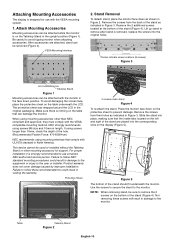
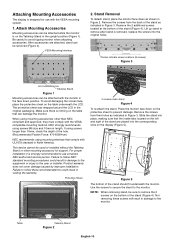
... removed, replace the screws into place, making sure that can be attached with the VESAcompatible mounting method. Remove the 2 additional screws located at the bottom of the stand as shown in voiding the warranty.
NEC strongly recommends using mounting accessories other mounting accessory for use a trained, NEC authorized service person. For proper installation it is...
User Manual - Page 14


... cooling fan. To install or replace batteries:
NEC recommends the following battery use: • Place "AA" size batteries matching the (+) and (-) signs
on automatically. NOTE: Please refer to "Safety Precautions and Maintenance" section of this caution may result in an enclosed area or if the LCD panel is covered with a protective screen, please check...
User Manual - Page 17


Refer to your Macintosh's owner's manual for audio input. LCD monitor
To... Macintosh computer to your LCD monitor will enable you use with a Macintosh PowerBook, set "Mirroring" to Off. Connect the LCD Monitor to display your monitor's image and...15 pin) on the LCD monitor, use the supplied PC -
Some video cards or drivers may require.
• The AUDIO IN 1, 2 and 3 can be used for more...
User Manual - Page 26


...set to a predefined 6500 K standard and cannot be changed . Raises the dark parts and lowers the light parts of the screen. ADAPTIVE CONTRAST* Sets... and cannot be loaded using NEC software.
FILM MODE
Selects Film...SETTINGS*
INPUT HDMI, DVD/HD, VIDEO, TV only
NOISE REDUCTION Adjusts the amount of the image. Press + or - ADJUST
AUTO SETUP
INPUT VGA, RGB/HV only
Automatically adjusts screen...
User Manual - Page 30


...HD or VIDEO inputs will appear cropped. LONG CABLE MANUAL Manually compensates for motion pictures, but increases the risk of...input port function.
The whole image is displayed on the screen. If the video signal is connected.
RED SHARPNESS
Adjusts ... of the RED signal.
AUTO
Automatically chooses Color System setting based on Green signal.
BLUE DELAY
Adjusts the phase...
User Manual - Page 32


... NEC DISPLAY SOLUTIONS recommends displaying moving screen saver...Multeos monitors. The remote can be assigned under the MULTI DISPLAY menu in normal mode would send signals to every monitor at regular intervals whenever the screen is installed...set "SCREEN SAVER", "DATE &TIME" and "SCHEDULE SETTINGS" functions to Normal Mode press the REMOTE ID RESET button and hold down for one specific...
User Manual - Page 36


...setup and installation...error should occur, a failure state will be mounted on computer displays and other peripherals. English-34 FullScan Capability: Allows you to adjust the colours on the colour printout (with sRGB supporting operating system and sRGB printer). TILE MATRIX, TILE COMP: Demonstrates multiple screens...horizontal and vertical direction. NEC recommends using any VESA ...
User Manual - Page 37


...specific...make sure that a supported mode has been selected... Adjust settings may appear, depending on the screen. To...saving mode (touch the keyboard or... display card or system manual to change graphics mode.)...If your nearest authorized NEC DISPLAY SOLUTIONS service facility.
No Sound &#...screen is idle or turning off the monitor when not in use 60Hz refresh rate. English
Troubleshooting...
NEC M40 Reviews
Do you have an experience with the NEC M40 that you would like to share?
Earn 750 points for your review!
We have not received any reviews for NEC yet.
Earn 750 points for your review!


