NEC LCD4000-BK Support and Manuals
Get Help and Manuals for this NEC item
This item is in your list!

View All Support Options Below
Free NEC LCD4000-BK manuals!
Problems with NEC LCD4000-BK?
Ask a Question
Free NEC LCD4000-BK manuals!
Problems with NEC LCD4000-BK?
Ask a Question
Most Recent NEC LCD4000-BK Questions
Cable Adapter
Hi, how does the NEC LCD4000 TV cable adapter looks like, I don't have a wire to connect to the wall...
Hi, how does the NEC LCD4000 TV cable adapter looks like, I don't have a wire to connect to the wall...
(Posted by dsumaida 12 years ago)
Popular NEC LCD4000-BK Manual Pages
Integration Ready brochure - Page 2
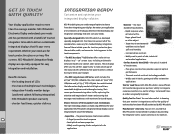
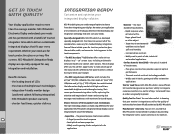
...• Good optical and wear properties • Widely used in point-of -sale applications
• Resistive - NEC-Mitsubishi Electronics Display understands your budget.
• The NEC Large-Screen LCD Series, which includes the 40" (40" VIS) NEC LCD4000, the silver-bezel 40" (39.6" VIS) LCD4000e and 30" (29.5" VIS) LCD3000, has revolutionized the information display market with a handful...
LCD3000 / LCD4000 / LCD4000e Specification Brochure - Page 2


... video input simultaneously
On Screen Manager(OSM®) puts you in complete control of display setting adjustments
NEC's quality and reliability provide peace of mind with a 1-year limited parts and labor warranty(including backlight) and 24/7 customer service and technical support
At 35.3 lbs. (shown with optional speakers), the LCD3000 was designed with light weight...
LCD3000 / LCD4000 / LCD4000e Specification Brochure - Page 3


... and innovation, NEC's black-bezel 40" (40" VIS) LCD4000, silver-bezel 40" (39.6" VIS) LCD4000e and black-bezel 30" (29.5" VIS) LCD3000 feature the latest in advanced LCD technologies and create...digital world more clearly and support them through expansive screens featuring a wide aspect ratio. Superior screen performance.
Wall mounting, custom-made
LCD monitors so popular over the ...
LCD3000 / LCD4000 / LCD4000e Specification Brochure - Page 4


... and distortion. NEC-Mitsubishi's exclusive CableComp technology enables users to realize the advantages of exhibitors vying for easy control through a standard PC system or remotely over an existing... to 328 feet/ 100 meters), allowing monitor upgrades, service and repairs to be accomplished without distortion, but do so using the LCD4000, LCD4000e or LCD3000. Achieve consistent long ...
LCD3000 / LCD4000 / LCD4000e Specification Brochure - Page 5
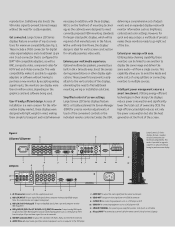
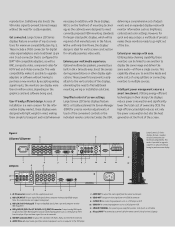
..., these displays were designed with monitor information such as the cabinets were designed to transport and install wherever
necessary. Optional multimedia speakers, powered by a built-in mind, making them simple to meet currently proposed VESA mounting standards for HDTV and an S-Video connector.
Figure 1
5
LCD4000/LCD4000e
Large-Screen LCD Series
displays feature a number
8
of...
LCD3000 / LCD4000 / LCD4000e Specification Brochure - Page 6


...stand) (without stand)
Net Weight
(with stand) (without stand)
VESA Hole Configuration Specifications
Environmental Conditions Operating Temperature Operating Humidity Operating Altitude Storage Temperature Storage Humidity Storage Altitude
Regulatory Approvals
Included Accessories Optional Accessories Limited Warranty Technical Support
LCD3000
LCD4000...RGB3, selectable) 2 sets RCA stereo, 1...
MultiSync LCD4000 User's Manual - Page 2


Table of Contents
Important Information ...1 Safety Precautions, Maintenance,& Recommended Use 2 Contents ...3 Attaching LCD Options ...4 Parts Name and Functions
Control Panel ...5 Terminal Panel ...6 Wireless Remote Control ...7 Operating Range for the Remote Control 8 Handling the Remote Control 8 Setup Procedure ...9 Connections
Wiring Diagram ...10 Connecting the LCD Monitor to a PC 11 ...
MultiSync LCD4000 User's Manual - Page 5
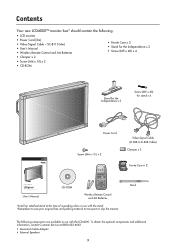
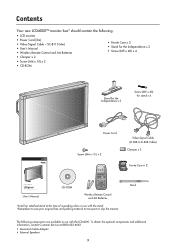
... Core x 2
LCD4000TM
CD-ROM
REMOTE CONTROLLER RU-M104
User's Manual
Wireless Remote Control and AA Batteries
*Install an attached stand at (800) 632-4662. • Macintosh Cable Adapter • External Speakers
3 Band
The following :
• LCD monitor
• Power Cord (3m) • Video Signal Cable - Contents
Your new LCD4000™ monitor box* should contain the following...
MultiSync LCD4000 User's Manual - Page 6


... does not cover damage caused by improper installation. For proper installation it is sufficient to support the weight of the LCD monitor (approx. 31.5kg).
If using screws longer than NEC compliant and approved, they must be used or installed without the Tabletop Stand or other mounting accessory. Failure to follow NEC standard mounting procedures could result in voiding your warranty...
MultiSync LCD4000 User's Manual - Page 14
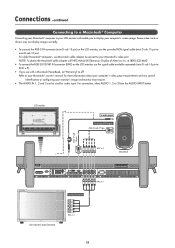
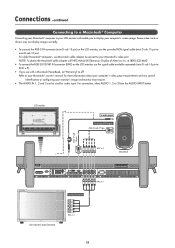
... pin
Macintosh
To RGB3 DVD/HD IN
LCD monitor (second monitor)
12 Some video cards or drivers may require.
• The AUDIO IN 1, 2 and 3 can be used for audio input. NOTE: To obtain the Macintosh cable adapter call NEC-Mitsubishi Electronics Display of America, Inc.
Refer to your Macintosh's owner's manual for more information about your computer...
MultiSync LCD4000 User's Manual - Page 24


...:END
AUTO SETUP AUTO ADJUST AUTO BRIGHTNESS POWER SAVE LANGUAGE OSM TIME OFF TIMER SCREEN SAVER FACTORY PRESET
:SEL EXIT:PRE SET:NEXT MENU:END
Main-Menu
CONFIGURATION 2
Sub-Menu
LONG CABLE ON/OFF *:INPUT RGB2/3 only
LONG CABLE ON/OFF LONG CABLE MANUAL
:SEL EXIT:PRE SET:NEXT MENU:END
LONG CABLE MANUAL *:INPUT...
MultiSync LCD4000 User's Manual - Page 32
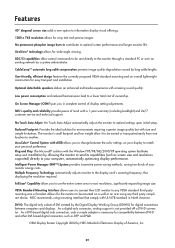
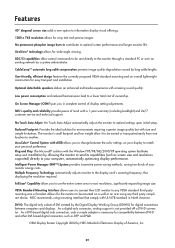
...XtraView® technology allows for easy transport and installation. CableComp™ automatic long cable compensation prevents image quality degradation caused by NEC-Mitsubishi Electronics Display of your personal preference.
Multiple Frequency Technology automatically adjusts monitor to optimal settings upon initial setup. Allows for compatibility between DVI-D and other DVI...
MultiSync LCD4000 User's Manual - Page 33
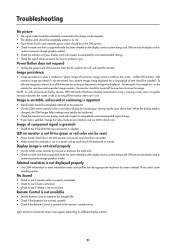
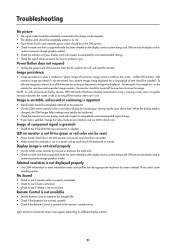
... and recommended settings. • Check the signal cable connector for as long as the previous image was on different display patterns.
31
Unlike CRT monitors, LCD monitors image persistence is not permanent, but constant images being used . (Please consult display card or
system manual to change the video mode to erase the image.
Remote Control is...
MultiSync LCD4000 User's Manual - Page 34


References
NEC-Mitsubishi Monitor Customer Service & Support
Customer Service and Technical Support: Fax:
Parts and Accessories/Macintosh Cable Adapter:
Customer Service Policies & Processes:
Online Technical Support Knowledge Base:
Customer Service & Technical Support Email:
(800) 632-4662 (800) 695-3044
(888) NEC-MITS [888-632-6487]
http://www.necmitsubishi.com/ css/ ServicePolicies/...
MultiSync LCD4000 User's Manual - Page 38
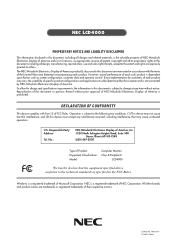
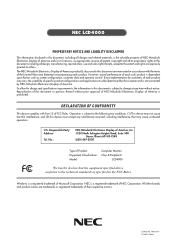
...: Model:
Computer Monitor Class B Peripheral
LCD4000
We hereby declare that may vary, the suitability of specific product configurations and applications must accept any time without prior approval of NEC-Mitsubishi Electronics Display of America is dependent upon factors such as system configuration, customer data and operator control. US Part No. 7A811591 Printed in Japan NEC LCD4000...
NEC LCD4000-BK Reviews
Do you have an experience with the NEC LCD4000-BK that you would like to share?
Earn 750 points for your review!
We have not received any reviews for NEC yet.
Earn 750 points for your review!
