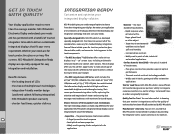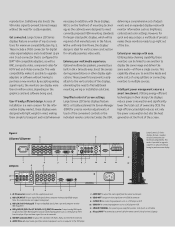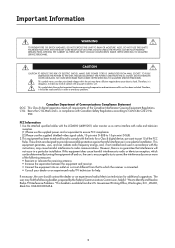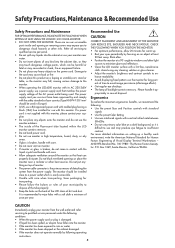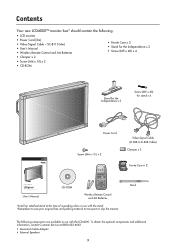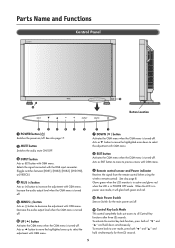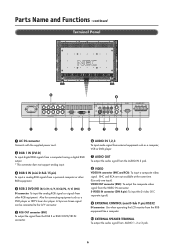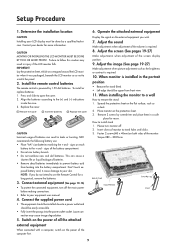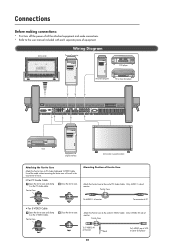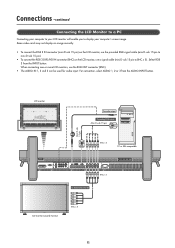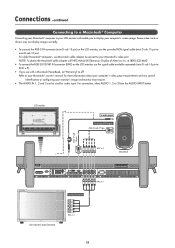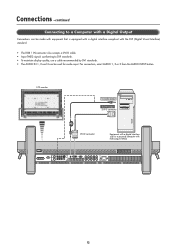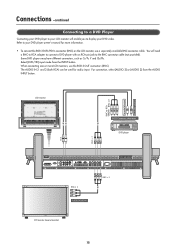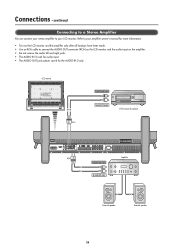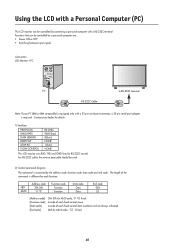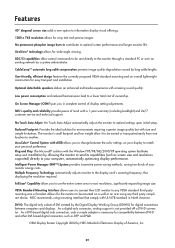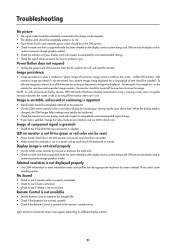NEC LCD4000-BK Support Question
Find answers below for this question about NEC LCD4000-BK.Need a NEC LCD4000-BK manual? We have 4 online manuals for this item!
Question posted by dsumaida on November 28th, 2011
Cable Adapter
Current Answers
Answer #1: Posted by kcmjr on November 28th, 2011 6:17 PM
It connects numerous ways.
It can use RCA audio/video cables: http://image.made-in-china.com/2f0j00WBKanujPfDoe/RCA-Audio-Video-Cable-RC006-.jpg
It can use standard PC video cables: http://calibratehdtv.com/wp-content/uploads/2010/11/Vga-cable.jpg
It can also use digital video DVI-D cables: http://www.playtool.com/pages/dvicompat/sldldvi.jpg
All depends on what you plan to hook up.
The user guide has complate details.
Licenses & Certifications: Microsoft, Cisco, VMware, Novell, FCC RF & Amateur Radio licensed.
Related NEC LCD4000-BK Manual Pages
Similar Questions
hello,I would like to use the screen with a hdmi cable on the VGA input. So what kind of converter o...
Have lost cable hookup conection and am nit sure where or how,/ or type of connection to purchase fo...
There are red images surrounding the television. Along with a red 1" border across the top the botto...
repair manual