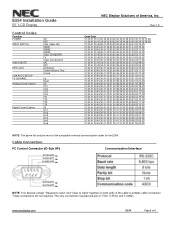NEC E554 Support and Manuals
Get Help and Manuals for this NEC item

Most Recent NEC E554 Questions
Remote Codes
can you help me I have got sky HD remote and I what to pair it with my nec e554. Need codes.
can you help me I have got sky HD remote and I what to pair it with my nec e554. Need codes.
(Posted by garymumford26 1 year ago)
Is E554 Also A Tv
l would like to know is this also TV as well as a monitor
l would like to know is this also TV as well as a monitor
(Posted by eddoctor61 5 years ago)
NEC E554 Videos
Popular NEC E554 Manual Pages
NEC E554 Reviews
We have not received any reviews for NEC yet.