NEC E505 Support and Manuals
Popular NEC E505 Manual Pages
Specification Brochure - Page 4


...Tuner USB POWER CONSUMPTION On (Max) Power Management Current Rating PHYSICAL SPECIFICATIONS Bezel Width (L/R, T/B) Net Dimensions (without stand) VESA Hole Configuration ENVIRONMENTAL CONDITIONS Operating Temperature Operating Humidity Operating Altitude LIMITED WARRANTY
ADDITIONAL FEATURES
SHIPS WITH
OPTIONAL ACCESSORIES
E505
E585
MVA
50"
58"
1920 x 1080
300 cd/m2
5000:1
174° Vert...
User's Manual - Page 2
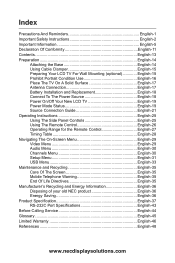
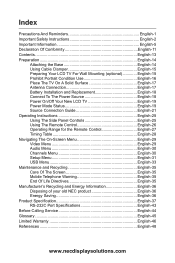
... For Wall Mounting (optional English-15 Prohibit Portrait Condition Use English-16 Place The TV On A Solid Surface English-17 Antenna Connection English-17 Battery Installation and Replacement English-18 Connect To The Power Source English-18 Power On/Off Your New LCD TV English-19 Power Mode Status English-19 Source Connection Guide English...
User's Manual - Page 5


... and supporting structure, grounding of cable entry as recommended by focusing on the apparatus. NOTE: To the TV system installer: This reminder is provided to call attention to Article 820-44 of the National Electric Code that the antenna system is connected to the receiver, confirm that provides guidelines for wall, shelf or ceiling mounting...
User's Manual - Page 9
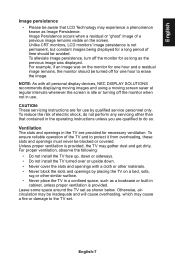
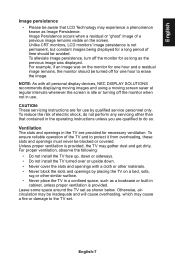
... • Do not install the TV turned over or upside down. • Never cover the slots and openings with all personal display devices, NEC DISPLAY SOLUTIONS recommends displaying ...off for necessary ventilation.
Leave some space around the TV set . For example, if an image was displayed. CAUTION: These servicing instructions are provided for one hour and a residual image remains...
User's Manual - Page 10


...
Leave at least this space around the set.
2.36 inches 6 cm
For use only with UL Listed Wall Mount Bracket with minimum weight / load: Please refer to the Specification on page 38 and page 41 . English-8
Used wall mounting kit, VESA-compatible wall bracket distance, diameter of Screw dimension: Please refer to the Specification on page 38 and page 41...
User's Manual - Page 15


... (Mini D-SUB 15 pin to Mini D-SUB 15 pin)
User's Manual
NOTE: *1: Remember to save your original box and packing material to transport or
ship the monitor.
*2: The following stand base and screw are option parts.
(E655)
(E585) Stand Base
(E505/E425/E325)
E655: M6 (16mm) x 4 E585: M4 (14mm) x 6 E505: M6 (20mm) x 4 E425/E325: M4 (20mm...
User's Manual - Page 17
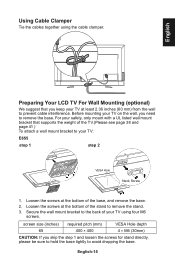
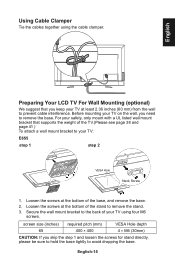
..., please be sure to hold the base tightly to remove the stand.
3. English-15
For your safety, only mount with a UL listed wall mount bracket that you keep your TV:
E655
step 1
step 2
VESA Hole
Neck Screw
1. screen size (inches) required pitch (mm)
VESA Hole depth
65
400 × 400
4 × M6 (30mm)
CAUTION: If you...
User's Manual - Page 18
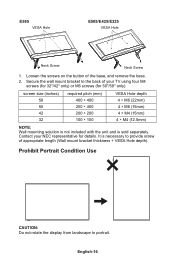
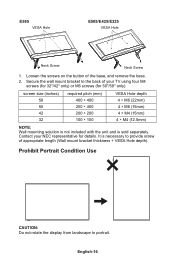
... screws (for details. Loosen the screws on the button of your NEC representative for 50"/58" only).
Prohibit Portrait Condition Use
CAUTION: Do not rotate the display from landscape to provide screw
of appropriate length (Wall mount bracket thickness + VESA Hole depth). Secure the wall mount bracket to the back of the base, and remove the base...
User's Manual - Page 31


...% of the picture from R50 ─ G50.
[Sharpness] Adjust object edges to optimize picture detail from 0 ─ 50.
6. Dynamic / Standard / Energy Savings / Theater / Game (Only for E655 model) Eliminate motion blur with HDMI out, please set "OFF".
5.
MOVE
OK SELECT
MENU RETURN
EXIT EXIT
1. Contrast Adjust picture contrast from Cool, Normal, or Warm.
[Noise...
User's Manual - Page 32
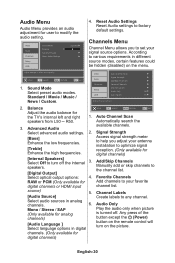
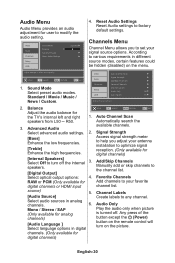
... installation to optimize signal reception. (Only available for digital channels)
[Internal Speakers] Select Off to modify the audio setting. Audio Only
Mono / Stereo / SAP (Only available for user to turn on the menu. Audio Only
Off
USB
Auto Aspect
On
Standard / Movie / Music /
News / Custom. Automatically search the
available channels. 3. Add/Skip Channels Manually...
User's Manual - Page 40
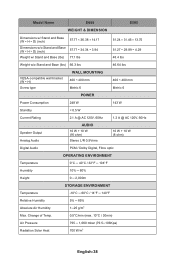
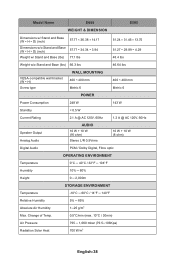
....17
Dimensions w/o Stand and Base (W × H × D) (inch)
57.77 × 34.34 × 3.94
Weight w/ Stand and Base (lbs) 77.1 lbs
51.24 × 31.46 × 13.75 51.27 × 29.89 × 4.29 48.4 lbs
Weight w/o Stand and Base (lbs) 66.3 lbs
46.64 lbs
VESA-compatible wall bracket (W × H)
Screw type
WALL MOUNTING...
User's Manual - Page 41
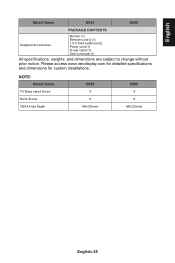
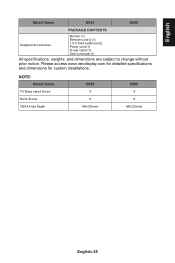
NOTE: Model Name
TV Base stand Screw Neck Screw VESA Hole Depth
E655 X X
M6 (30mm)
E585 X X
M6 (22mm)
English-39 English
Model Name
E655
E585
PACKAGE CONTENTS
Supplied Accessories
Monitor (1) Remote control (1) 1.5 V AAA batteries (2) Power cord (1) D-sub cable (1) User's manual (1)
All specifications, weights, and dimensions are subject to change without prior notice.
Please access ...
User's Manual - Page 43
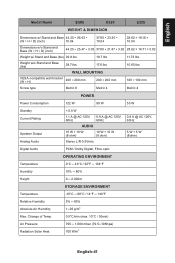
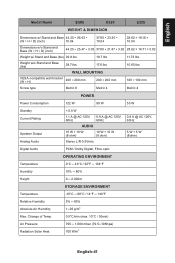
... English
Model Name
E505
E425
WEIGHT & DIMENSION
E325
Dimensions w/ Stand and ...Dimensions w/o Stand and Base (W × H × D) (inch)
44.25 × 25.47 × 3.03 37.80 × 21.87 × 3.02 28.62 × 16.71 × 3.02
Weight w/ Stand and Base (lbs) 29.8 lbs
18.7 lbs
11.73 lbs
Weight w/o Stand and Base (lbs)
28.7 lbs
17.6 lbs
10.65 lbs
WALL MOUNTING
VESA-compatible wall...
User's Manual - Page 44
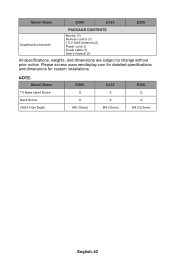
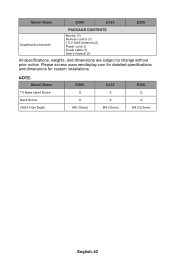
....com for detailed specifications and dimensions for custom installations. Model Name
E505
E425
E325
Supplied Accessories
PACKAGE CONTENTS
Monitor (1) Remote control (1) 1.5 V AAA batteries (2) Power cord (1) D-sub cable (1) User's manual (1)
All specifications, weights, and dimensions are subject to change without prior notice. NOTE: Model Name
TV Base stand Screw Neck Screw VESA Hole Depth...
User's Manual - Page 48
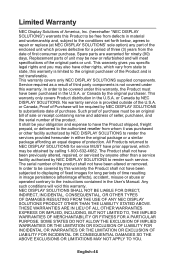
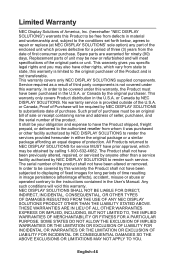
... by NEC DISPLAY SOLUTIONS to render such service. The serial number of the product shall not have been purchased in the U.S.A. Any such conditions will meet specifications of the original parts or unit... subject to the conditions set forth below, agrees to be covered under this warranty. In order to repair or replace (at NEC DISPLAY SOLUTIONS' sole option) any part of the enclosed unit which...
NEC E505 Reviews
Do you have an experience with the NEC E505 that you would like to share?
Earn 750 points for your review!
We have not received any reviews for NEC yet.
Earn 750 points for your review!

