NEC E221N-BK Support and Manuals
Get Help and Manuals for this NEC item
This item is in your list!

View All Support Options Below
Free NEC E221N-BK manuals!
Problems with NEC E221N-BK?
Ask a Question
Free NEC E221N-BK manuals!
Problems with NEC E221N-BK?
Ask a Question
Popular NEC E221N-BK Manual Pages
Specification Brochure - Page 2


... both directions •• TuV Certified for Flicker Free and Low Blue Light
E221
E241N E Series Desktops 22" E221N 24" E241N
Highlights
•• Small bezels on all of the bezels.
NEC's ultra narrow bezel MultiSync E Series deliver all four sides (1.0mm each) •• Touch on screen menu controls easy navigation, making...
Specification Brochure - Page 4


...specifications subject to change. ©2016 NEC Display Solutions of NEC Display Solutions.
Audio input; VESA mount; No Touch Auto Adjust; Dynamic Video Mode; ISO 9241-307 Class I
Setup Manual, Contents Sheet, NaViSet Administrator 2 flyer, Power cord, DisplayPort cable, Thin / Zero client VESA plate
MultiSync... TCO RoHS
ADDITIONAL FEATURES
SHIPS WITH
E221N
E241N
AH-IPS
White LED
21.5"...
Launch Press Release - Page 1
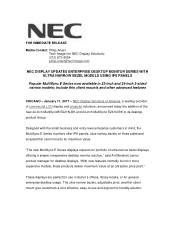
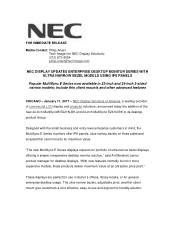
...MultiSync E Series displays expand our portfolio of the new 22-inch MultiSync® E221N-BK and 24-inch MultiSync E241N-BK to -use in 22-inch and 24-inch 3-sided narrow models...Tech Image (for NEC Display Solutions) (312) 673-6054 [email protected]
NEC DISPLAY UPDATES ENTERPRISE DESKTOP MONITOR SERIES WITH ULTRA NARROW BEZEL MODELS USING IPS PANELS
Popular MultiSync E Series now ...
Launch Press Release - Page 2
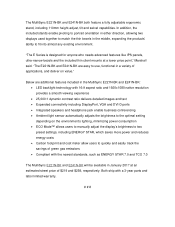
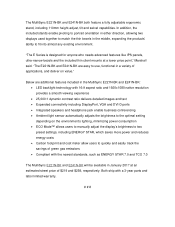
... to manually adjust the display's brightness to two preset settings, including ENERGY STAR, which saves more power and reduces energy costs Carbon footprint and cost meter allow users to fit into almost any existing environment.
Below are easy to use, functional in the MultiSync E221N-BK and E241N-BK: LED backlight technology with a 3-year parts...
Launch Press Release - Page 3


... the technologies of its products and outstanding customer service. NEC is orchestrating a brighter world with the quality and reliability of NEC Corporation and its customers. NEC brings more information, please visit http://www.nec.com/en/global/about NEC Display Solutions of worship, and many more information, visit NEC at www.necdisplay.com. By providing a combination of...
Users Manual - Page 1


Desktop Monitor
MultiSync E221N MultiSync E241N
User's Manual
Please find your model name in the label on the backside of monitor.
Users Manual - Page 3
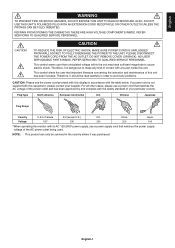
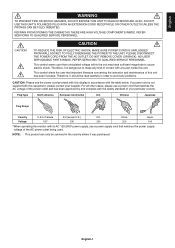
...problems.
CAUTION: Please use a power supply cord that important literature concerning the operation and maintenance of the AC power outlet being used. Therefore, it was purchased.
This symbol alerts the user that matches the power supply voltage of this unit. Therefore, it should be serviced... FULLY INSERTED. NO USER SERVICEABLE PARTS INSIDE. REFRAIN FROM OPENING THE...
Users Manual - Page 5


... our website at
http://www.nec-display.com/global/about/legal_regulation/TCO_mn/index.htm
Windows is protected with Part 15 of FCC Rules.
HDCP (High-bandwidth Digital Content Protection): HDCP is a U.S. U.S. No.:
(630) 467-3000
Type of Product:
Display Monitor
Equipment Classification: Class B Peripheral
Model:
MultiSync E221N (M225AY) MultiSync E241N (M245AZ)
We hereby declare...
Users Manual - Page 6
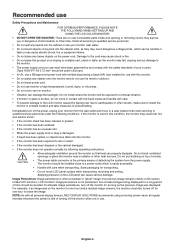
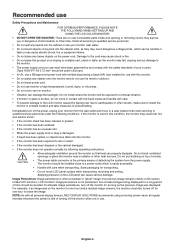
... serviceable parts inside and opening or removing covers may expose you use . Immediately turn off the monitor when not in a stable location and take measures to dangerous shock hazards or other heat sources. Applying pressure on the monitor for use
Safety Precautions and Maintenance
FOR OPTIMUM PERFORMANCE, PLEASE NOTE THE FOLLOWING WHEN SETTING...
Users Manual - Page 9
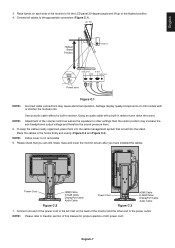
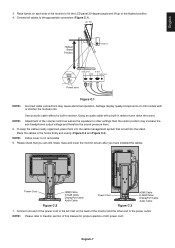
...you can still rotate, raise and lower the monitor screen after you have installed the cables. Power Cord
Figure C.2
HDMI Cable D-SUB Cable DisplayPort Cable...hands on the back of the monitor and the other end to other settings than the center position may cause abnormal operation, damage display quality/components... manual for proper selection of LCD module and/ or shorten the module's life....
Users Manual - Page 10


...problems, please refer to the Troubleshooting section of the monitor and lift or lower to the desired height (Figure RL.1). Figure RL.1
English-8
Turn on the computer and the monitor by touching the power key on each side of this User's Manual... automatically adjusts the monitor to the Controls section of this User's Manual. 8.
Figure E.1
Power Key
Raise and Lower Monitor Screen
The...
Users Manual - Page 13
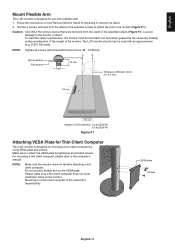
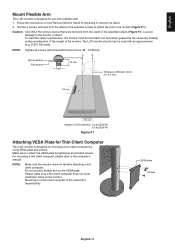
... For mounting a thin client computer, please refer to remove the stand. 2.
Follow the instructions on the monitor. TUEV GS mark).
VESA plate Screws
English-11 NOTE:
Make sure the ...which guaranties the necessary stability under consideration of the weight of LCD assembly: 3.0 kg (E221N) 3.5 kg (E241N)
Figure F.1
Attaching VESA Plate for Thin Client Computer
This LCD monitor...
Users Manual - Page 16
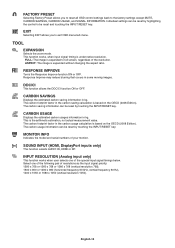
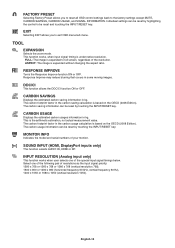
...60 kHz, vertical frequency 60 Hz), 1400 x 1050 or 1680 x 1050 (vertical resolution 1050). Individual settings can be reset by touching the INPUT/RESET key. INPUT RESOLUTION (Analog input only)
This function works when... the special input signal timings below. MONITOR INFO
Indicates the model and serial numbers of your monitor. FACTORY PRESET
Selecting Factory Preset allows you to full screen...
Users Manual - Page 20
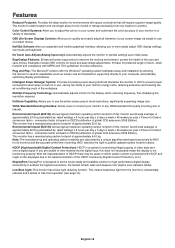
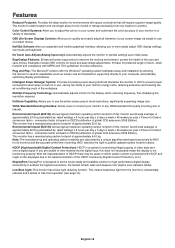
... Windows® operating system facilitates setup and installation by : rated wattage x 8... Environmental Impact (E221N): Annual typical ...settings upon initial setup. HDCP (High-bandwidth Digital Content Protection): HDCP is approximately 23.0 kg (calculated by NEC for its capabilities (such as screen size and resolutions supported...updated carbon footprint values. English-18
Users Manual - Page 21


...manual to change graphics mode.)
No Video • If no blue or amber color can be seen) • Power Switch should be in the ON position and power cord should be connected. NOTE: As with all personal display devices, NEC... to compatibility and recommended settings. • Check the signal cable connector for a long period of the supported modes.
English
Troubleshooting
No picture • ...
NEC E221N-BK Reviews
Do you have an experience with the NEC E221N-BK that you would like to share?
Earn 750 points for your review!
We have not received any reviews for NEC yet.
Earn 750 points for your review!
