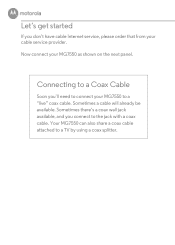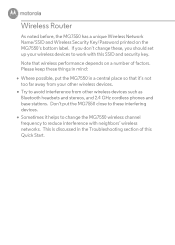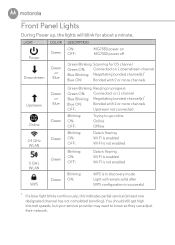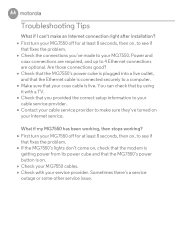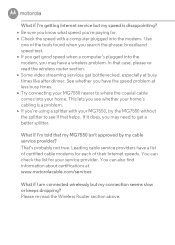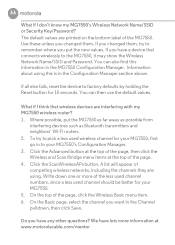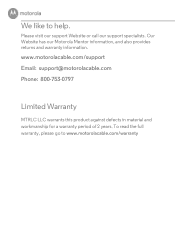Motorola mg7550 Support and Manuals
Get Help and Manuals for this Motorola item

View All Support Options Below
Free Motorola mg7550 manuals!
Problems with Motorola mg7550?
Ask a Question
Free Motorola mg7550 manuals!
Problems with Motorola mg7550?
Ask a Question
Motorola mg7550 Videos
Popular Motorola mg7550 Manual Pages
Motorola mg7550 Reviews
We have not received any reviews for Motorola yet.