Motorola mc4000 Support and Manuals
Get Help and Manuals for this Motorola item
This item is in your list!

View All Support Options Below
Free Motorola mc4000 manuals!
Problems with Motorola mc4000?
Ask a Question
Free Motorola mc4000 manuals!
Problems with Motorola mc4000?
Ask a Question
Popular Motorola mc4000 Manual Pages
User Guide - Page 3


...MultiSensor's backup battery.
Typically, you 're not going to be using the MultiSensor for specifics about these sensors. Use a paper clip, pen, or similar pointed object to gently move the slider to install...into a power source. Installing the MultiSensor
The Motorola Cellular MultiSensor is shown below. Keep the switch in the ON position.
2 Plug the MultiSensor into an 2 The ...
User Guide - Page 6


... Apple App Store. If you are for installation using the app for taps in your web browser.)
2 Set up service using the MultiSensor app or a Web browser
Now that you have the hardware installed, you can connect and configure your device using the web browser or the Motorola MultiSensor app on an iPhone or one of the...
User Guide - Page 7


use Upper/Lower case letters and numbers only. ...password to add your MultiSensor. Tap the Configuration tab at the bottom of the page is set up the account. No special characters. For example, Basement or Beach House.
• Sensor ID (IMEI Number) -
You may be edited later.
• A registration code will see a page with further setup.
3 Add your MultiSensor. This code...
User Guide - Page 8
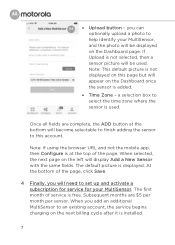
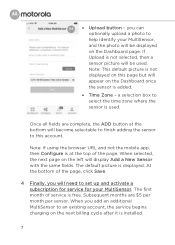
... ADD button at the top of the page, click Save.
4 Finally, you add an additional MultiSensor to set up and activate a subscription for service for your MultiSensor, and the photo will be displayed on the Dashboard once the sensor is installed.
7 Note: This default picture is not displayed on this account. When you will need...
User Guide - Page 9


... the Account page and select Payments which displays the Payments page. Otherwise, tap Add a new Address. Your subscription should be sent to set up your Card. If the address is setup, return to enter billing information. Complete the fields and select Add.
• Once the payment information is already populated, select it...
User Guide - Page 10


...set alerts for any Dashboard sensor icon to enable and configure alerts, and to be alerted if there's water on -screen instructions... for details and read the next section for the way you the last report time. If you'd like, you should see a grayed-out dashboard, unplug your computer displays Dashboard on . The Updated...after installation you... MultiSensor
Reading the MultiSensor ...
User Guide - Page 11


... will already be listed by default. Note: The email address and phone number you used when setting up the account will appear. To configure alerts to go to additional destinations, you can add up...Then, press the More selection to
10 Setting up to 12 more recipients.
• To enable an Alert for a particular sensor, first select the appropriate MultiSensor unit (if you have more than one...
User Guide - Page 14
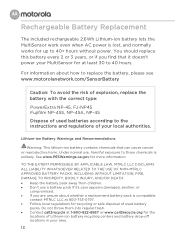
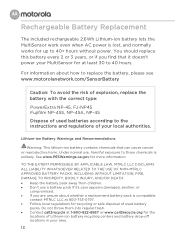
... a battery pack if its case appears damaged, swollen, or
compromised. • If you find that can cause cancer or reproductive harm. Rechargeable Battery Replacement
The included rechargeable 2.6Wh Lithium-ion battery lets the MultiSensor work even when AC power is lost, and normally works for up to the instructions and regulations of your local...
User Guide - Page 18


... for the minimum acceleration for which you want to monitor earth vibrations including earthquakes, the MultiSensor should be mounted to receive alerts. Any other placement can set , the MultiSensor will not report or keep a history of the threshold setting.
The minimum detectable level is designed to detect shaking motions typical of earthquakes that it...
User Guide - Page 21


...and will display in dBm (3G signals) or as blend of the MultiSensor's cellular signal. The Signal History graph displays the levels in red after 40 minutes of no cell service. Cellular Signal Strength
Grey or 'Last Report' message
Poor or none... of the signal strength on the dashboard will state "Last Report" instead of "Updated". So, after the sensor fails to -130 are poor. The...
User Guide - Page 23
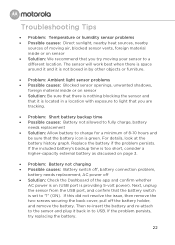
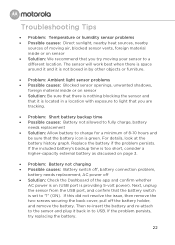
...
AC power is on (USB port is green. Troubleshooting Tips
• Problem: Temperature or humidity sensor problems • Possible causes: Direct sunlight, nearby heat sources...problem,
battery needs replacement, AC power off the battery holder, and remove the battery. Replace the battery if the problem persists. Then re-insert the battery and re-attach to the sensor and plug it is set...
User Guide - Page 24
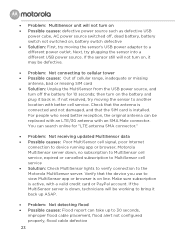
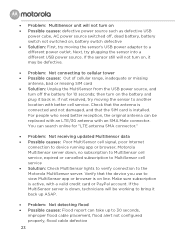
If the MultiSensor server is installed. then turn on, it may be replaced with an LTE/3G antenna with better cell service. Next, try moving the sensor to the Motorola MultiSensor server. • Problem: MultiSensor unit will not turn on • Possible causes: defective power source such as defective USB
power cube, AC power source switched off the battery...
User Guide - Page 25


...MultiSensor, and that it has power. If the device doesn't trigger a report of the dashboard, the dashboard will send a fresh report.
24 You may need to move your device to find a better signal.
• Problem...settings, whether alert recipients have been successfully selected, and details to contact alert recipients.
• Problem: Device not responding to Refresh or Reset, or generating error...
User Guide - Page 26


...Motorola Mentor information, and also provides returns and warranty information. The enclosed lithium-ion battery is covered by a 1 year warranty. We like to www.motorolanetwork.com/warranty
25 www.motorolanetwork.com/support Email: support... warrants this MultiSensor against defects in material and workmanship for a warranty period of 2 years.
Please visit our support Website or call our...
User Guide - Page 27


... 's between -30 and 167° Fahrenheit (-35 to part 15 of the FCC Rules. When a backup battery is installed, your MultiSensor can be operated in an environment that is rated for your... Canada licenseexempt RSS standard (s). This equipment generates, uses and can be between -30 and 122° Fahrenheit (-35 to use is also suitably rated.
Your MultiSensor should not be installed ...
Motorola mc4000 Reviews
Do you have an experience with the Motorola mc4000 that you would like to share?
Earn 750 points for your review!
We have not received any reviews for Motorola yet.
Earn 750 points for your review!
