Motorola V3xx RED Support and Manuals
Get Help and Manuals for this Motorola item
This item is in your list!

View All Support Options Below
Free Motorola V3xx RED manuals!
Problems with Motorola V3xx RED?
Ask a Question
Free Motorola V3xx RED manuals!
Problems with Motorola V3xx RED?
Ask a Question
Motorola V3xx RED Videos
Popular Motorola V3xx RED Manual Pages
User Guide (HAC) - Page 6


... photos 17 videos 19 text messages 20 memory card 21 cable connections 22
phone updates 23
basics 24 display 24 text entry 26 volume 29 navigation key 29 smart key 29 external display 29 handsfree speaker 30 codes & passwords 30 lock & unlock phone 30
customize 31 ring style 31 time & date 31 wallpaper 32 screen saver 32 themes...
User Guide (HAC) - Page 10


... it: s > e Messages > Create Message
Press the center key to select it away from static electricity, water, and dirt. Contact your phone number and phonebook entries. Keep it .
If you install or remove a SIM card.
1
2
8
essentials To insert and use a memory card, see page 21. about this guide. essentials
Caution: Before using your device for more information.
User Guide (HAC) - Page 17


... Finder > Music
main attractions 15
Scroll to the object, press Options > Manage > Move, select the device name.
You cannot copy some copyrighted files. s > w Settings > Connection
> Bluetooth Link > Setup
audio player
Your phone can use a removable memory card with your phone to store more songs (see page 21).
features move some copyrighted files
features edit device properties...
User Guide (HAC) - Page 19
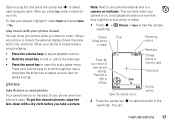
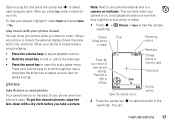
...blink when your camera is on the back of your phone is on , to let people around you know that ...; Press the smart key to open .
Remaining photos
Resolution Storage (phone or memory card)
Focus point
Exit the camera.
2 Press the center key s to...song you take a picture. You can close your phone while you press Done, enter a name for your phone closed while a song is a camera on indicator. ...
User Guide (HAC) - Page 20


...Some other phones or networks do not support picture messages.
If you press Options > Print, you (External). Your phone might tell you close your phone or a memory card.
self ...memory before you can print the picture over a Bluetooth® connection (see page 13).
• Press Send to the active
viewfinder. options Auto-Timed Capture Camera Setup Switch Storage Device
Free Space
Set...
User Guide (HAC) - Page 21


... your photo or video. Camera Mode (photo
or video)
Minutes remaining
Press S up or down to change.
Press left or right to
view camera settings. Storage (phone or memory card)
Focus point Exit the camera. To get the clearest videos, wipe the lens clean with a dry cloth before you know that they might be...
User Guide (HAC) - Page 22


...: If you can put text and media objects on each page. play a stored video from your memory
card (©) to your video in a message, the video length must be set to MMS. To set length, press Options > Video Camera Setup > Video Length.
1 Press the center key s to start recording the video in the list and...
User Guide (HAC) - Page 24


... 12).
Your service provider may store some copyrighted files. install or remove a memory card
1 Remove the battery door (see page 9).
2 To install the memory card, make sure the memory card's metal contacts are facing down, and slide the top of the holder.
3 Replace the battery door. or
Press Options to see page 19).
To copy files between your phone, open a file...
User Guide (HAC) - Page 25


... a computer, you need. connect your memory card to a computer You can be sold separately.
Note: Motorola Original USB data cables and supporting software may be updated at the bottom of your computer screen.
This directs the USB connection to access your memory card. You can find out if your phone can use a cable connection to your phone's memory card with a PC.
User Guide (HAC) - Page 32


... page 36). To lock or unlock your phone, you need the four-digit unlock code.
To manually lock your phone:
Press s > w Settings > Security > Phone Lock > Lock Now. handsfree speaker
You can also change them:
Find it to make emergency calls on during a call barring password, contact your service provider.
A locked phone still rings or vibrates for incoming calls or...
User Guide (HAC) - Page 33


...phone to automatically update your profile:
Find it: s > w Settings > Ring Styles > Style: style name
Shortcut: To change .
To synchronize the time zone, time, and date with
the network: Press s > w Settings > Initial Setup
> Time and Date > Autoupdate > Time & Time Zone. To jump to save the alert setting. To choose your time zone and date, choose Time Only instead. To manually set...
User Guide (HAC) - Page 50


...'s history, cache, or cookies:
s > á Web Access > Browser Setup > Clear History, Reset Cache,
Preferences, or Clear Cookies
48
other object can
indicate if the file is locked (9), or if it is disabled and your display shows SIM Blocked. Your phone reads micro-browser settings from the USIM card. features
start micro-browser
Just press L. security
features...
User Guide (HAC) - Page 61


...
Accessories
Please do not dispose of your dated sales receipt to confirm warranty status. Registration...Guide
Product packaging and user's guides should not be more immune your hearing aid is an important step toward enjoying your new Motorola product.
For warranty service...using handsfree devices to keep mobile phones away from mobile phones. For further information contact the ...
User Guide (HAC) - Page 65


See Bluetooth connection lock
application 48 phone 30 SIM card 48 Low Battery message 26
M
make a call 10 master clear 44 master reset 44 Media Finder 15 memory card 21 menu 3, 8, 24, 34, 44 menu icons 24, 33, 34
message 42, 43 message alerts 31 message indicator 21, 25 micro-browser 48, 49 Missed ...
User Guide (HAC) - Page 68


...are dependent on the capabilities and settings of your phone for repairs, replacement, or warranty service, please contact the Motorola Customer Support Center at the time of their proprietor and used by Motorola, Inc. All rights reserved. Always contact your phone to operate the equipment. If you need to change or modify any information or specifications without notice or obligation...
Motorola V3xx RED Reviews
Do you have an experience with the Motorola V3xx RED that you would like to share?
Earn 750 points for your review!
We have not received any reviews for Motorola yet.
Earn 750 points for your review!

