Memorex MP4047 Support and Manuals
Get Help and Manuals for this Memorex item
This item is in your list!

View All Support Options Below
Free Memorex MP4047 manuals!
Problems with Memorex MP4047?
Ask a Question
Free Memorex MP4047 manuals!
Problems with Memorex MP4047?
Ask a Question
Most Recent Memorex MP4047 Questions
Can't Switch Modes
plug in, only reads 'CD' in window, buttons won't work...haven't dropped it, no lightning, HELP!! I'...
plug in, only reads 'CD' in window, buttons won't work...haven't dropped it, no lightning, HELP!! I'...
(Posted by sallywinddancer 13 years ago)
Popular Memorex MP4047 Manual Pages
Manual - Page 2
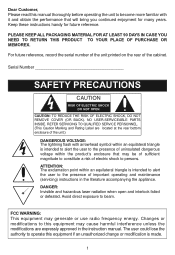
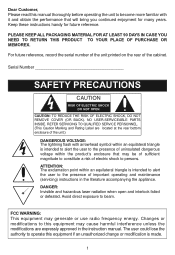
.... Changes or modifications to persons. NO USER-SERVICEABLE PARTS INSIDE. FCC WARNING: This equipment may cause harmful ...and maintenance (servicing) instructions in the instruction manual. Keep these instructions handy for many years. REFER SERVICING TO QUALIFIED SERVICE PERSONNEL. (...MEMOREX. Dear Customer, Please read this manual thoroughly before operating the unit to beam.
Manual - Page 3
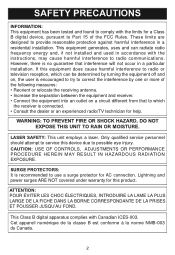
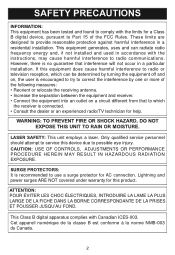
...equipment into an outlet on , the user is encouraged to try to correct the ...service this equipment does cause harmful interference to radio or television reception, which
the receiver is recommended to radio communications. SURGE PROTECTORS: It is connected. • Consult the dealer or an experienced radio/TV technician for help. This Class B digital apparatus complies with the instructions...
Manual - Page 4
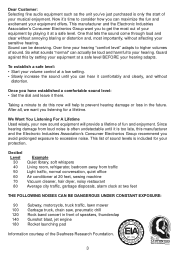
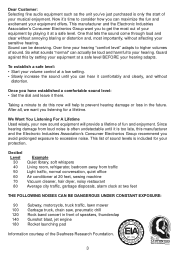
... without
distortion. This list of sound levels is only the start of your equipment by setting your equipment at a safe level. Dear Customer: Selecting fine audio equipment such as the..., hair dryer, noisy restaurant Average city traffic, garbage disposals, alarm clock at a low setting. • Slowly increase the sound until it there. This manufacturer and the Electronic Industries ...
Manual - Page 6
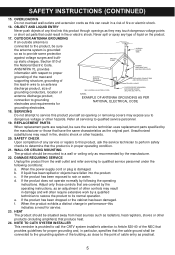
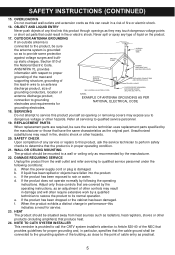
... be sure the service technician uses replacement parts specified by
the manufacturer or those controls that
provides guidelines for
EXAMPLE OF ANTENNA GROUNDING AS PER NATIONAL ELECTRICAL CODE
grounding electrodes.
18. If the product does not operate normally by the
operating instructions, as the original part.
SERVICING
Do not attempt to qualified service personnel under the...
Manual - Page 7
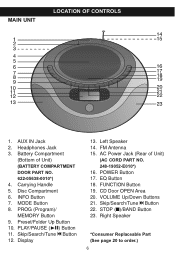
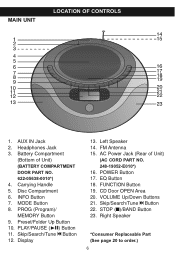
... Button 18. PLAY/PAUSE (®p) Button 11. Left Speaker 14. VOLUME Up/Down Buttons 21. Right Speaker
*Consumer Replaceable Part (See page 20 to order.)
6 Carrying Handle 5. PROG (Program)/ MEMORY Button 9. FM Antenna 15. CD Door OPEN Area 20. Disc Compartment 6. Skip/Search/Tune o Button 12. FUNCTION Button 19. POWER Button 17. MAIN...
Manual - Page 8
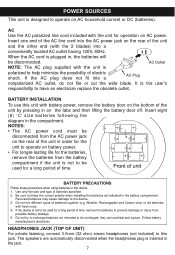
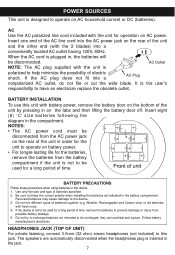
...stereo headphones (not included) to follow the correct polarity when installing the batteries as indicated in the compartment. Be sure to...are automatically disconnected when the headphones plug is the user's
responsibility to be used for operation on the rear... 60Hz. If the device is not to have an electrician replace the obsolete outlet. Insert eight (8) 'C' size batteries following the...
Manual - Page 9
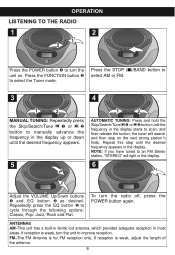
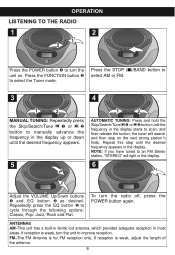
... release the button; If reception is for FM reception only. Press the STOP (I)/BAND button to select AM or FM.
3
1
2
MANUAL TUNING: Repeatedly press the Skip/Search/Tune o 1 or n 2
button to manually advance the frequency in the display up or down until the desired frequency appears.
5
2
4
2
1
2
AUTOMATIC TUNING: Press and hold the...
Manual - Page 10


... 2 to program additional stations, if desired.
NOTE: If the main power supply is interrupted, the memory presets will appear in the selected memory. OPERATION (CONTINUED)
SETTING THE PRESETS (20 for FM, 10 for AM)
1
2
1
2
2
4
Press the POWER button 1 to turn the unit on the previous page, Steps 1-2. RECALLING RADIO PRESETS
1
Press...
Manual - Page 13
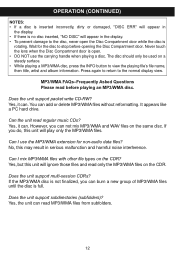
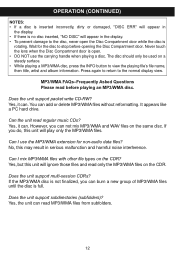
...You can . Can I use the carrying handle when playing a disc.
Does the unit support packet write CD-RW? Yes, it can not mix MP3/WMA and WAV files on a steady surface.... read MP3/WMA files from subfolders.
12 Wait for non-audio data files?
Does the unit support subdirectories (subfolders)? OPERATION (CONTINUED)
NOTES: • If a disc is inserted incorrectly, dirty ...
Manual - Page 15
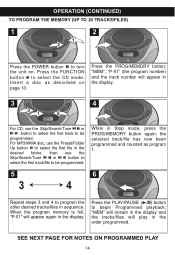
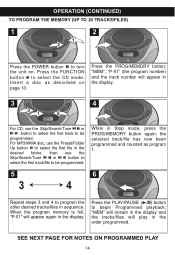
... Skip/Search/Tune o 1 or n 2 button to select the first track to select the CD mode. the selected track/file has now been programmed and counted as described on .
Press the...MEM" will remain in the display and the tracks/files will appear again in the display.
3
4
3
1
2
For CD, use the Skip/Search/Tune o 1 or n 2 button to select the first track/file to program the other desired ...
Manual - Page 17
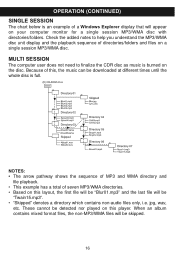
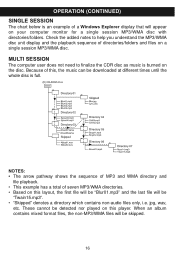
... non-MP3/WMA files will appear on a single session MP3/WMA disc. OPERATION (CONTINUED) SINGLE SESSION
The chart below is full. MULTI SESSION
The computer user does not need to help you understand the MP3/WMA disc unit display and the playback sequence of a Windows Explorer display that will be
"Twain15...
Manual - Page 18
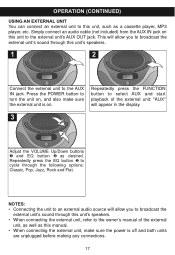
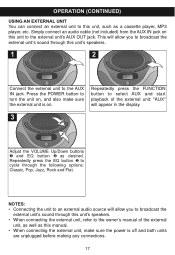
...unit's sound through this unit's speakers. • When connecting the external unit, refer to the owner's manual of the external unit; Simply connect an audio cable (not included) from the AUX IN jack on ...press the EQ button 2 to turn the unit on, and also make sure the power is on this manual. • When connecting the external unit, make sure the external unit is off and both units
are...
Manual - Page 19
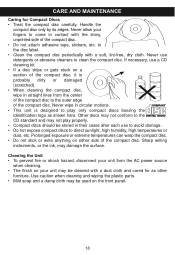
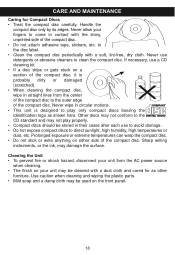
... can warp the compact disc. • Do not stick or write anything on the front panel.
18 Never use a CD cleaning kit. • If a disc skips or gets stuck on your fingers to the disc label. •...Caring for as shown here. Use caution when cleaning and wiping the plastic parts. • Mild soap and a damp cloth may damage the surface. Handle the
compact disc only by its ...
Manual - Page 20


... below before calling for service. TROUBLESHOOTING GUIDE
If you experience a problem with soft cloth. Disc will not turn on . AM/FM, poor sound. Disc inserted incorrectly. Dirty or defective CD. Defective disc. Station .... Clean or replace disc. Not in AUX mode. FM: Telescopic antenna is not on . SYMPTOM Unit will not play. Rotate unit until best reception is set to minimum.
Manual - Page 21
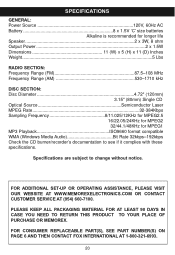
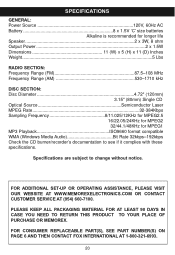
...PURCHASE OR MEMOREX.
FOR CONSUMER REPLACEABLE PART(S), SEE PART NUMBER(S) ON PAGE 6 AND THEN CONTACT FOX INTERNATIONAL AT 1-800-321-6993.
20 SPECIFICATIONS
GENERAL: ...CD burner/recorder's documentation to change without notice. FOR ADDITIONAL SET-UP OR OPERATING ASSISTANCE, PLEASE VISIT OUR WEBSITE AT WWW.MEMOREXELECTRONICS.COM OR CONTACT CUSTOMER SERVICE AT (954) 660-7100. Specifications...
Memorex MP4047 Reviews
Do you have an experience with the Memorex MP4047 that you would like to share?
Earn 750 points for your review!
We have not received any reviews for Memorex yet.
Earn 750 points for your review!
