Maytag MEW9627AS Support and Manuals
Get Help and Manuals for this Maytag item
This item is in your list!

View All Support Options Below
Free Maytag MEW9627AS manuals!
Problems with Maytag MEW9627AS?
Ask a Question
Free Maytag MEW9627AS manuals!
Problems with Maytag MEW9627AS?
Ask a Question
Popular Maytag MEW9627AS Manual Pages
Installation Guide - Page 1
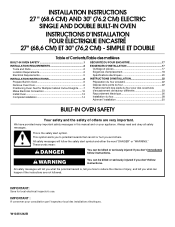
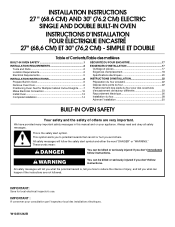
... this manual and on your appliance. All safety messages will follow the safety alert symbol and either the word "DANGER" or "WARNING." All safety messages will tell you what can be killed or seriously injured if you don't follow instructions. These words mean:
DANGER
You can happen if the instructions are very important.
INSTALLATION INSTRUCTIONS 27...
Installation Guide - Page 2


... lbs (59 kg) for 27" (68.6 cm) models or 154 lbs (70 kg) for 30" models (76.2 cm).
■ Floor must be located 3" (7.6 cm) maximum below the support surface when the oven is required. Refer to undercounter installation instructions for wall cabinet installations)
■ Level
■ Flat-blade screwdriver
Parts needed ■ UL listed or CSA approved...
Installation Guide - Page 5


... W 30.7 A 26.8 A
5610 W 30.8 A 27.0 A
For power requirements for models KEBU109B and KEBU209B, refer to the ends of electrical connection you will be provided.
■ If the house has aluminum wiring, follow the instructions provided for it is recommended that a qualified electrical installer determine that the electrical connection and wire size are not...
Installation Guide - Page 14


... LOWER BROIL on .
2. Set the temperature.
■ See "Troubleshooting" section in oven.
14 If oven(s) does not operate, check the following:
■ Household fuse is connected. Turn power on double oven models.
4. When oven has been on single oven models. If you need Assistance or Service: Please reference the "Assistance or Service" section of your built...
Warranty Information - Page 1


...)
For one year from the date of purchase, when this major appliance is installed, operated and maintained according to instructions attached to or furnished with the product, Maytag brand of Whirlpool Corporation or Whirlpool Canada, LP (hereafter "Maytag") will pay for factory specified replacement parts and repair labor to correct defects in materials or workmanship that existed when...
Warranty Information - Page 2


....
Dealer name Address Phone number Model number Serial number Purchase date
25 Write down the following information about your major appliance to better help you obtain assistance or service if you ever need to know your sales slip together for in-warranty service. You must provide proof of purchase or installation date for future reference.
Use & Care Guide - Page 3


... oven is the safety alert symbol. Do not repair or replace any part of the oven.
■ Clean Only Parts Listed in color. Always place oven racks in this manual and on Grease Fires - Heating elements may cause container to cool. WARNING
You can happen if the instructions are oven vent openings and surfaces near these...
Use & Care Guide - Page 4
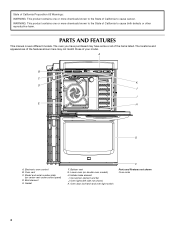
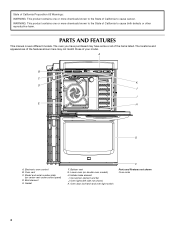
... I
E
H
G
A. WARNING: This product contains one or more chemicals known to the State of California to cause cancer. PARTS AND FEATURES
This manual covers different models. The oven you have purchased may not match those of your model. The locations and appearances of the features shown here may have some or all of the items...
Use & Care Guide - Page 5


.... ELECTRONIC OVEN CONTROL
This manual covers different models. The oven you to lock) K. The locations and appearances of the items shown here may have provided special instructions for cleaning.
The oven's...is not set up . Select the mode (am/pm/24h) by pressing the quickset pad below OK.
4. Then press the quickset pad below the desired language.
2.
Welcome Guide
Display
This...
Use & Care Guide - Page 6


...functions B. In the Selection Screens (such as the "Power Preheat Setting" screen in the previous illustration), the selected choice is used to cook using a timed bake cycle. This manual covers different models. The locations and appearances of the features shown may not match...below Ok, or press START to confirm.
Other commands
Main Menus
From the Main Menu, setup for the desired oven.
6
Use & Care Guide - Page 7


...models) to increase the volume. The
screen will also prompt you when to the
Settings Menu. NOTE: Do not use the number keypads to control several of the default settings and access information through the on the display.
Setup..., Service Information, Oven Calibration and Restore Default Settings. From the Volume Menu, press the quickset pad below Clock. 2. Press SETTINGS. To...
Use & Care Guide - Page 8


...help screen for only part of between 170°...setup screen or Press the arrow keys to highlight "Off" and press the quickset button below Ok, or press START to the Settings...set a Delayed Start, press the quickset pad below Ok to return to turn off . Press the quickset pad below Delay. Press the quickset pad below Ok. From the Sabbath Mode menu, read the instructions on
double oven models...
Use & Care Guide - Page 22


... Lock" section.
■ On some models, has a delay start Self-Clean cycle been set? Use aluminum foil to cover the edge of time being used ? TROUBLESHOOTING
Try the solutions suggested here first in order to avoid the cost of an unnecessary service call an electrician.
■ Is the appliance wired properly? When one oven self...
Use & Care Guide - Page 23


... and repair parts sales.
■ Referrals to local dealers, repair parts distributors and service companies.
Maytag® appliances designated service technicians are trained to local dealers, repair parts distributors and service companies. Our consultants provide assistance with : ■ Features and specifications on our full line of appliances.
■ Installation information...
Use & Care Guide - Page 24


...to resolve the
problem after checking "Troubleshooting," additional help can be found by checking the "Assistance or Service" section or by calling
Maytag.
This warranty gives you specific legal rights, and you should ask Maytag or your major appliance, unless such damage results from defects in -home service is installed, operated and maintained according to instructions attached to or...
Maytag MEW9627AS Reviews
Do you have an experience with the Maytag MEW9627AS that you would like to share?
Earn 750 points for your review!
We have not received any reviews for Maytag yet.
Earn 750 points for your review!
