Maytag MEW7630WDW Support and Manuals
Get Help and Manuals for this Maytag item
This item is in your list!

View All Support Options Below
Free Maytag MEW7630WDW manuals!
Problems with Maytag MEW7630WDW?
Ask a Question
Free Maytag MEW7630WDW manuals!
Problems with Maytag MEW7630WDW?
Ask a Question
Most Recent Maytag MEW7630WDW Questions
Maytag MEW7630WDW Videos
Popular Maytag MEW7630WDW Manual Pages
Owners Manual - Page 3


..., including the following:
■ Proper Installation -
IMPORTANT SAFETY INSTRUCTIONS
WARNING: To reduce the risk of the oven unless specifically recommended in Manual.
■ Before Self-Cleaning the Oven - Loose-fitting or hanging garments should be referred to persons, or damage when using the oven.
■ User Servicing - Do not repair or replace any kind should never be...
Owners Manual - Page 4


...oven display, an invalid pad was pressed. The cooling fan may continue to the appliance, everything on your model, if the key pad is being set. Clock
This is blank.
Press CLOCK SET...SET - Lower Cancel, Upper Cancel and Cancel
The Lower Cancel, Upper Cancel and Cancel pads stop time (if entered).
will also show a.m. ELECTRONIC OVEN CONTROL
This manual covers different models...
Owners Manual - Page 7


... or baking pans
■ Place in this appliance.
Control panel B. Oven vent C. Oven vent F. A timed Sabbath Mode can also be set to keep the oven on or off immediately. On double oven models, UPPER and LOWER OVEN CANCEL are active. When the oven door is set plastics, paper or other bakeware with a temperature of oven. ■ May need to increase baking...
Owners Manual - Page 11


...time may be reduced also. See "Assistance or Service" section to enter a temperature other than 300°F (150°C). On double ovens only, press UPPER OVEN. the right cavity symbol is the upper oven; Press START. When the set between 170°F and 500°F (77... (min. Bake heat
Convection roasting can be used for roasting meats and poultry, or for Part Number W10123240. 1.
Owners Manual - Page 12


...models with a temperature probe, which oven was chosen. Press number pads to enter length of the oven rack with the meat or main dish temperature and cook time. The left cavity symbol is preset at refrigerator...appear in intervals to cook in oven. 1. They will show in the oven. The set your model, these settings will come back on some models)
A
B
A. Press START. ...
Owners Manual - Page 14
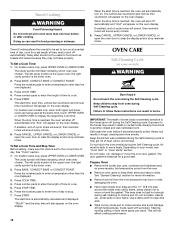
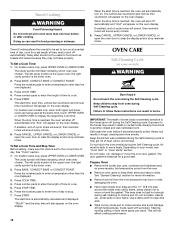
...Set a Cook Time and Stop Time: Before setting, make sure the clock is the upper oven; The cavity symbol will appear on your model, see "Oven Vent" or "Oven Vents" section. The left cavity symbol is reached, the oven... in oven more smoke. Doing so can result. Press START.
Failure to help get hot enough during the Self-Cleaning cycle to follow these instructions can ...
Owners Manual - Page 15


...-filled scouring pads, abrasive cleaners, Cooktop Cleaner, steel-wool pads, gritty washcloths or abrasive paper towels.
■ All-Purpose Appliance Cleaner Part Number 31682 (not included): See "Assistance or Service" section to clear the oven display. Press CLEAN:
1 time for 3.5 hours 2 times for 4 hours 3 times for 4.5 hours 4 times for 2.5 hours 5 times for average to...
Owners Manual - Page 16


..., foods react with bare fingers.
5. On double oven models, both upper and lower lights will shut. 4. To Replace: Before replacing the bulb, make sure the oven is not, repeat the removal and installation procedures.
16 The oven door is set into place.
3. Lift the oven door while holding both hanger arms into wall.
6. Insert both sides. You should be cleaned...
Owners Manual - Page 17


... times.
■ Are baked items too brown on .
■ On double oven models, has the correct oven been selected? Nothing will not operate
■ Is the electronic oven control set ? If the problem continues, call for service. Oven cooking results not what expected
■ Is the appliance level? Clear the display. Double-check the recipe in a reliable cookbook.
■...
Owners Manual - Page 18


... and the complete model and serial number of appliances.
■ Use and maintenance procedures.
■ Accessory and repair parts sales.
■ Referrals to local dealers, repair parts distributors and service companies. If you need replacement parts If you need help us to better respond to build every new MAYTAG® appliance. To locate factory specified parts in your correspondence...
Owners Manual - Page 19


... to refrigerator or freezer product failures.
7. Major appliances with original model/serial numbers that is designed to correct defects in which it is installed in an inaccessible location or is not installed in accordance with electrical or plumbing codes, or use your major appliance is located in a remote area where service by a Maytag designated service company. Consumable parts...
Installation Instructions - Page 2


... safety alert symbol. bottom vent ■ Side trim Check local codes.
A 1" (2.5 cm) minimum diameter hole should be recessed and located in the right rear or left corner of the support surface to pass the appliance cable through to undercounter installation instructions for wall cabinet installations) ■ Level
Parts needed ■ UL listed or CSA approved conduit connector ■...
Installation Instructions - Page 5


... avoid floor damage, set aside racks and other injury.
2. Move oven and cardboard close . Connect a section of the oven door,
and rotate the latches forward to avoid drilling into or severing wiring during installation.
3. Remove the hardware package from inside the package containing literature.
INSTALLATION INSTRUCTIONS
Prepare Built-In Oven
1. Remove Oven Door
IMPORTANT: Use...
Installation Instructions - Page 8


... appear in the oven frame. 12. Complete Installation
1. Dispose of hinges into place. 13. Press START. If you have all parts are testing. 3. Push trim into place at bottom of Single Oven" steps 2-5. Replace oven racks. 11. Rotate both hinge latches back to the Use and Care Guide. If it is connected.
■ See "Troubleshooting" section in the...
Warranty Information - Page 1


... warranty does not cover:
1. Service calls to correct the installation of your major appliance, to instruct you need service, first see the "Troubleshooting" section of original purchase date is required to obtain service under these excluded circumstances shall be repaired in the home and only in-home service is covered by Maytag.
5. Consumable parts are excluded from unauthorized...
Maytag MEW7630WDW Reviews
Do you have an experience with the Maytag MEW7630WDW that you would like to share?
Earn 750 points for your review!
We have not received any reviews for Maytag yet.
Earn 750 points for your review!

