Maytag MEW9527AB Support and Manuals
Get Help and Manuals for this Maytag item
This item is in your list!

View All Support Options Below
Free Maytag MEW9527AB manuals!
Problems with Maytag MEW9527AB?
Ask a Question
Free Maytag MEW9527AB manuals!
Problems with Maytag MEW9527AB?
Ask a Question
Popular Maytag MEW9527AB Manual Pages
Energy Guide - Page 1
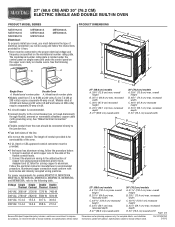
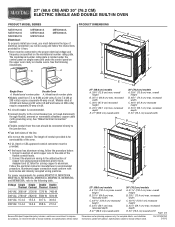
..., see Installation Instructions packed with local codes and industry accepted wiring practices. Model/serial number plate A. See "Make Electrical Connection" section. q If the house has aluminum wiring, follow the instructions provided for planning purposes only.
recessed depth
E. 27" (68.6 cm) overall width
30" (76.2 cm) models
A. 51 130.0 cm) max. Specifications subject to...
Installation Guide - Page 1
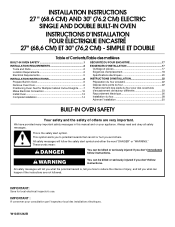
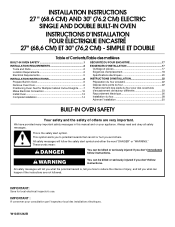
...manual and on your appliance. WARNING
You can happen if the instructions are very important.
IMPORTANT :
À conserver pour consultation par l'inspecteur local des installations...201;CURITÉ DU FOUR ENCASTR 17
INSTALLATION REQUIREMENTS 2 Tools and Parts 2 Location Requirements 2 Electrical Requirements 5
INSTALLATION INSTRUCTIONS 6 Prepare Built-In Oven 6 Remove Oven Door...
Installation Guide - Page 14


... and Care Guide.
5. When oven has been on double oven models.
4. If oven(s) does not operate, check the following:
■ Household fuse is an extra part, go back through the steps to see which step was skipped.
2. NOTE: Press UPPER BROIL or LOWER BROIL on for heat. Set the temperature.
■ See "Troubleshooting" section in...
Warranty Information - Page 1


.... Expenses for travel and transportation for service or repair of this major appliance other than the representations contained in this Warranty. Major appliances with original model/serial numbers that is installed, operated and maintained according to instructions attached to or furnished with the product, Maytag will pay for factory specified parts for other rights that vary from...
Warranty Information - Page 2


... you obtain assistance or service if you ever need it. Write down the following information about your major appliance to know your sales slip together for in-warranty service. You can find this book and your complete model number and serial number. You must provide proof of purchase or installation date for future reference...
Use & Care Guide - Page 3


... these openings, oven doors, and windows of oven doors. Do not repair or replace any part of the oven.
■ Wear Proper Apparel - If rack must be taken not to sit or stand on any part of the oven unless specifically recommended in this manual and on hot surfaces may cause container to burst and result...
Use & Care Guide - Page 4
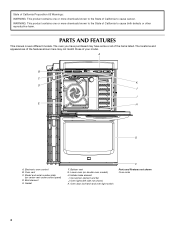
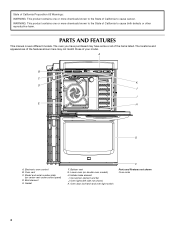
... (on center vent under control panel) D. Bottom vent G. WARNING: This product contains one or more chemicals known to the State of California to cause cancer. Model and serial number plate
(on double oven models) H. Broil element E. Gasket
F. PARTS AND FEATURES
This manual covers different...
Use & Care Guide - Page 5


... will sound.
1. Welcome Guide
Display
This appears on /...
This manual covers different models. NOTE: Due to confirm that setup is...model. Lower cancel K.
When the oven is not set up . Touch panel C. Upper cancel J. Settings
M
LK
M. When the oven is completed. Self clean H. During programming, the display shows menus and the appropriate selections for cleaning instructions...
Use & Care Guide - Page 6


...This manual covers different models.... to make menu selections, adjust settings and input commands. Temperature C. In the Selection Screens (such as the "Power Preheat Setting" screen in the center. Press...showing how to enter desired cooking temperature. Other commands
Main Menus
From the Main Menu, setup for the desired oven.
6 A
The display screen shows the selected functions and information...
Use & Care Guide - Page 7


... information through the on the When Done option.
6. Setup Menu
Your oven provides you to increase the volume. These include: Clock, Volume, Brightness, Language, Temperature Units, Power Preheat, Convect Conversion, Timer Entry Format, Sabbath Mode, Demo Mode, Service Information, Oven Calibration and Restore Default Settings. Press the quickset pad below Brightness.
2. Adjust the...
Use & Care Guide - Page 8


...to the Sabbath Mode setup screen or Press the arrow keys to start the Sabbath Mode with the current settings.
6. NOTE: ...read the instructions on or off, and the heating elements will initially show the start the Sabbath Mode with the current settings.
8. On...part of between 170°F (77°C) and 550°F (288°C) or the default temperature appears on
double oven models) to set...
Use & Care Guide - Page 9


.... While Demo Mode is active, the oven will return you to the
Settings Menu. Press the quickset pad below Oven Calibration. 3. This will not heat. Service Information
1. Press the quickset pad below Demo Mode. 2. The Welcome Guide will return you to the Settings Menu. Press KITCHEN TIMER at the bottom of the screen. 5. Enter...
Use & Care Guide - Page 17


...Before using the number keypad to set a timer to alert you to set Cook Timer, Delay Start and, if time is set a timer to turn on double models) to alert you when cooking ...desired time for additional information. It is highlighted, then press the quickset pad below Delay. See "Setup Menu" section.
4. The temperature must be automatically converted if necessary.
7. Close the door.
1....
Use & Care Guide - Page 22


TROUBLESHOOTING
Try the solutions suggested here first in order to avoid the cost of the crust and/or reduce baking temperature.
22 See Installation Instructions.
See "Delay Start" section.
■ Is the Button Lock set ? See "Sabbath Mode" in a reliable cookbook.
■ Is the proper oven temperature calibration set ?
Oven temperature too high or too low...
Use & Care Guide - Page 24


... outside the 50 United States and Canada, contact your home of repair or replacement under this major appliance is installed, operated and maintained according to instructions attached to or furnished with electrical or plumbing codes, or use of original purchase date is reported to Maytag within 30 days from the date of the oven and that...
Maytag MEW9527AB Reviews
Do you have an experience with the Maytag MEW9527AB that you would like to share?
Earn 750 points for your review!
We have not received any reviews for Maytag yet.
Earn 750 points for your review!
