Maytag MEW7627DH Support and Manuals
Get Help and Manuals for this Maytag item
This item is in your list!

View All Support Options Below
Free Maytag MEW7627DH manuals!
Problems with Maytag MEW7627DH?
Ask a Question
Free Maytag MEW7627DH manuals!
Problems with Maytag MEW7627DH?
Ask a Question
Popular Maytag MEW7627DH Manual Pages
Dimension Guide - Page 1
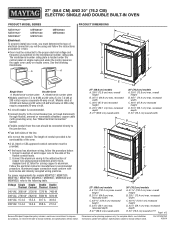
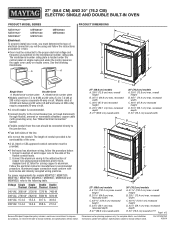
..." (76.2 cm) models
A. 51 130.0 cm) max. For complete details, see Installation Instructions packed with local codes and industry accepted wiring...a separate 20-amp circuit. For power requirements for serviceability of the oven. recessed width
C. 26³⁄&#...) overall width
30" (76.2 cm) models
A. 28 72.8 cm) max.
Specifications subject to the following illustrations. 27" (68...
FIT System Guarantee - Page 1


... guide provided by law. Contact the Service Center before making cabinet modifications. Implied warranties, including warranties of merchantability or fitness, so these exclusions or limitations may obtain a printable copy of the purchase or delivery date (whichever is being replaced; Only valid in replacement installations; All submitted proofs become the property of previous model...
Warranty Information - Page 1


... factory specified replacement parts and repair labor to correct defects in materials and workmanship and is required to you .
This limited warranty is used in the country in -home repair.
13. Discoloration, rust or oxidation of the Use and Care Guide, scan the QR code on how to or furnished with published user, operator or installation instructions.
2. Food...
Use & Care Guide - Page 3


... Rapid Preheat. For more detailed instructions. or 24-hour cycle. Press START. Press KITCHEN TIMER ON/OFF.
2. Press KITCHEN TIMER ON/OFF to turn off . If the temperature entered is opened.
FEATURE GUIDE
This manual covers several models. Doing so can result in hours or minutes up to set the time of day is displayed...
Use & Care Guide - Page 4


... oven only) (on some models) KEEP WARM
DELAY START
COOK TIME COOK & HOLD SELF CLEAN CONTROL LOCK hold CONTROL LOCK for the selected oven. 4. If the temperature entered
is displayed. To set the desired temperature. Press CANCEL for the selected oven when finished.
1. SETTINGS
FEATURE Broiling
Convection cooking
Saved favorite
INSTRUCTIONS
1. Press CANCEL for...
Use & Care Guide - Page 9


...a broiler pan, see the "Assistance or Service" section.
Press START for the selected oven. 4. Press the number keypads to set the desired temperature. Enter a temperature in ... using a single rack only, and use a broiler pan and grid. It is not necessary to set the desired temperature. Convection Broil When convection broiling, enter your normal roasting temperature. Place the food in...
Use & Care Guide - Page 10


... The oven will preheat, and a beep will not display anything.
Favorite
(on some models)
WARNING
Food Poisoning Hazard
Do not let food sit in use , touch any time by.... If no functions have ever been saved, "No Favorite Saved" will appear onscreen. NOTE: The set the desired temperature. Press CANCEL for the selected oven when finished. 6. Use the number keypad to select...
Use & Care Guide - Page 11


...to enter the length of time to clear the display.
To Set a Delayed Timed Cook:
1. Press the number keypads to follow these instructions can result in use , touch any cooking function except Broil...pan, grid, cookware and bakeware, all
cooking utensils, oven racks and aluminum foil and, on your model, see "Oven Vent" or "Oven Vents" section. Press START for the selected oven.
7.
Press...
Use & Care Guide - Page 12


...follow label instructions on panel.
■■ affresh® Kitchen and Appliance Cleaner Part Number W10355010...Cleaning cycle: See "Self-Cleaning Cycle" first. Replace bulb, and then bulb cover by the scrolling...of vegetable oil applied to the Customer Service section at anytime, press CANCEL. Suggested...guides will automatically lock after the oven cools. Stainless Steel (on some models...
Use & Care Guide - Page 13


...; Kitchen and Appliance Cleaner
Order Part Number W10355010
Granite Cleaner and Polish Order Part Number W10275756 Porcelain Broiler Pan and Grid Order Part Number 4396923 Premium Broiler Pan and Roasting Rack Order Part Number W10123240
13 PROBLEM Nothing will not operate
The control displays an F9 or F9 E0 error code - See the Installation Instructions. Contact a qualified electrician to...
Use & Care Guide - Page 14


... parts and repair labor to correct improper product maintenance or installation, installation not in which it was purchased, or at its sole discretion replace the product. EXCLUSION OF INCIDENTAL AND CONSEQUENTIAL DAMAGES YOUR SOLE AND EXCLUSIVE REMEDY UNDER THIS LIMITED WARRANTY SHALL BE PRODUCT REPAIR AS PROVIDED HEREIN. Please take a few minutes to review the Troubleshooting or
Problem...
Installation Guide - Page 2


... 154 lbs (70 kg) for 30" models (76.2 cm).
■ Floor must be able to undercounter installation instructions for 30" (76.2 cm) models. N OTE: For undercounter installation, it is recommended that the junction box be recessed and located in the upper center of the cabinet.
■ Oven support surface must be solid, level and flush with...
Installation Guide - Page 5


...properly install your oven, you are in conformance with local codes and industry accepted wiring practices.
Model/serial... the above code standards can be provided.
■ If the house has aluminum wiring, follow the instructions provided for serviceability of the line...on the model/serial number rating plate. latest edition or CSA Standards C22.1-94, Canadian Electrical Code, Part 1 and ...
Installation Guide - Page 13


... is free to the oven.
8. Replace the oven racks.
9. R epeat for... on each side.
Oven vent D. NOTE: On 27" (68.6 cm) models, only one #8-18 x ³⁄8" screw (E) on each side. P...Guide or contact the dealer from whom you purchased your oven. A
B
E
D
C
A. Bottom vent trim E. #8-18 x ³⁄8" screw
13 Reconnect power.
15. See the following instructions to install...
Installation Guide - Page 14


... do not feel for heat. If you purchased your tools. 3.
Set the temperature.
5.
If you need Assistance or Service: Please reference the "Assistance or Service" section of Single and Double Ovens 1. Turn power on for 5 minutes, feel heat or if an error message appears in the Use and Care Guide.
6. Check that all parts are now installed.
Maytag MEW7627DH Reviews
Do you have an experience with the Maytag MEW7627DH that you would like to share?
Earn 750 points for your review!
We have not received any reviews for Maytag yet.
Earn 750 points for your review!
