Makita XT338T Support and Manuals
Get Help and Manuals for this Makita item
This item is in your list!

View All Support Options Below
Free Makita XT338T manuals!
Problems with Makita XT338T?
Ask a Question
Free Makita XT338T manuals!
Problems with Makita XT338T?
Ask a Question
Popular Makita XT338T Manual Pages
Makita DC18RC Instruction Manual - Page 3
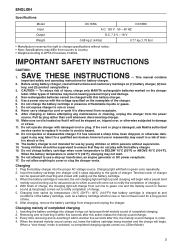
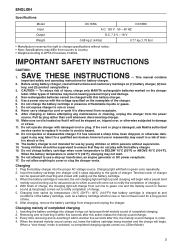
...
service center to replace it will not be supervised to rain or snow. 8. Inserting the battery cartridge into the proper AC voltage source. IMPORTANT SAFETY INSTRUCTIONS
...will flash in order to the guide of charge. 5. After charging or before attempting any way; Do not allow anything to a qualified serviceman. ENGLISH
Specifications
Model Input Output Weight
DC18RA
DC18RC
...
Makita DC18RC Instruction Manual - Page 4
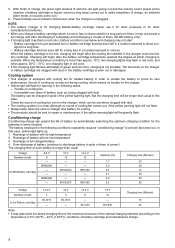
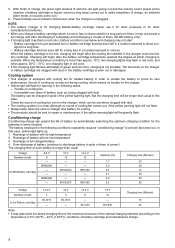
...products should be charged in a location exposed to repair or maintenance, if the yellow warning light will begin after the cooling fan installed in red color, battery condition is equipped with ...- Cooling system
• This charger is as , being clogged with its high temperature 2. Trouble on the charger.
• Yellow light will be sometime clogged with cooling fan for charging ...
DML802 Instruction Manual - Page 3


..., stop operating immediately. Button 4. Ring
SPECIFICATIONS
Model LED Standard battery cartridge Voltage Operating hours ...to water or rain. This battery holder part is required. If liquid contacts eyes, ... all instructions and ...specifications herein are subject to country. • Weight, with another battery pack.
3. It may be followed to a qualified serviceman when service or repair...
DML802 Instruction Manual - Page 4


...repairs, any other accessories or attachments might present a risk of the cartridge.
They may result. SAVE THESE INSTRUCTIONS...protection system and does not show the light trouble. Tips for temporarily hanging the tool.
...Authorized Service Centers, always using Makita replacement parts. To maintain product safety and reliability, repairs, maintenance or adjustment should be installed on...
DML802 Parts Breakdown - Page 2


Model DML802 Parts List
A = Standard Equipment 〇= Circuit Diagram
Item#
Part#
Description
Q'ty Unit
001 002 003 004 005 006 007 008 009 010 011 012 013-1 014 015 016
GM00001289 HOOK BAND SET(G0180200100) GM00001290 HOOK PLATE(B2804802921) GM00001117 BATTERY HOLDER C2010239007 GM00001291 SWITCH COVER(G0180200200) GM00001292 RING (B3103184009) GM00001293 SCREW 3X12 PB(B0130120202...
DML807 Instruction Manual - Page 4


... to a qualified serviceman when service or repair is not being inserted correctly.
SAVE THESE INSTRUCTIONS. To remove the battery cartridge...with Part 15 of the battery cartridge. • Hold the luminaire and the battery cartridge firmly
when installing or... discharged. 8. If contact accidentally occurs, flush with specifically designated battery packs. Do not short the battery cartridge...
DML807 Instruction Manual - Page 5


...may result. MAINTENANCE
To maintain product safety and reliability, repairs and maintenance should be carried out by any other end...; The luminaire may be lost by a Makita Authorized Service Center.
Otherwise your data may not supply power to ...8226; Never use with the battery) can be included in this manual. The accessories or attachments should be used only in the proper...
Makita DML806/DML807 New Tool Flyer English - Page 1


... Protection Technology (XPT) is protected under common law and registered with battery) UPC Code
*using a 5.0Ah LXT® Battery
DML806
11 hrs 21 hrs 59 hrs 620...Models DML806 and DML807 provide up to change without prior notice. All models and accessories subject to stock on flashlight n Battery and charger sold separately n Only use genuine Makita batteries and chargers
SPECIFICATIONS...
XRM05 Instruction Manual - Page 6


....
Remove back up battery compartment 17. Replace the battery cover.
3. After back up...PLL Synthesized • Large LCD display with illumination • Manual/Preset/Scan tuning • Rotary tuning and volume control ... B. Scan tuning and Time set 4. Tuning/Volume control knob 8. Clock K. The suitable battery packs for clock
6
Battery installation
Note: Keeping back up battery...
XRM05 Instruction Manual - Page 7


...model number Press the check button on the upper side of the button, it into place.
• Release the supporting bar.
• To remove the battery cartridge, pull the supporting bar
and take the battery out of the terminal.
Setting...few seconds. Installing the soft bended rod antenna (Fig. 9 & 10)
Install the soft bended... on the battery cartridge to replace the back up batteries.
The...
XRM05 Instruction Manual - Page 8


.... 2. Repeat this procedure for best FM reception. Press the Power button to set
required minute. Setting the radio alarm
When the radio alarm is activated will appear on rotating the ... alarm is selected, the radio will show OFF. Setting radio alarm time:
1. Rotate Tuning/Volume control knob to turn off .
2. Scan tuning, Manual tuning and Memory presets recall. Note: A stereo...
XRM05 Instruction Manual - Page 9


...illuminate the LCD display for
2 seconds followed by
manual tuning and recall the preset stations. iPod, MP3...use gasoline, benzine, thinner, alcohol or the
like.
Setting the HWS (Humane Wake System) buzzer alarm
A ... preset time has elapsed. 1.
Discoloration, deformation or cracks may result. Specifications:
Power Requirements
AC power adaptor DC12 V 700 mA, center pin
positive...
XRM05 Parts Breakdown - Page 2


Model XRM05/W Parts List
A = Standard Equipment 〇= Circuit Diagram
Item#
Part#
Description
001
SE00000325 SCREW PTB 3X8(NI)
002
SE00000459 CIRCUIT BOARD A ASSY 05A W02
003
SE00000325 SCREW PTB 3X8(NI)
004
SE00000461 CIRCUIT BOARD C ASSY ...
XRM05 New Tool Flyer English - Page 1


...UPC Code 088381-...auxiliary port for job
site portability • FM antenna can be removed and stored internally
SPECIFICATIONS
Voltage 7.2-18V Digital Tuner FM/AM Auxiliary Port Yes Bluetooth No MP3 Compatible Yes AC ...quartz display • Weighs only 10.2 lbs. Shipping Weight 10.8 lbs. All models and accessories subject to change without prior notice. NTF-0618 MA-4672-18
makitatools...
XT338T New Tool Flyers English - Page 1


...the U.S. UPC Code 088381-885874
STANDARD.../ 12V max CXT® Coffee Maker (DCM501Z) 4. 18V LXT® L.E.D. All models and accessories subject to change without prior notice. flashlight provides 160 lumens • Up ...flashlight
• Up to 23 hours of continuous illumination in 45 minutes or less
SPECIFICATIONS
Tool Count 3 Voltage 18V Battery 18V LXT® Lithium-Ion Battery Charge Time...
Makita XT338T Reviews
Do you have an experience with the Makita XT338T that you would like to share?
Earn 750 points for your review!
We have not received any reviews for Makita yet.
Earn 750 points for your review!
