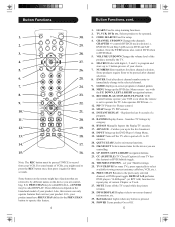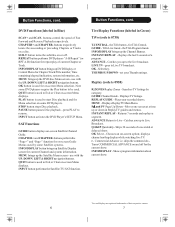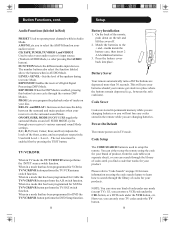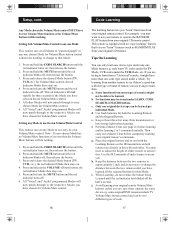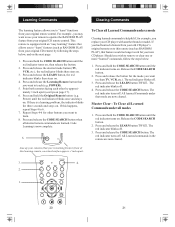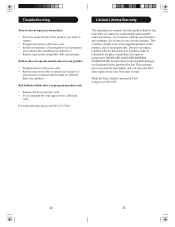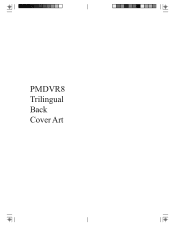Magnavox PMDVR8 - Universal Remote Control Support and Manuals
Get Help and Manuals for this Magnavox item

View All Support Options Below
Free Magnavox PMDVR8 manuals!
Problems with Magnavox PMDVR8?
Ask a Question
Free Magnavox PMDVR8 manuals!
Problems with Magnavox PMDVR8?
Ask a Question
Most Recent Magnavox PMDVR8 Questions
I Lost My Magnavox Remote Controller Model Mbp5320
I want to know what remote controller can I use for this DVD, or where can I buy the remote controll...
I want to know what remote controller can I use for this DVD, or where can I buy the remote controll...
(Posted by juanma2005 11 years ago)
15mf400t/37 Remote Control Purchase?
(Posted by Jatomasino 12 years ago)
Popular Magnavox PMDVR8 Manual Pages
Magnavox PMDVR8 Reviews
We have not received any reviews for Magnavox yet.