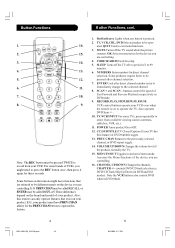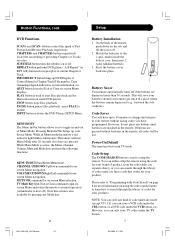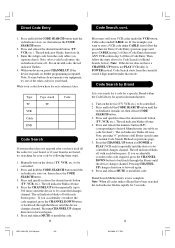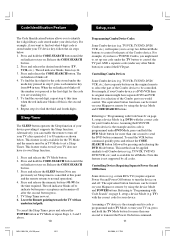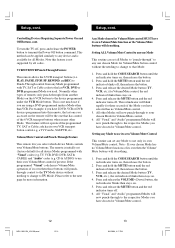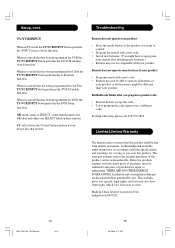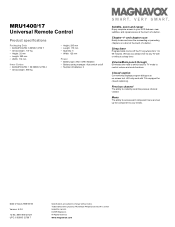Magnavox MRU1400 - Universal Remote Control Support and Manuals
Get Help and Manuals for this Magnavox item

View All Support Options Below
Free Magnavox MRU1400 manuals!
Problems with Magnavox MRU1400?
Ask a Question
Free Magnavox MRU1400 manuals!
Problems with Magnavox MRU1400?
Ask a Question
Most Recent Magnavox MRU1400 Questions
Programing Code For Zv427mg9
I have a magnavox zv427mg9 vcr/dvd player recorder i need the code to program the magnavox mru 1400/...
I have a magnavox zv427mg9 vcr/dvd player recorder i need the code to program the magnavox mru 1400/...
(Posted by 0912gene 4 years ago)
Looking For Code Vizio E191va
(Posted by mgalbreath 10 years ago)
Programming Remote To Vcr
How do I program my magnavox remote to my magnavox vcr?
How do I program my magnavox remote to my magnavox vcr?
(Posted by scooper291986 10 years ago)
Universal Remote Control
My MRU0410 remote control keeps losing it's codes. What is the problem?
My MRU0410 remote control keeps losing it's codes. What is the problem?
(Posted by trevorcarr 11 years ago)
Help Me Please. I'm Desperate
hello i have lost my remote to my magnavox converter box. i do have a rca universal remote and was...
hello i have lost my remote to my magnavox converter box. i do have a rca universal remote and was...
(Posted by dannysbabygirl 11 years ago)
Popular Magnavox MRU1400 Manual Pages
Magnavox MRU1400 Reviews
We have not received any reviews for Magnavox yet.