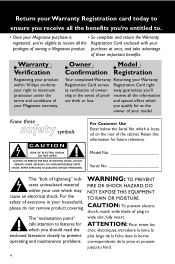Magnavox MDR700 Support and Manuals
Get Help and Manuals for this Magnavox item

View All Support Options Below
Free Magnavox MDR700 manuals!
Problems with Magnavox MDR700?
Ask a Question
Free Magnavox MDR700 manuals!
Problems with Magnavox MDR700?
Ask a Question
Most Recent Magnavox MDR700 Questions
What Happens When Your Magnavox Mdr700 Has Good Audio But A Dark Screen?
(Posted by Anonymous-99286 11 years ago)
My Magnavox Mdr700 Died. Has Anyone Had Been Able To Fix (i.e. Replace A Cap)?
(Posted by robertnechvatal 11 years ago)
Remote Control For Mdr700
The remote control for my MDR700 does not work. Replaced battery with new one CR2025. Still will not...
The remote control for my MDR700 does not work. Replaced battery with new one CR2025. Still will not...
(Posted by kathrynsherwin 12 years ago)
Popular Magnavox MDR700 Manual Pages
Magnavox MDR700 Reviews
We have not received any reviews for Magnavox yet.