Magnavox 50ML8205D - 50" Hd Dlp™ Projection Tv Support and Manuals
Get Help and Manuals for this Magnavox item
This item is in your list!

View All Support Options Below
Free Magnavox 50ML8205D manuals!
Problems with Magnavox 50ML8205D?
Ask a Question
Free Magnavox 50ML8205D manuals!
Problems with Magnavox 50ML8205D?
Ask a Question
Popular Magnavox 50ML8205D Manual Pages
User manual, English (US) - Page 4
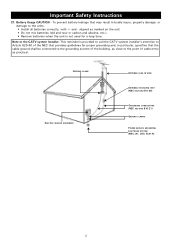
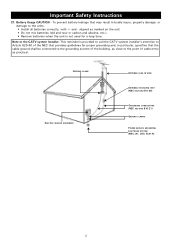
...Remove batteries when the unit is provided to call the CATV system installer's attention to Article 820-40 of cable entry as close to ...SERVICE EQUIPMENT
ANTENNA LEAD IN WIRE
ANTENNA DISCHARGE UNIT (NEC SECTION 810-20)
GROUNDING CONDUCTORS (NEC SECTION 810-21) GROUND CLAMPS
POWER SERVICE GROUNDING
ELECTRODE SYSTEM
(NEC ART. 250, PART H)
ii Battery Usage CAUTION - Important Safety Instructions...
User manual, English (US) - Page 5
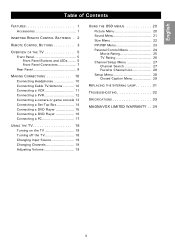
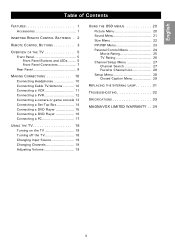
... a DVD Player 16 Connecting a PC 17
USING THE OSD MENUS 20
Picture Menu 20 Sound Menu 21 Size Menu 22 PIP/PBP Menu 23 Parental Control Menu 24
Movie Rating 25 TV Rating 26 Channel Setup Menu 27 Channel Search 27 Favorite Channel List 28 Setup Menu 28 Closed Caption Menu 29
REPLACING THE INTERNAL LAMP 31
TROUBLESHOOTING 32
SPECIFICATIONS 33
MAGNAVOX...
User manual, English (US) - Page 7
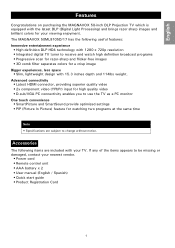
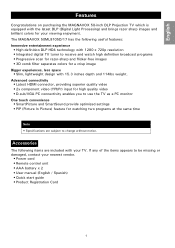
... design with the latest DLP (Digital Light Processing) and brings razor sharp images and brilliant colors for watching two programs at the same time
Note • Specifications are included with your nearest vendor.
• Power cord • Remote control unit • AAA battery x 2 • User manual (English / Spanish) • Quick start guide • Product Registration Card...
User manual, English (US) - Page 8
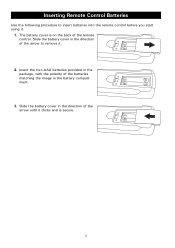
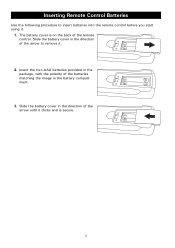
... back of the arrow until it clicks and is secure.
2 Slide the battery cover in the direction of the arrow to insert batteries into the remote control before you start using it.
1. Insert the two AAA batteries provided in the package, with the polarity of the batteries matching the image in the...
User manual, English (US) - Page 9
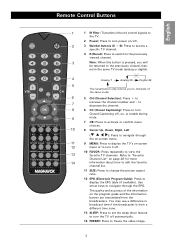
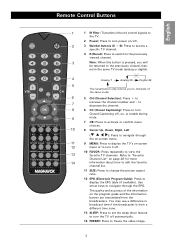
... infra-red control signals to
the TV.
2 Power: Press to turn power on -screen
12
menu or to turn the TV off .
2
3 Number buttons (0 ~ 9): Press to access a
specific TV channel.
4...Guide): Press to
7
increase the channel number and - Use arrow keys to the previously viewed channel.
3
Note: When this button is from the broadcasters. English
Remote Control Buttons
Remote Control...
User manual, English (US) - Page 10
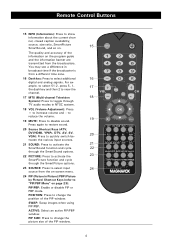
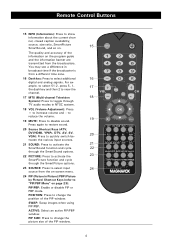
... to view the channel.
17 MTS (Multi-channel Television ...guide and the information banner are transmitted from a different time zone.
16 Dash key: Press to increase volume and - PIP SIZE: Press to show information about the current channel, closed caption availability, source, size ratio, SmartPicture SmartSound, and so on. Remote Control...TV audio modes in NTSC system.
18 VOL ...
User manual, English (US) - Page 12


...; When OSD menu is enabled, confirm selection of the TV
Component
Function
6. POWER
Turn power on • At ...OSD menu is disabled, switch sequentially between all input sources.
7. Lamp indicator
Lamp failed (red)
10. Red: Internal temperature too high tor
11. IR receiver
Receive control signals from the remote control
6 Power indicator
• Red: Stand-by • Flashing...
User manual, English (US) - Page 24


... switch.
18 Turning off the TV
To switch the TV off the TV.
Press the power button on the front panel or remote control to turn off , press the power button on the TV. The screen turns blank immediately but it is part of the set to turn on the front panel or remote control to ON. • In extremely...
User manual, English (US) - Page 25


... up or down buttons on the front panel or the remote control to switch to the previous or next channel. • Press the number keys on the remote control to select the source from the remote control or front panel buttons. Input Select
EXIT ATSC Analog TV AV1 AV2 AV3 AV4 HDMI VGA Front
Changing Channels
Use...
User manual, English (US) - Page 26


...Control Channel Setup Setup Exit
The following sections to suit your preferences.
Adjusts the color intensity of all colors. Press the MENU button again to manually adjust the picture settings... or
the remote control to select ...TV's audio, video, and other settings according to suit various types of programs.
Adjusts the total brightness of the image.
Modifies the hue or dominant color...
User manual, English (US) - Page 29
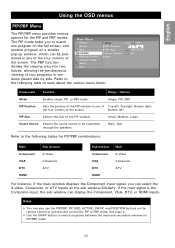
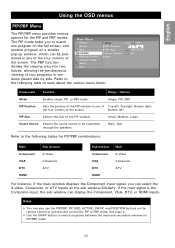
...The PBP function divides the viewing area into two
PIP/PBP Parental Control Channel Setup Setup Exit
Sound Source Back
halves, allowing the simultaneous
viewing of two ...control the PIP or PBP mode. Single, PIP, PBP
PIP Position
Sets the position of the PIP window in one program on the full screen, and
Main Menu
Picture Sound
Mode PIP Position
another program on the remote control...
User manual, English (US) - Page 34
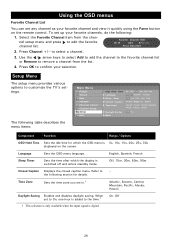
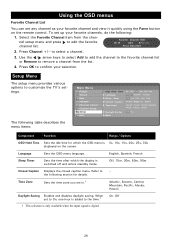
... Edit
Ch 10
Add
Remove
Press Ok to customize the TV's settings. Setup Menu
The setup menu provides various options to Exit
2. English, Spanish, French
Sleep Timer
Sets the time after which the OSD menu is 5s, 10s, 15s, 20s, 25s, 30s displayed on the remote control.
Press Channel +/- to -
Refer to select a channel.
3. Use the / arrow...
User manual, English (US) - Page 38


..., authorized service personnel, or the Magnavox help number provided here: 1-800-705-2000
32 No image. Troubleshooting
Troubleshooting
Problem
Item to check
No power
Remote control not working . • Make sure the remote has batteries. • If the remote control and control panel do not work, ensure that the
power switch on the rear of the TV is set to ON.
• Replace the...
User manual, English (US) - Page 39


...; Ultra long lamp life: > 10,000 hours • User manual in 2 languages: English (US) and
Spanish • OSD menu in 3 languages: English (US), Spanish,
and French • Picture In Picture (PIP) • Ease of use: SmartSound control, SmartPicture
control • Ease of installation: PLL digital tuning • Child protection: Parental control, child lock • Remote control type: RC...
User manual, English (US) - Page 40
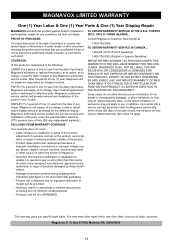
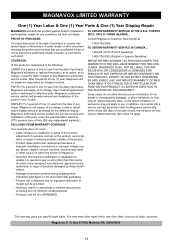
... of antenna systems outside of the product.
• Product repair and/or part replacement because of improper installation, connections to improper voltage supply, abuse, neglect, misuse, accident, unauthorized repair or other cause not within the control of Magnavox.
• A product that you specific legal rights. PARTS: For a period of one (1) year from the date of one (1) year. Some...
Magnavox 50ML8205D Reviews
Do you have an experience with the Magnavox 50ML8205D that you would like to share?
Earn 750 points for your review!
We have not received any reviews for Magnavox yet.
Earn 750 points for your review!
