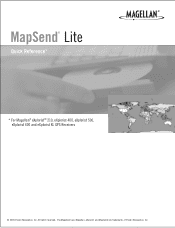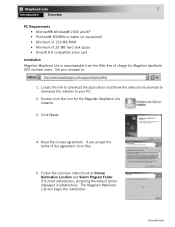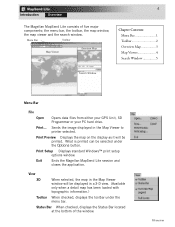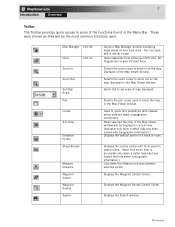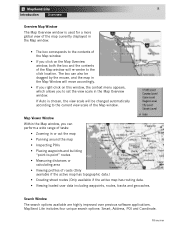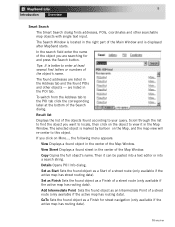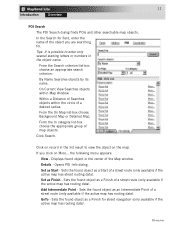Magellan MapSend WorldWide Basemap - GPS Map Support and Manuals
Get Help and Manuals for this Magellan item
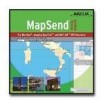
View All Support Options Below
Free Magellan MapSend WorldWide Basemap manuals!
Problems with Magellan MapSend WorldWide Basemap?
Ask a Question
Free Magellan MapSend WorldWide Basemap manuals!
Problems with Magellan MapSend WorldWide Basemap?
Ask a Question
Most Recent Magellan MapSend WorldWide Basemap Questions
Mapsend Worldwide Basemap
Hello Since half a year I cannot open mu mapsend worldwide basemap on my P.C. Streets Europe is wor...
Hello Since half a year I cannot open mu mapsend worldwide basemap on my P.C. Streets Europe is wor...
(Posted by vanhagaj 13 years ago)
Popular Magellan MapSend WorldWide Basemap Manual Pages
Magellan MapSend WorldWide Basemap Reviews
We have not received any reviews for Magellan yet.