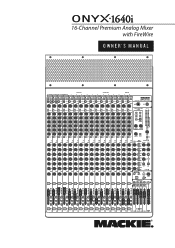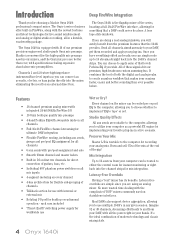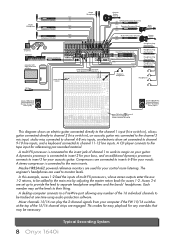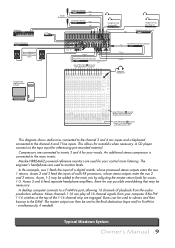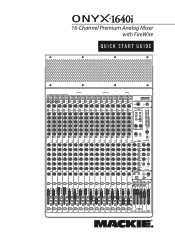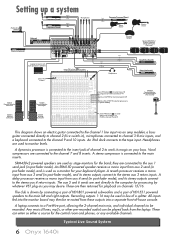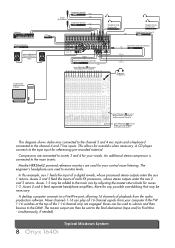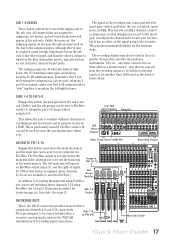Mackie Onyx 1640i Support and Manuals
Get Help and Manuals for this Mackie item

View All Support Options Below
Free Mackie Onyx 1640i manuals!
Problems with Mackie Onyx 1640i?
Ask a Question
Free Mackie Onyx 1640i manuals!
Problems with Mackie Onyx 1640i?
Ask a Question
Most Recent Mackie Onyx 1640i Questions
Usb Interface With My Onyx 1640i To Reaper
My computer does not have a firewire interface only a USB, the ONYX 1640i only has a firewire port. ...
My computer does not have a firewire interface only a USB, the ONYX 1640i only has a firewire port. ...
(Posted by MrKOpow1 1 year ago)
Mackie Onyx 1640i Videos
Popular Mackie Onyx 1640i Manual Pages
Mackie Onyx 1640i Reviews
We have not received any reviews for Mackie yet.